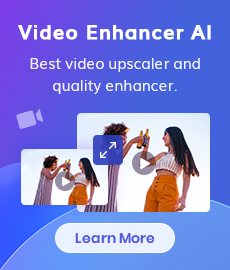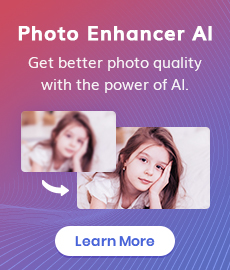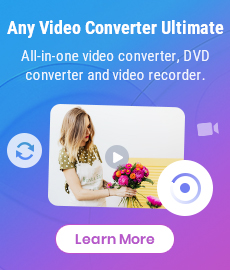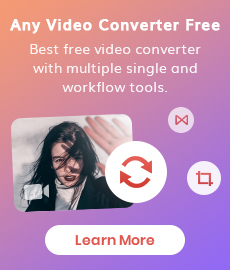Top 10 Sites to Download Subtitles for Movies [Free and No Login Required]
For international movie lovers, online streaming platforms, and media libraries, a good subtitle can often make the difference between simply watching a movie and truly experiencing it. Here's a curated list of the 10 best sites where you can find and download subtitles for your favorite movies. And best of all, they're free of charge!
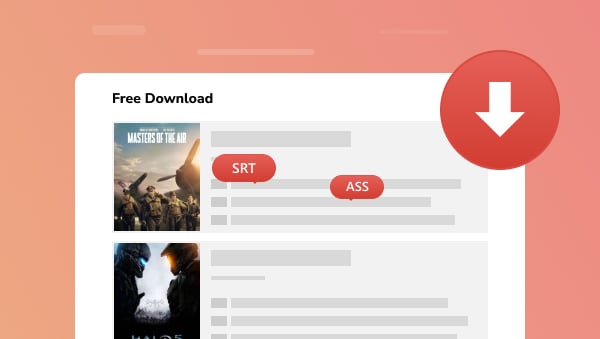
- • Part 1: Top 10 Subtitle Download Sites at A Glance
- • Part 2: Top 10 Sites to Download Subtitles for Movies
- 1. OpenSubtitles.org
- 2. Subscene
- 3. Addic7ed
- 4. Podnapisi
- 5. YIFY Subtitles
- 6. BollyNook
- 7. Subdl
- 8. English-subtitles.org
- 9. Moviesubtitles.org
- 10. Downsub
- • Part 3: Sample Guide on How to Add Subtitles to a Movie
 Part 1: Top 10 Subtitle Download Sites at A Glance
Part 1: Top 10 Subtitle Download Sites at A Glance
Before diving into the details, let's take a look at a brief summary of these options:
| Site | Unique Features | Ads included |
| OpenSubtitles.org | Download subtitles across 58 languages in TXT, SRT and VTT formats | Yes |
| Subscene | Can request subtitles | No |
| Addic7ed | Community-based; Sharing subtitles resource for TV series and films; Login required | No |
| Podnapisi | Updates about the latest movies and TV series | No |
| YIFY Subtitles | Download subtitles for movies from YIFY | Yes |
| BollyNook | Download Subtitles for BollyWood movies | No |
| Subdl | Support subtitles in over 60 languages | No |
| English-subtitles.org | Dedicated to English subtitles | Yes |
| Moviesubtitles.org | Dedicated to movie subtitle downloads | No |
| Downsub | Download subtitles for online videos | Yes |
 Part 2: Top 10 Sites to Download Subtitles for Movies
Part 2: Top 10 Sites to Download Subtitles for Movies
1. OpenSubtitles.org
* Subtitles for: Movies, TV shows, videos, video games
* Advanced search: Yes
* Ads included: Yes
With one of the largest databases of subtitles across multiple languages, OpenSubtitles.org is a go-to resource for movie buffs worldwide. You can access more than five million subtitles, contributed by fans, for everything from the latest blockbusters to obscure indie films. The site also offers a user-friendly interface and the option to download subtitles in different formats such as SRT, VTT, and TXT.
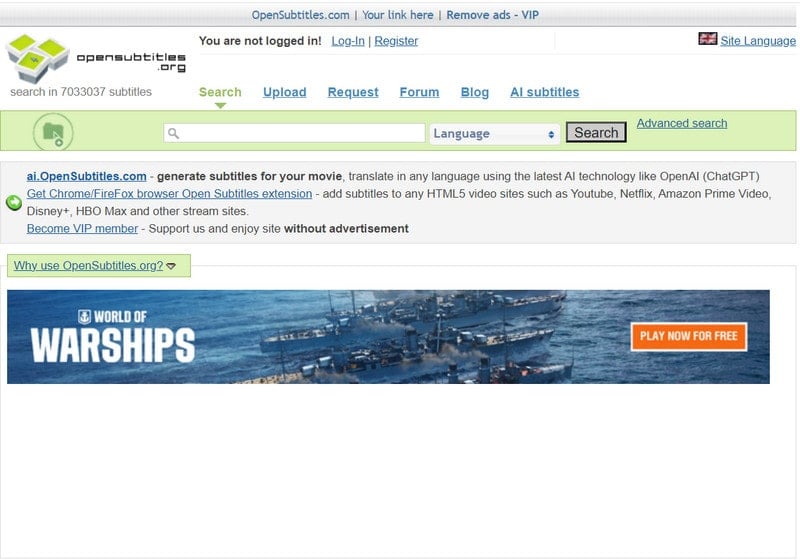
Pros:
Support searching subtitles by drag-and-dropping the movie file.
Includes subtitles for the hearing impaired.
Latest updates of the websites make it more engaging for users.
Cons:
Includes ads.
Long waiting time for the download if you do not have an account.
2. Subscene
* Subtitles for: Movies, TV shows, web series
* Advanced search: No
* Ads included: No
Subscene is another powerhouse in the world of movie subtitle downloads. They not only offer a diverse selection of languages but also allow you to request subtitles for a film that may not be available yet. The homepage features navigation for TV shows, movie subtitles, all TV subtitles, and the latest web series. You can find high-quality and accurate subtitles here.
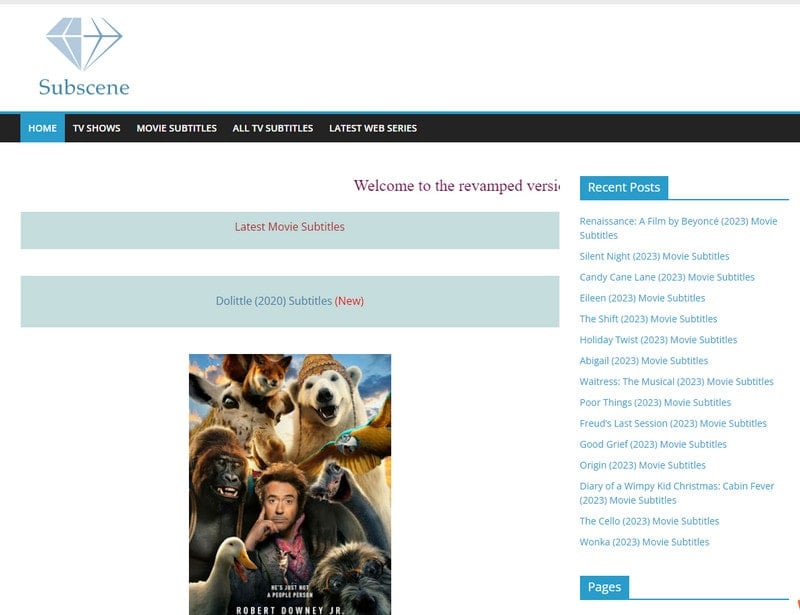
Pros:.
A search bar enhanced by Google.
Includes subtitle preview.
Can request subtitles for a movie.
Cons:
Constant robot check request.
3. Addic7ed
* Subtitles for: Movies, TV shows
* Advanced search: No
* Ads included: No
If you're a series addict and need subtitles for your latest TV show binge, Addic7ed is the place to turn to. This site specializes in TV series subtitles, with a large community that focuses on the accuracy and speed of uploads. Users can even report and fix subtitle errors, ensuring a quality viewing experience for all. You can browse the resources by movies, shows, top uploaders, and top downloads, and an account is required to be eligible to download subtitles.
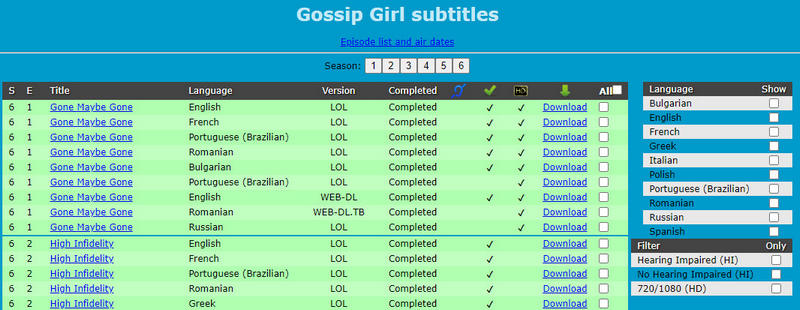
Pros:
An active forum for subtitlers and translators to interact with each other.
Preset language filter.
Include subtitles for the hearing impaired.
Cons:
Need a login to download subtitles.
Out-of-date interface.
4. Podnapisi
* Subtitles for: Movies, TV shows, mini series
* Advanced search: Yes
* Ads included: No
Podnapisi has a particularly large user base for offering subtitles in more than 40 languages. It's also known for its simple, no-frills download process and for providing multiple versions of subtitles. The interface features sections for the latest subtitles, most rated subtitles, most downloaded subtitles and most commented subtitles, making it easy to browse and search subtitles. The site’s forum often provides timely updates for new TV series releases.
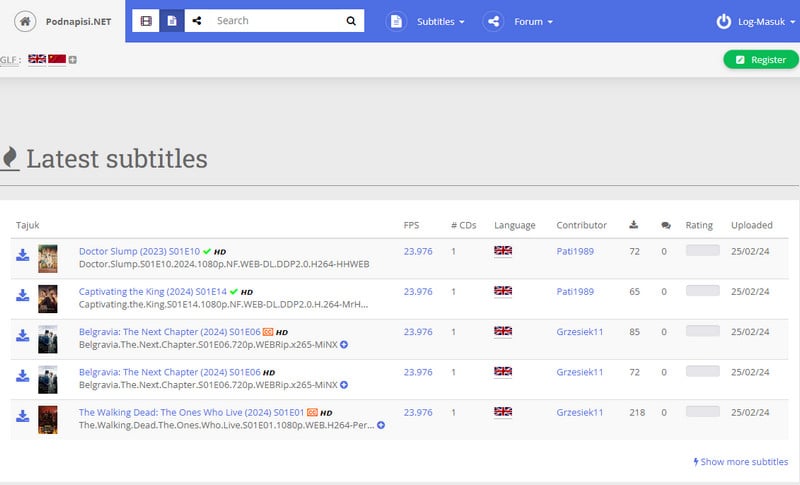
Pros:
The advanced search feature lets you filter subtitles by genre, season, episode, year, etc.
A community-based platform for creating, checking, and sharing subtitles.
Cons:
The interface is relatively simple.
5. YIFY Subtitles
* Subtitles for: Movies and TV films
* Advanced search: No
* Ads contained: Yes
For those who use the popular YTS movie torrent site, YIFY Subtitles is a welcome companion. There's a focus here on providing subtitles for the YIFY movies released, but you can also search for other movies. Featuring a unique dark-themed interface, the website provides access to top downloads, most downloaded subtitles, and latest subtitles. This site stands out for its clean design and abundant search options, ensuring you find what you need easily and quickly.
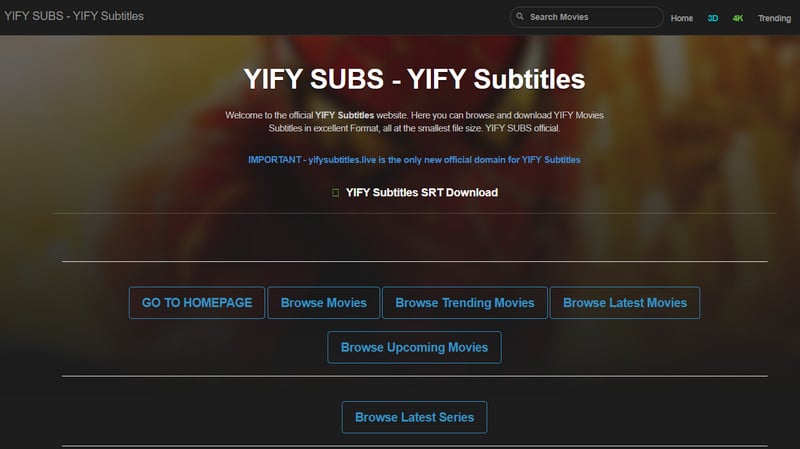
Pros:
Detailed information page for each movie, including thumbnail, genre, year, length, IMDB, etc.
Option to download and stream the related movie on this site.
Cons:
Only contains movie subtitles.
6. BollyNook
* Subtitles for: Indian films
* Advanced search: No
* Ads contained: No
BollyNook is a treasure trove for fans of Bollywood and Indian cinema. It not only offers subtitles for a broad range of Indian movies in various languages, including Hindi, Tamil, Telugu, and more, but also provides song lyrics and movie reviews. The website is dedicated to bringing the vibrant stories of Indian cinema to a global audience by breaking down the language barrier, making it easier for non-native speakers to enjoy these films fully.
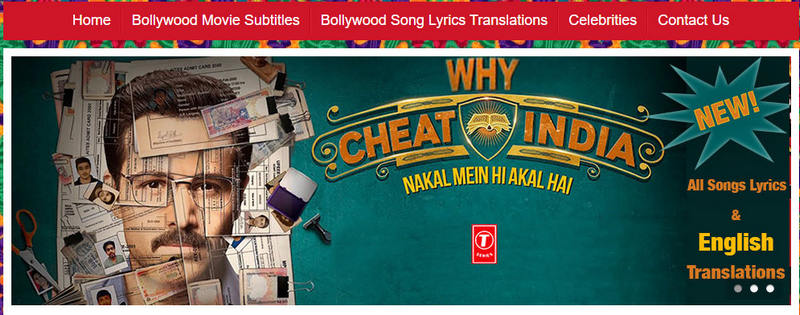
Pros:
Additional resources for song lyrics and movie reviews beyond subtitles.
Cons:
Limited to Indian movies and may not serve the needs of users seeking subtitles for international films.
7. Subdl
* Subtitles for: Movies, TV series, and films
* Advanced search: No
* Ads contained: No
With a simple yet catchy interface, Subdl boasts an extensive collection of subtitles for movies, TV series, and films. The search bar comes with a language filter that allows you to search subtitles in up to 4 languages. There is also a passionate community that updates the latest subtitle release.
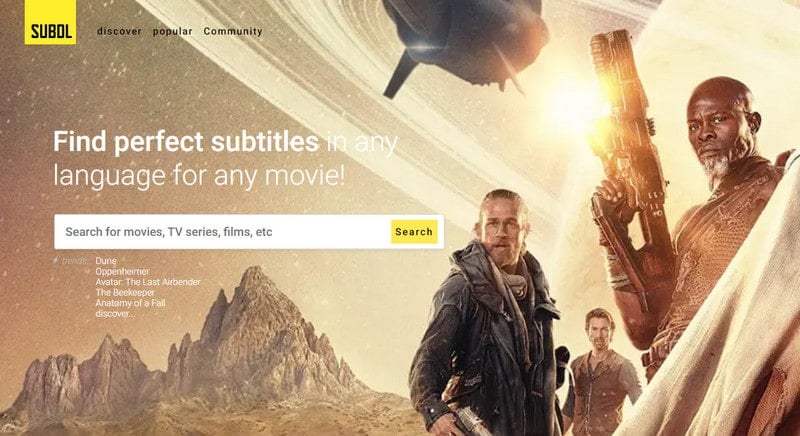
Pros:
Clean and catchy interface.
Allow subtitle uploads.
Cons:
Lack of featured sections for easy browsing.
8. English-subtitles.org
* Subtitles for: Movies and new TV shows
* Advanced search: No
* Ads contained: Yes
As the name suggests, English-subtitles.org is an excellent resource for English-speaking movie fans. The site is updated regularly with new film releases. You can also contribute to the site by uploading your subtitles. It's straightforward and intuitive, designed to help you find the perfect subtitles for your movie night.
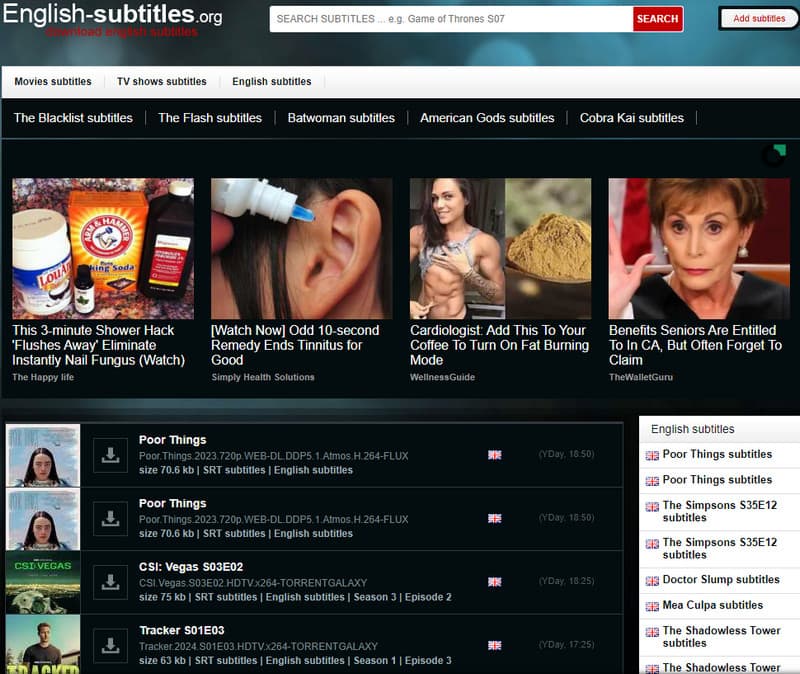
Pros:
Sleek interface design with easy navigation.
Cons:
Contain ads.
Limited to English subtitles only.
9. Moviesubtitles.org
* Subtitles for: Movies and TV films
* Advanced search: No
* Ads contained: No
Moviesubtitles.org is a user-friendly site that provides a large collection of subtitles for popular movies and TV films in multiple languages. All subtitles are downloaded in a WinZip file. With a sleek interface, the site features dedicated sections for Latest subtitles, Most downloaded subtitles and Top Movies, making it easy to browse and search subtitles. It will direct you to another site if you click TV Show Subtitles.
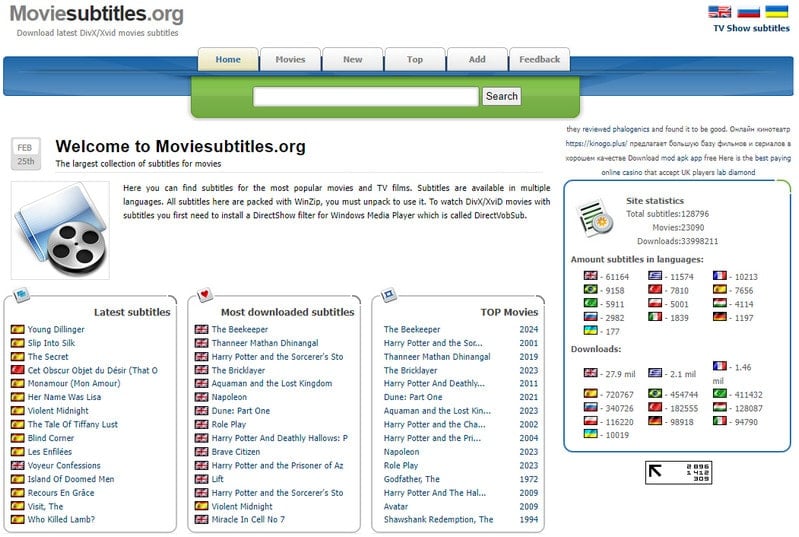
Pros:
Subtitles are organized alphabetically.
Cons:
Movie subtitles only.
10. Downsub
* Subtitles for: Online videos on YouTube, VIU, Viki, Vlive and more
* Advanced search: No
* Ads included: Yes
Downsub is a fantastic resource that allows you to download subtitles directly by entering the URL of the video from YouTube, VIU, Viki, Vlive and more. The subtitles are available in SRT, TXT, and VTT formats. No need to install any third-party apps or extensions.
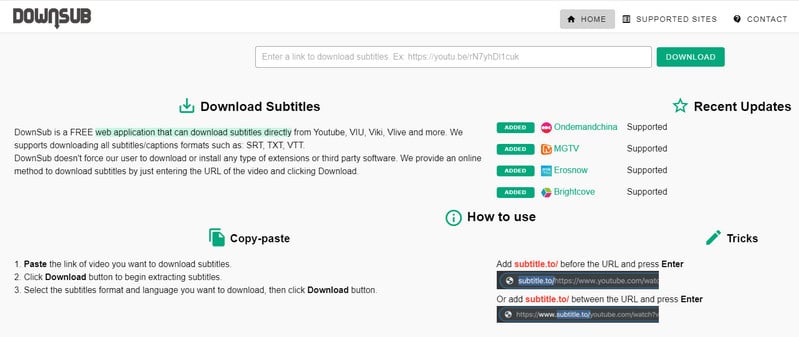
Pros:
Download subtitles directly from online streaming videos.
Cons:
Irritating ads.
Does not support subtitle downloads for movies and TV shows.
 Part 3: Sample Guide on How to Add Subtitles to a Movie
Part 3: Sample Guide on How to Add Subtitles to a Movie
Now you must know where to look for and download subtitles. The 10 sites mentioned above provide a vast number of subtitle resources for movies and TV shows in various languages. When you download the desired subtitle file, the next step is to add it to movies. Many programs or online websites help you achieve it, here we will take Any Video Converter as an example to show you how to insert subtitles to movies.
Features of Any Video Converter
- Convert videos between any formats freely.
- Download videos and music from 100+ sites.
- Edit video clips with cut, crop, and special effects.
- Add transitions to your video clips.
- Adjust the audio volume and add audio effects.
- Support NVIDIA NVENC hardware acceleration.
How to Add Subtitles to a Movie with Any Video Converter?
1. Launch the program and choose the Add Subtitle tool.
2. Load a source movie first and select a subtitle file.
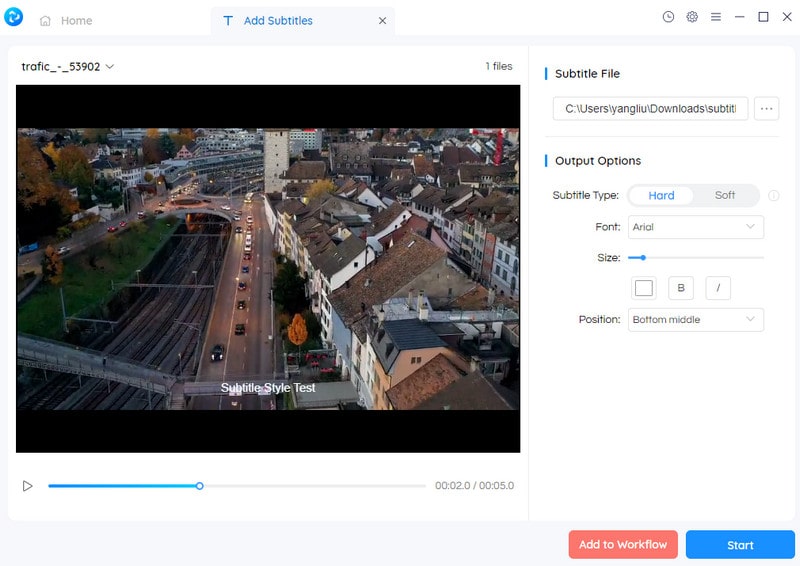
3. Set subtitle options such as position, font, and subtitle style (soft or hard).
4. Hit the Start button.
There is another Track Extract tool in the toolkit that provides users options to add, remove, and extract subtitles.
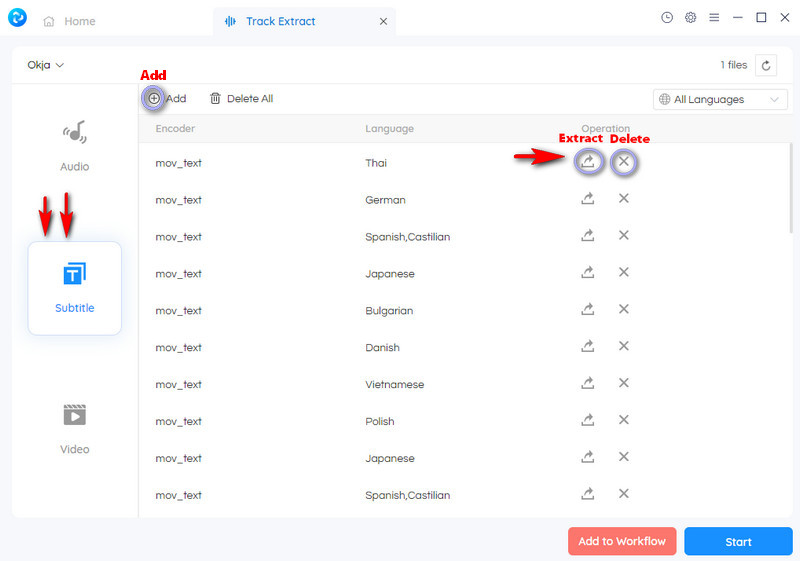
Conclusion:
Whether you're streaming the latest foreign flick, catching up on an un-subtitled classic, or enjoying a blockbuster at home, having the perfect subtitle can enrich your viewing experience. These sites cater to a wide range of preferences, ensuring that you'll never miss a line of dialogue or nuanced moments in your favorite films.
Try Any Video Converter to add subtitle to a movie with ease!
 Video Converter
Video Converter
- MP4 Converters
- MKV to MP4 Converters
- AVI To MP4 Converters
- MOV to MP4 Converter
- Best Free AV1 Converters
- HEVC/H.265 Converter
- H.264 Video Converter
- Android Video Converter
- Samsung Video Converter
- Sony PS4 Video Converter
- Nokia Video Converter
- MPEG Video Converter
- Convert 4K to 1080P
- Convert MP4 to MP3
- Convert M2TS to MP4
- Convert MVI to MP4
- Convert WebM to MP4
- Convert Videos to MP3
- Convert MP4 to 3GP
- Convert M4V to MP4
 DVD Converter
DVD Converter
 Video Editor
Video Editor
- Best AI Video Editors
- Free AI Video Generators
- Best AI Slideshow Makers
- Replace Face in Video
- AI Cartoon Video Generators
- Text-to-Video AI Generators
- Best Free Voice Changers
- Text-to-Video AI Generators
- Sites to Download Subtitles
- Add Subtitles to Video
- Free Online Video Compressor
- Convert Your Videos to GIFs
- Blur Video Backgrounds
- Video Editing Apps for YouTube
 Video Enhancer
Video Enhancer
- Best 10 Video Enhancer
- Improve Video Quality
- Fix Blurry Videos
- Remove Noise from Footage
- Upscale Video from HD to 4K
- Upscale Video from 480P to 1080P
- Best AI Video Upscaling Tools
- Make a Blurry Video Clear
- Best Old Video Restorer
- How to Sharpen Video
- Fix Bad Quality Videos
- Increase Video Resolution
- Convert Videos to 4K
- Upscale Anime Videos to 4K
 Photo Enhancer
Photo Enhancer
- Fix Blurry Pictures Online
- Make Blurrys Picture Clear
- Increase Image Resolution Online
- Remove Blur from Images
- AI Image Sharpener Online
- Topaz Gigapixel AI Alternatives
- Fix Low-resolution Photos
- Colorize Historical Photos
- Remove Noise from Photos
- AI Image Sharpener
- AI Face Retoucher
- AI Image Enlargers
 Mobile & PC
Mobile & PC