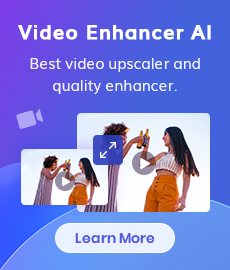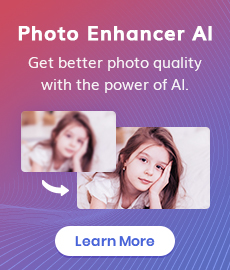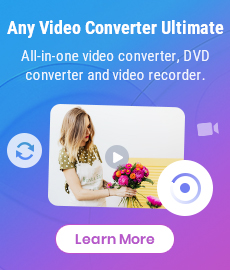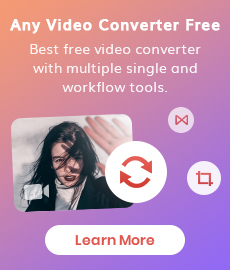7 Best AI Slideshow Makers for Quick & Smart Presentations (Compared)
In recent years, artificial intelligence has quietly revolutionized the way we create presentations. AI-powered slideshow makers are not only streamlining design processes but also reshaping the way they present. In this article, we will present a curated list of the best 7 AI slideshow makers.

 Part 1: What Is AI Slideshow Maker?
Part 1: What Is AI Slideshow Maker?
AI slideshow makers, or intelligent presentation software, use machine learning algorithms to automate tasks. They distinguish themselves from traditional tools like PowerPoint or Keynote by offering predictive text, image suggestions, and design layout assistance.
At the core, AI slideshow makers automate tedious tasks, like adjusting font size or suggesting template designs suited to your content. This evolution from linear, manual creation to a fluid, suggestive process is what makes AI an exciting frontier for presentation design.
 Part 2: Benefits of AI Slideshow Makers
Part 2: Benefits of AI Slideshow Makers
Time-Saving Features
Speed is often the enemy of quality, yet in the world of business, time is a precious, non-renewable resource. AI slideshow makers can generate presentations in a fraction of the time it would take a human, all without sacrifice to the quality. They can also update content and designs across multiple slides instantaneously, ensuring a unified and updated message.
Enhanced Design and Customization Options
AI doesn’t just work fast; it works smart. It can offer design solutions beyond the human scope, and it excels at suggestions based on the latest aesthetic trends. Furthermore, customization is key with AI, allowing presenters to adapt and modify templates to the taste of their specific audience or corporate branding guidelines.
Data-Driven Insights for Audience Engagement
Perhaps the most compelling feature of AI presentation makers is their potential to provide insights. These platforms can track metrics such as slide views, audience interactions, and retention rates, providing presenters with valuable information on what resonates with their audience, and what doesn’t.
 Part 3: 7 Best AI Slideshow Makers
Part 3: 7 Best AI Slideshow Makers
| Solution | Key Features | Limitation | Pricing |
| Simplified | All-in-one design tool. | Need further optimization of the generated slideshows. | Pro Plan $18/month for one seat. |
| Prezi | Integrate with meeting apps for a real-person presentation. | Only support AI text editing. | Standard plan $7/month for personal use. |
| Slidemake | Most easy-to-use with a straightforward interface. | Lack of templates. | $3 for 1000 credits. |
| SlidesAI | Dedicated add-on for Google Slides. | Does not work with Microsoft PowerPoint temporarily. | Free Basic plan, Pro plan for $10/month, and Premium plan for $20/month. |
| Slidesgo | Large stock of templates by color, theme, style, etc. | Does not support adding animation effects to the generated slides. | Premium plan$23.99/year; Education plan $13.99/year. |
| Visme | Image editing with AI-based enhancing, upscaling, and object removal. | Difficult to navigate between the single-slide view and multi-slide view. | Personal at $15.00 per month. Business at $29.00 per user per month. |
| SlidesGPT | Rely on GPT-3 by OpenAI to generate text and other content for slides. | The generated content may be generic. | Pay-per-download plan at $2.50. |
1. Simplified (All-in-one Design Tool)
Simplified is a powerful content creation platform that allows users to generate stunning slideshows automatically by simply choosing a topic and customizing the slideshow size, creativity level, output language, or brand colors. It integrates several robust AI tools to enhance your workflow, including an AI image generator, scribble to art, image to video, Video to GIF, etc. Of course, there is a library of royalty-free videos, images, and music.
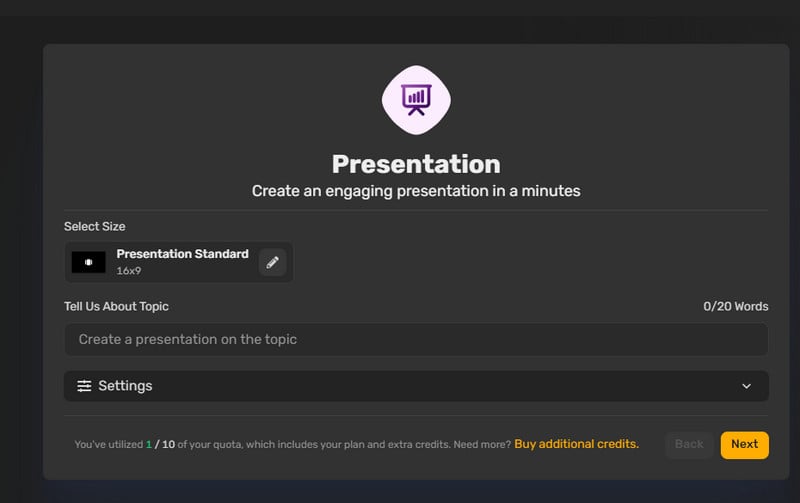
Key Features:
Can edit on a timeline view or artboard view.
Animation presets allow you to apply animations to all elements of an artboard.
Support stock music, your voice, or text-to-speech generation for voiceover.
Support sizing the presentation to suit different social media platforms.
Limitations:
Need to further edit the generated slideshow.
Pricing Plan:
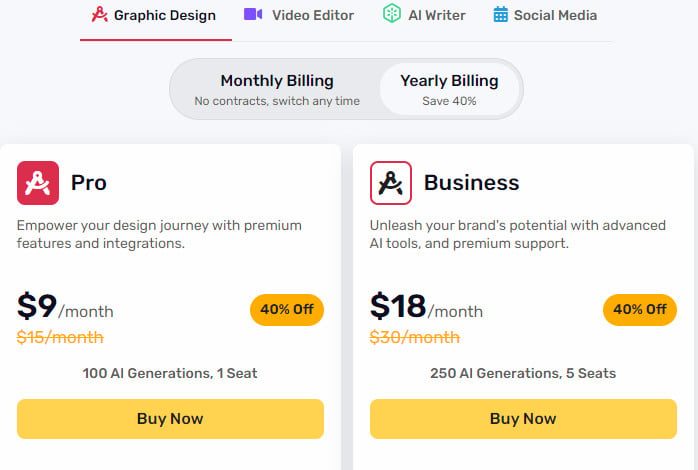
2. Prezi (Best for Live Presentation)
Prezi is a web-based presentation software that sets itself apart from traditional tools like Microsoft PowerPoint by using motion, zoom, and spatial relationships to bring ideas to life. It has three core features: Prezi Present for creating presentations, Prezi video for integrating yourself with the presentation, and Prezi Design for making charts, reports, and infographics. Additionally, Prezi offers collaborative features and a free app called Prezi Viewer for Android, allowing users to view, practice, and present on the go.
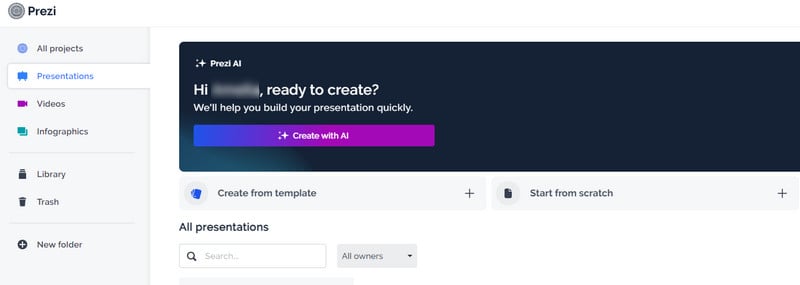
Key Features:
Integrate yourself with the presentation on meeting platforms for better engagement.
Turn texts into bullets, simplify texts, or make the text shorter or longer with AI.
A vast library of professionally designed templates and reusable templates.
Assets of stock images, stickers, GIFs, and icons from Unsplash and Giphy.
Limitations:
AI feature is limited to text editing in the presentation.
Pricing Plan:
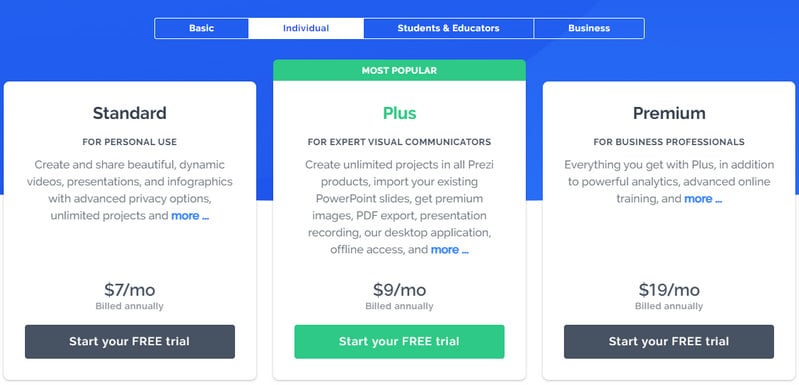
3. SlideMake (Best for Ease of Use)
SlideMake is an AI-driven slideshow maker that enables users to create and download slides in seconds, boasting over 731,923 presentations created. Just like other AI slideshow makers, it works by requiring you to define a certain topic, number of slides, and language, and then save or download the generated slideshow for customization. Before downloading, you can change the font, format, or theme and preview the changes until you are satisfied.
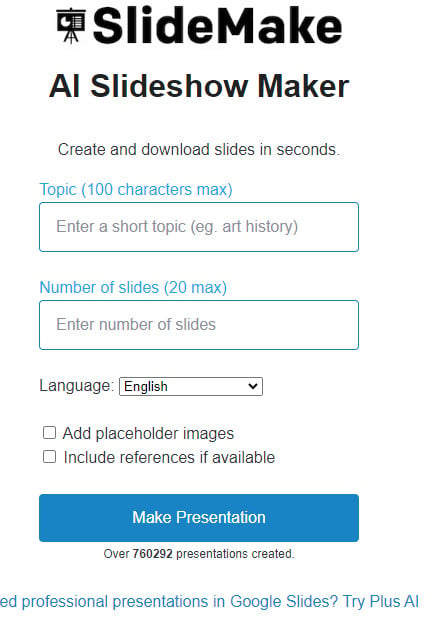
Key Features:
An easy and powerful slideshow maker for beginners with a friendly interface.
Flexibility to edit text, replace images, change font, theme color, etc.
AI text-to-image generation.
Generate speaker notes and provide photo recommendations for each slide.
Share the generated slideshows with a sharable link.
Limitations:
It does not have as many rich templates as other platforms.
Pricing Plan:
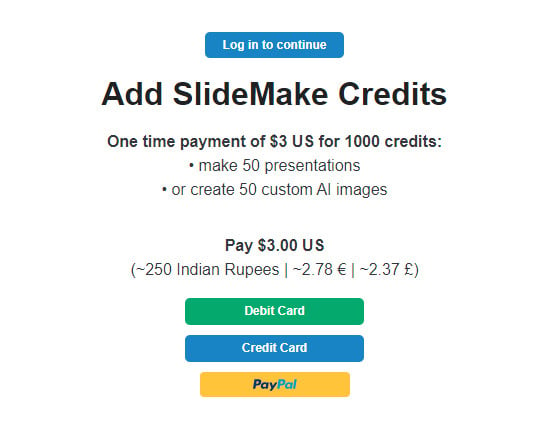
4. Slidesgo (Best for Free Templates)
Slidesgo is a platform that offers an extensive catalog of free Google Slides themes and PowerPoint templates for creating engaging and creative presentations. It provides various filters to search the templates by color, style, featured content, size or format, etc. You can download the desired templates for customization with 3 options: Download and open in Google Slides, Download as a PowerPoint file, and Download and open in Canva. Additionally, Slidesgo provides AI presentation maker features to further streamline the presentation design process.
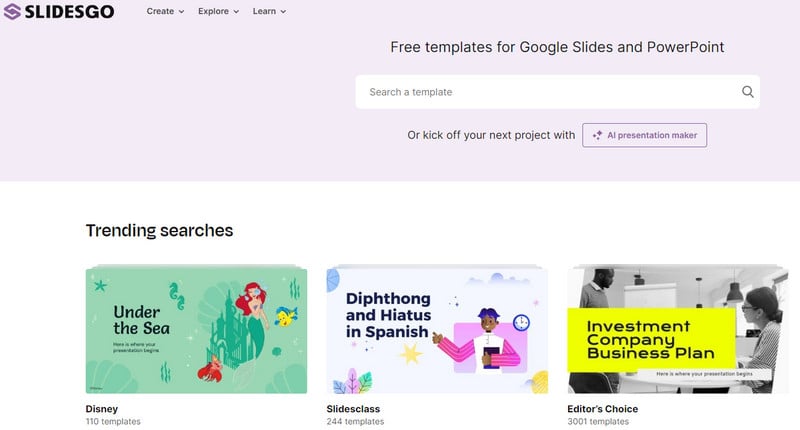
Key Features:
A large assortment of slideshow templates by industry, content type, color, etc.
Option to specify topic, writing, tone, style, languages, and number of slides for an AI-generated slideshow.
AI tools including AI Writer, AI translator, Text to Image, etc.
Collaborate with Freepik for royalty-free images.
limitations:
Cannot add animation effects to the AI-generated slideshows.
Pricing Plan:
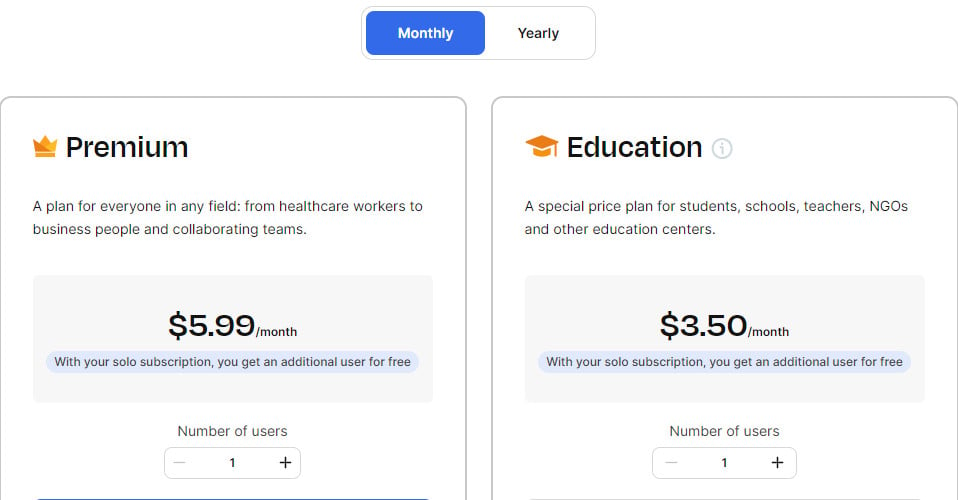
5. SlidesAI (Best for Google Slides Add-on)
Equipped with a powerful text-to-slide feature, SlidesAI lets you generate a slide based on any text or prompt, saving significant time. The topic-to-presentation is a beta version and is only available to limited users. If you are not satisfied with certain text descriptions, you can just use the Paraphrase feature to improve the text. The Remix function enables you to update the current slide with a new design while not changing the content information. There are many free themes and templates with customization options.
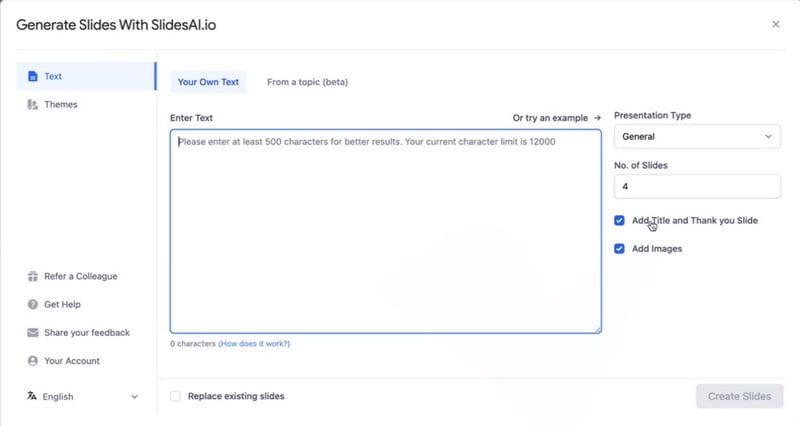
Key Features:
AI-powered slide creation from text, prompt, or topic.
Automatic Sentence rephrasing, tone and language alteration, and image searching.
Options to customize the themes and update the slide design with a new one.
Millions of stock images.
Limitations:
Only available with Google Slides.
Pricing Plan:
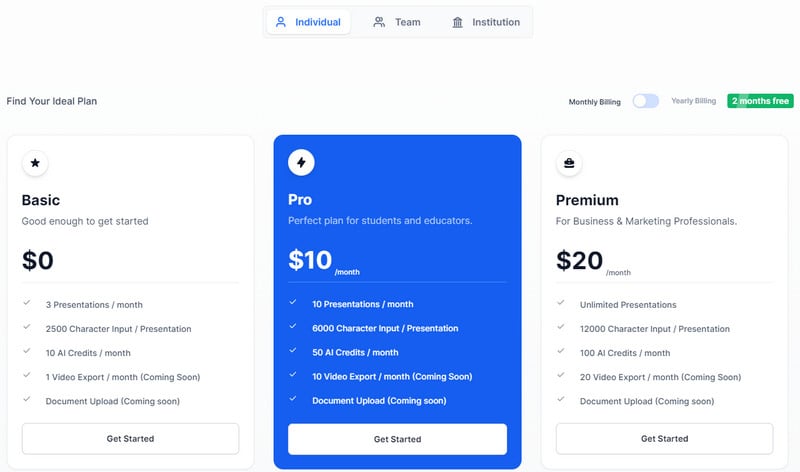
6. Visme (Best for Graphic Design)
Visme is an AI presentation maker that can generate presentations by entering a prompt and choosing your preferred style. There will be a chatbot to guide you through the process if your description information is not detailed enough. With Visme editor, you can change theme color, edit text, and add or replace images with an AI image generator, and AI image touch-up tools. The AI writer allows you to write, edit, proofread, lengthen, summarize and tone-switch any type of text.
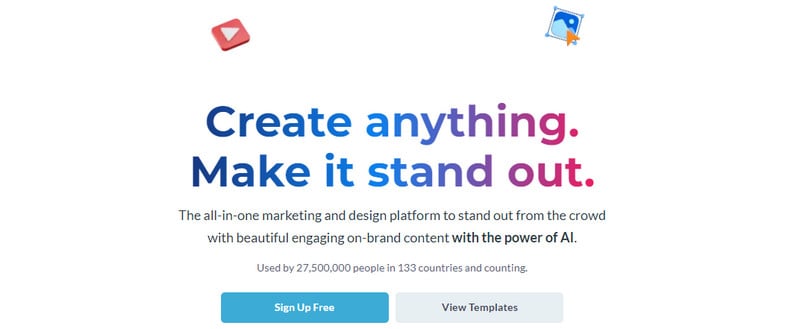
Key Features:
All-in-one content authoring and design tool.
Ready-made 3D illustrations and icons.
Extensive video and photo library.
Visme whiteboard allows for team collaboration and brainstorming.
Regular image editing with AI-based enhancing, upscaling, and object removal.
Present online, download in various formats, or share on social media platforms.
Limitations:
Difficult to navigate between the single-slide view and multi-slide view.
Requires a good internet connection.
Pricing Plan:
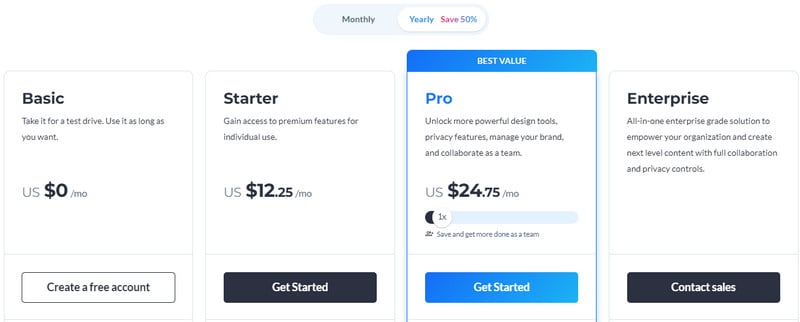
7. SlidesGPT (Best for Direct Text-to-Slide Generation)
SlidesGPT is an innovative AI-powered tool designed to revolutionize how presentations are created. Combining the power of OpenAI's GPT-3 with a focus on visual storytelling, SlidesGPT lets users input their content—whether it's a script, outline, or key points—and it automatically generates visually stunning presentation slides. This includes not only text-based slides but also the ability to suggest relevant images, charts, and graphs to enhance the overall impact of the presentation.
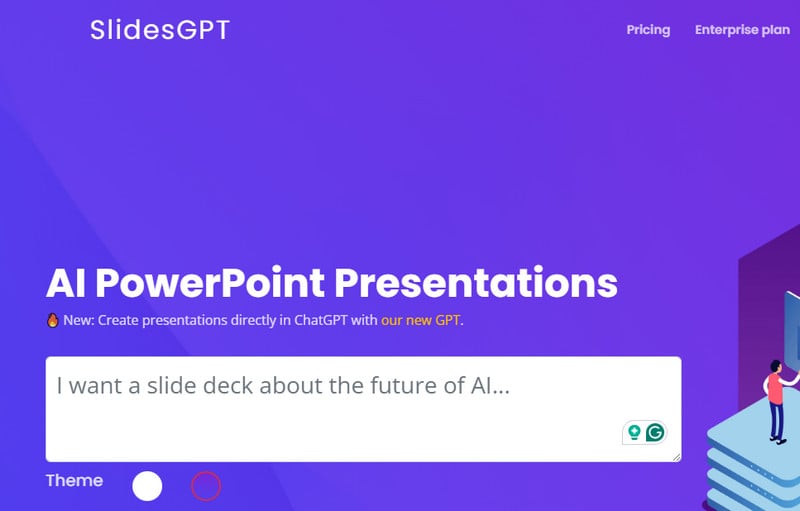
Key Features:
Natural language processing to understand the user's input.
Works with PowerPoint & Google Slides.
Option to choose theme color before generating.
Limitations:
Lack of templates and customization options.
The generated content may be generic and need further optimization.
Pricing Plan:
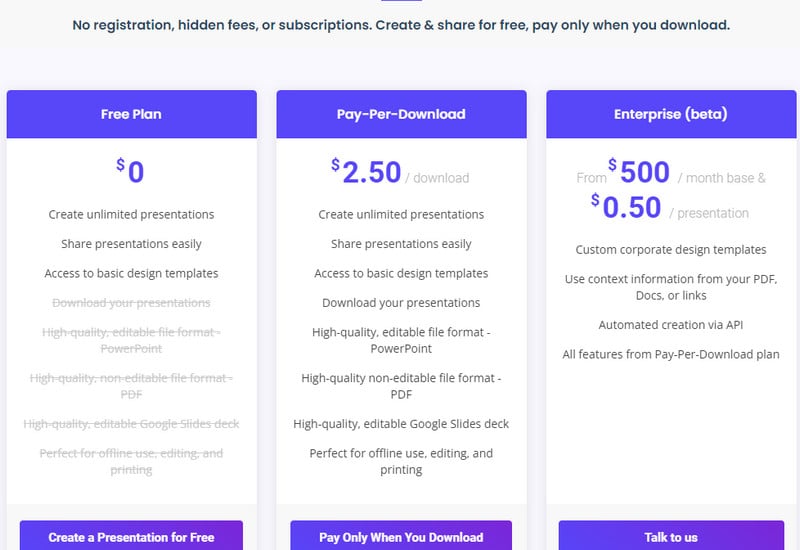
 Part 4: Best Slideshow Maker on Desktop Without Watermark
Part 4: Best Slideshow Maker on Desktop Without Watermark
While online solutions can be accessible from anywhere, they always requires a good Internet connection and can be laggy when making a slideshow. As an alternative to the above online AI slideshow makers, Any Video Converter is a simple yet powerful desktop application that goes beyond video conversion and allows you to download, trim, merge, crop, compress, enhance, watermark, record videos, apply effects, burn DVDs, add/remove/extract subtitles, make GIFs, create slideshows, etc.
Any Video Converter
- Combine video, photos and text for slideshows.
- Add transitions to videos.
- Edit video clips with cut, crop, and special effects.
- Transcribe speech to written text with AI.
- AI video enhancer to upres low-resolution videos.
- Transcode videos between different formats.
- Download videos and music from 100+ sites.
How to Create Slideshows with Any Video Converter?
1. Launch the program and click the Merge Video tool in the toolkit.
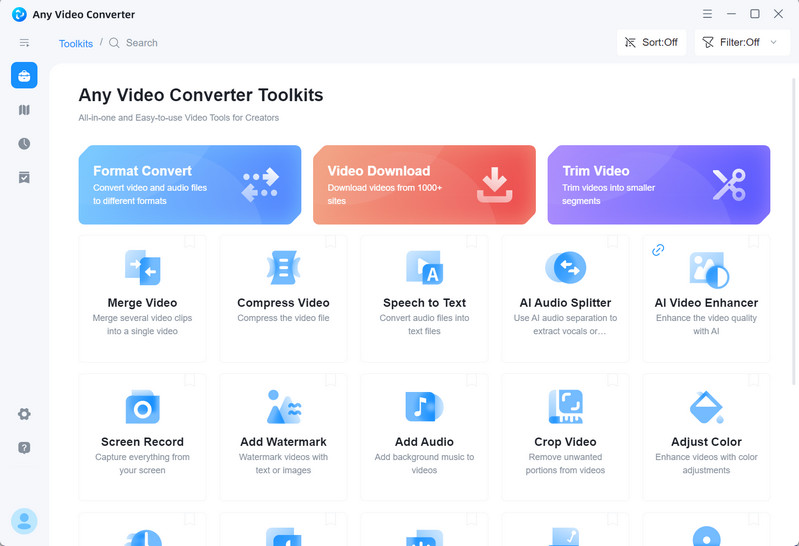
2. You will see 3 buttons for adding videos, images and text respectively on top of the interface. Add whatever you want to make a slideshow to the tool.
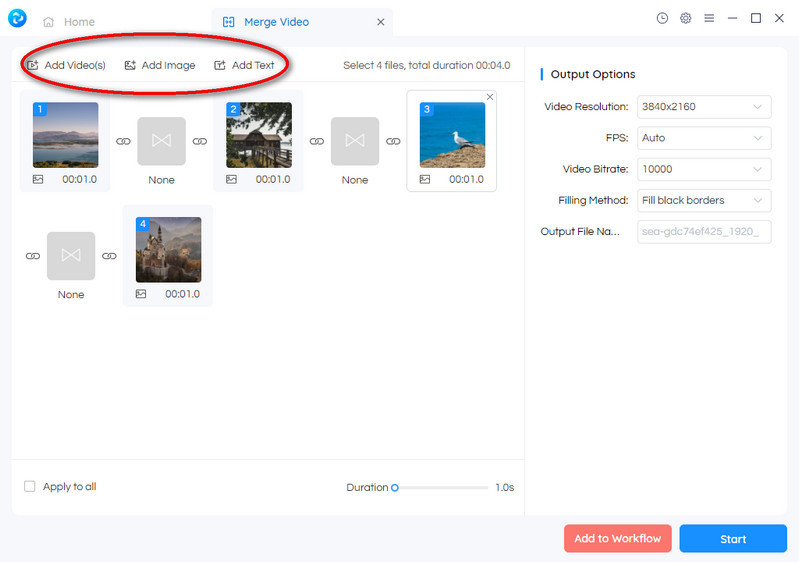
3. Click the transition icon to add your favorite transition style and adjust the duration of each slideshow element.
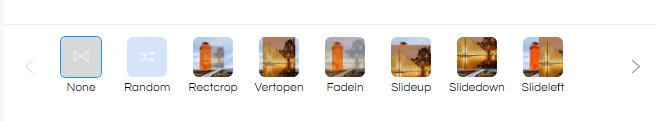
4. Configure output options including: Video Resolution, FPS, Video Bitrate, etc. Click Add to Workflow button and you will be directed to the workflow view. Introduce an Add audio tool to import your favorite background music.
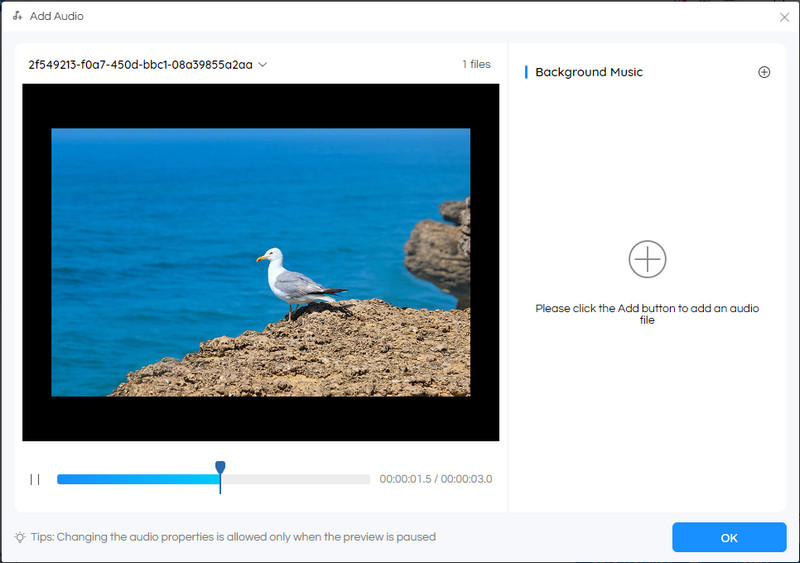
 Part 5: FAQs about AI Slideshow Makers?
Part 5: FAQs about AI Slideshow Makers?
Are AI Slideshow Makers Easy to Use?
Yes, most AI slideshow makers are designed with a user-friendly interface in mind, often featuring drag-and-drop functionalities and straightforward processes.
Can ChatGPT Make a PowerPoint?
While ChatGPT itself is not specifically designed to create PowerPoint presentations directly, it can greatly assist in the process. Utilizing its advanced language understanding and generation capabilities, ChatGPT can help generate content, structure ideas, and advice on the flow of a presentation.
Is There a Free AI Presentation Maker?
For individuals and teams working within budget constraints, the availability of free AI presentation makers is a significant benefit. Canva is a prime example of a platform that offers robust AI-enhanced features without an initial financial commitment.
How Do These Tools Ensure the Security of My Data?
Data security and privacy are top priorities for most AI slideshow makers. It's always advised to read through their privacy policies and understand how your data will be handled.
Conclusion:
In a world where communication is key, the ability to create and deliver powerful presentations can make or break your message. The aforementioned AI slideshow makers are only the beginning, and they're destined to become indispensable tools for professionals looking to make an impact. If you're yet to hop on board with AI-powered presentations, now might be the perfect time to explore these technologies and elevate your presenting game. After all, the best presentations are the ones that are remembered—make sure yours stands out.
Try Any Video Converter to Create Slideshows With Ease!
 Video Converter
Video Converter
- MP4 Converters
- MKV to MP4 Converters
- AVI To MP4 Converters
- MOV to MP4 Converter
- Best Free AV1 Converters
- HEVC/H.265 Converter
- H.264 Video Converter
- Android Video Converter
- Samsung Video Converter
- Sony PS4 Video Converter
- Nokia Video Converter
- MPEG Video Converter
- Convert 4K to 1080P
- Convert MP4 to MP3
- Convert M2TS to MP4
- Convert MVI to MP4
- Convert WebM to MP4
- Convert Videos to MP3
- Convert MP4 to 3GP
- Convert M4V to MP4
 DVD Converter
DVD Converter
 Video Editor
Video Editor
- Best AI Video Editors
- Free AI Video Generators
- Best AI Slideshow Makers
- Replace Face in Video
- AI Cartoon Video Generators
- Text-to-Video AI Generators
- Best Free Voice Changers
- Text-to-Video AI Generators
- Sites to Download Subtitles
- Add Subtitles to Video
- Free Online Video Compressor
- Convert Your Videos to GIFs
- Blur Video Backgrounds
- Video Editing Apps for YouTube
 Video Enhancer
Video Enhancer
- Best 10 Video Enhancer
- Improve Video Quality
- Fix Blurry Videos
- Remove Noise from Footage
- Upscale Video from HD to 4K
- Upscale Video from 480P to 1080P
- Best AI Video Upscaling Tools
- Make a Blurry Video Clear
- Best Old Video Restorer
- How to Sharpen Video
- Fix Bad Quality Videos
- Increase Video Resolution
- Convert Videos to 4K
- Upscale Anime Videos to 4K
 Photo Enhancer
Photo Enhancer
- Fix Blurry Pictures Online
- Make Blurrys Picture Clear
- Increase Image Resolution Online
- Remove Blur from Images
- AI Image Sharpener Online
- Topaz Gigapixel AI Alternatives
- Fix Low-resolution Photos
- Colorize Historical Photos
- Remove Noise from Photos
- AI Image Sharpener
- AI Face Retoucher
- AI Image Enlargers
 Mobile & PC
Mobile & PC