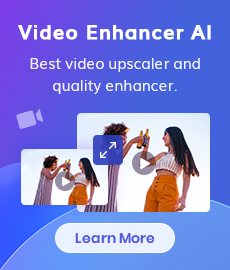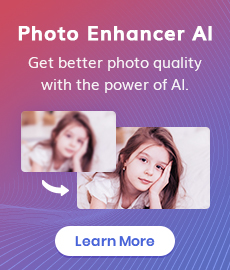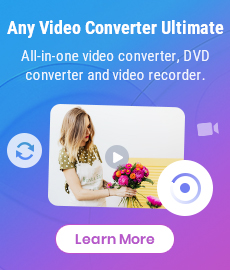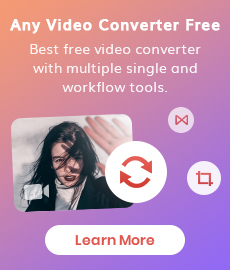10 Best AVI To MP4 Converters You Can't Miss [Desktop & Online]
"Anyone know of a free AVI to MP4 converter that works? Thanks" - Reddit
In today's digital age, video files come in various formats, and sometimes you may need to convert them to a different format for compatibility or other purposes. One such popular conversion is from AVI (Audio Video Interleave) to MP4 (MPEG-4 Part 14). AVI files are widely used but may not be supported by all devices or platforms. Therefore, having a reliable AVI to MP4 converter is essential. In this article, we will explore the 10 best AVI to MP4 converters available, both for desktop and online use. Just choose the right converter for smooth and hassle-free file conversion.

- • Part 1: AVI or MP4, Which is Better
- • Part 2: 5 Best AVI To MP4 Converters for Windows and Mac
- 1: Any Video Converter
- 2: Movavi Free Video Converter
- 3: Freemake Video Converter
- 4: VLC Media Player
- 5: Handbrake
- Part 3: 5 Best Free Online AVI to MP4 Converters
- 1: Convertio
- 2: CloudConvert
- 3: Zamzar
- 4: FreeConvert
- 5: VEED.IO
- Part 4: How to Choose An AVI to MP4 Converter
 Part 1: AVI or MP4, Which is Better
Part 1: AVI or MP4, Which is Better
In the world of video file formats, AVI and MP4 are two popular choices. Understanding their differences can help you choose the right format for your needs.
What is AVI
AVI (Audio Video Interleave) is a multimedia container format developed by Microsoft in 1992. It is relatively old but still widely used due to its compatibility with various media players and operating systems. AVI files typically have larger file sizes and may not support certain features like subtitles or multiple audio tracks.
What is MP4
MP4 (MPEG-4 Part 14) is a more modern and versatile video file format developed by the Moving Picture Experts Group. It offers better compression and quality while maintaining a smaller file size compared to AVI. MP4 files are compatible with a wide range of devices and platforms, making them highly popular in today's digital landscape.
AVI vs. MP4
When comparing AVI and MP4, it's important to consider factors such as file size, compatibility, and features. While AVI may be better for older devices or specific software, MP4 offers better compression and broader compatibility across devices and platforms.
| Video Parameter | AVI | MP4 |
| Developer | Microsoft | MPEG |
| Supported Video Codecs | H.264, Xvid, DivX, MPEG-4 | MPEG-1, MPEG-2, MPEG-4, H.264/AVC, H.265/HEVC, WMV/VC-1, Real Video, Theora, VP8, VP9, MVC |
| Supported Audio Codecs | MP3, AC3, PCM, Dolby Digital, DTS, LPCM | MP3, AC3, Dolby Digital |
| Maximum Resolution | 1080x1920 | 2048x2048 |
| Streaming | Not supported | Supported |
| Compatible Devices | PC, Microsoft devices, Games consoles | PC, Mac, iPhone, iPad, Android, etc |
| Supported Players | Windows-based players | Almost all media players |
 Part 2: 5 Best AVI To MP4 Converters for Windows and Mac
Part 2: 5 Best AVI To MP4 Converters for Windows and Mac
Once you've explored the various desktop-based AVI to MP4 converters, it's essential to compare their supported platform, users ratings, and conversion speed to find the right one for your needs.
Comparison of These 5 Best AVI to MP4 Converters for Windows and Mac
| Program | Platform | Ratings | Conversion Speed | Download |
| Any Video Converter | Windows/Mac | 4.7/5 ★★★★☆ (from Trustpilot) | Fastest, GPU acceleration | Free Download |
| Movavi Video Converter | Windows/Mac/Linux | 4.7/5 ★★★★☆ (from Trustpilot) | Fast, support SuperSpeed conversion | Read More |
| Freemake Video Converter | Windows | 3.7/5 ★★★☆☆ (from Trustpilot) | Slow | Read More |
| VLC Media Player | Windows/Mac | 2.1/5 ★★☆☆☆ (from Trustpilot) | General | Read More |
| HandBrake | Windows/Mac/Linux | 4.1/5 ★★★★☆ (from Trustpilot) | General | Read More |
1. Any Video Converter
Any Video Converter is a feature-rich video converter that supports AVI to MP4 conversion with ease. It supports a wide range of input and output formats, making it a comprehensive solution for all your video conversion needs. What's more, it comes with various video editing tools help users compress, trim, crop, merge videos, change playback speed, add subtitles, add watermark, create stunning picture-in-picture or video-on-video effects, and create animated GIFs, etc.
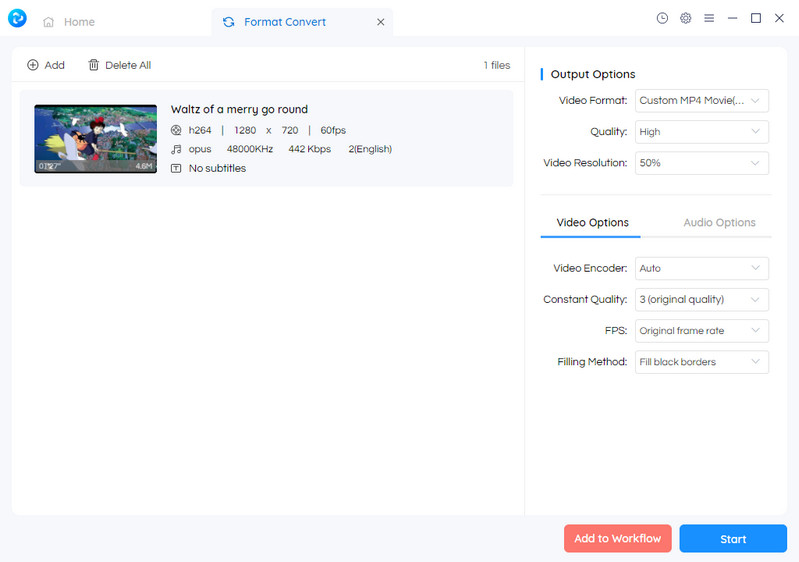
Pros
A wide range of input and output formats are supported
Easy-to-use interface with drag-and-drop functionality
The conversion function is completely free to use
Support batch conversion for multiple files
Allow users to create a workflow to simplify the conversion process
Fast conversion speed, this is no limit on conversion time and conversion speed under the free version
Cons
Pausing file conversion is not supported, it can only be canceled
2. Movavi Video Converter
Movavi Video Converter is a user-friendly software that allows you to convert AVI to MP4 effortlessly. It offers a clean interface and supports various formats. The software supports batch conversion, enabling users to convert multiple files simultaneously. Additionally, it provides basic editing features like trimming, cropping, color adjustments, subtitles editing, stabilization, and more.
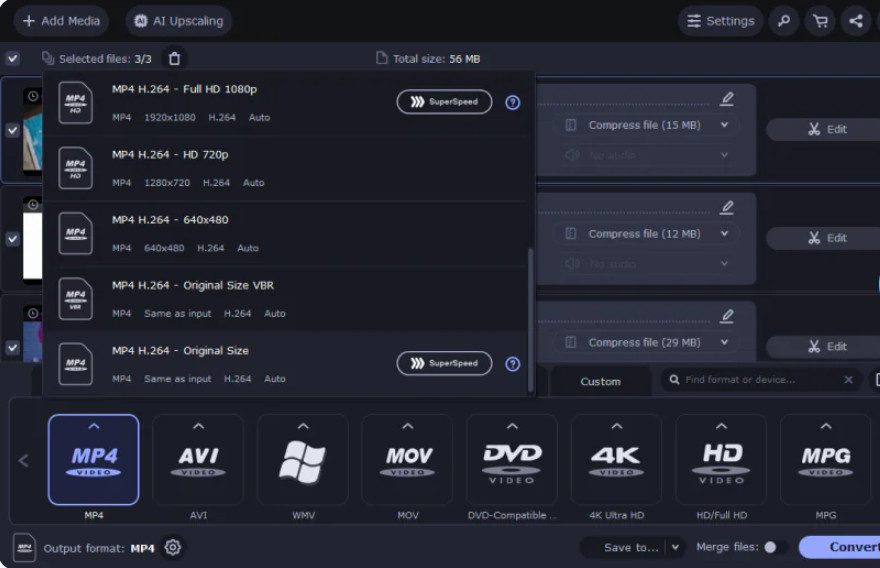
Pros
Support all the significant video formats (WMV, MP4, AVI, H.264, 3GP) and WMA to MP3
Simple and straightforward interface
AI upscaling feature
High speed converting
Cons
No limit to conversion and compression options with the full version
3. Freemake Video Converter
Freemake Video Converter is a popular choice among users looking for an easy-to-use AVI to MP4 converter. It offers a simple interface and supports a wide variety of formats, including MP4, AVI, WMV, MKV, FLV, DVD, 3GP, and MOV. The software offers features such as batch conversion, video editing options, and the ability to convert videos for specific devices or platforms.
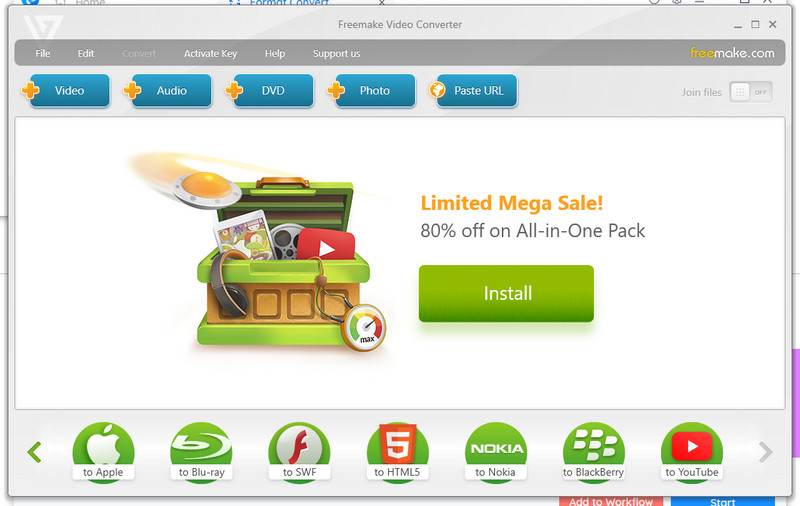
Pros
Support converting videos in batch
Include basic video editing options
Allow direct upload converted videos to YouTube from the software
Cons
The conversion speed is dreadfully slow under the free version
Only one video can be processed for free users, and a watermark will be added to the output video
It is only compatible with Windows
4. VLC Media Player
VLC Media Player is primarily known as a versatile media player, but it also offers powerful conversion capabilities. It can convert AVI files to MP4 effortlessly, making it a convenient choice for users who already have VLC installed.
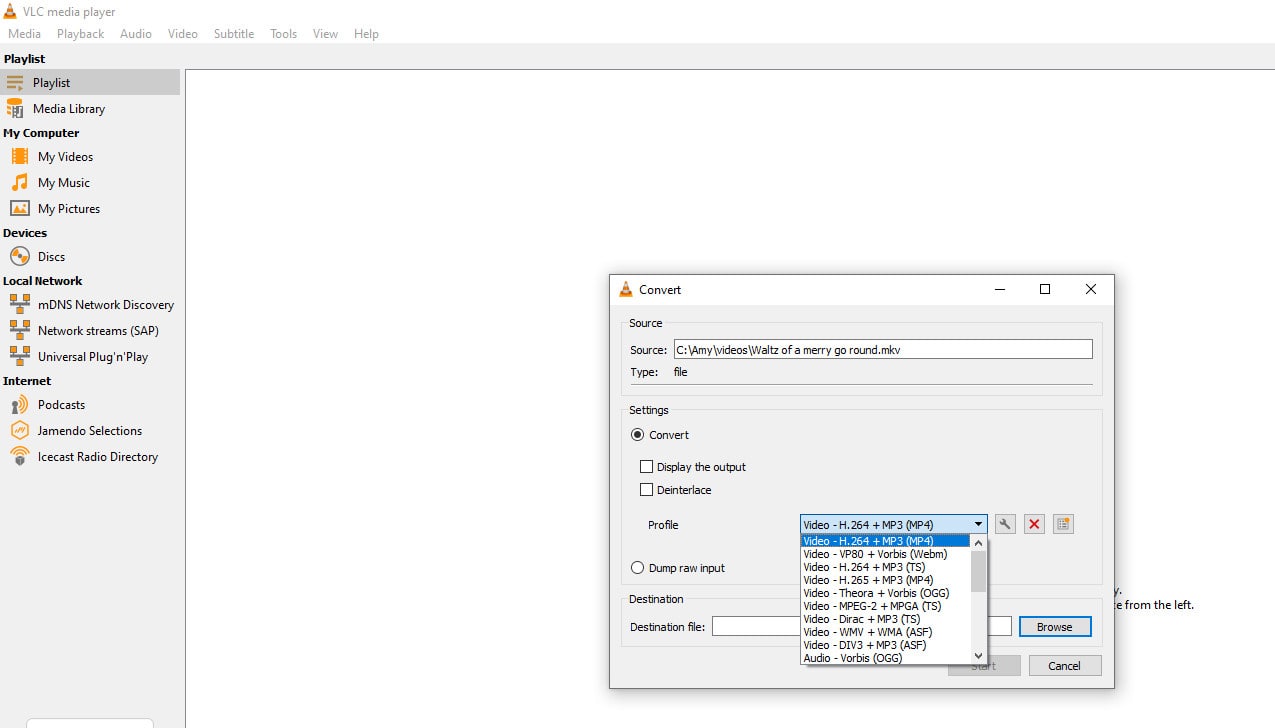
Pros
Basic video and audio editing options
Various file formats are supported
Highly customizable, some settings can be adjusted according to your preferences
Cons
Conversion options are not as extensive as dedicated converters
User interface might be overwhelming for beginners
5. Handbrake
Built by a volunteer, Handbrake is a popular open-source video converter that supports AVI to MP4 conversion on Windows, Mac, and Linux platforms. It offers advanced features and customization options.
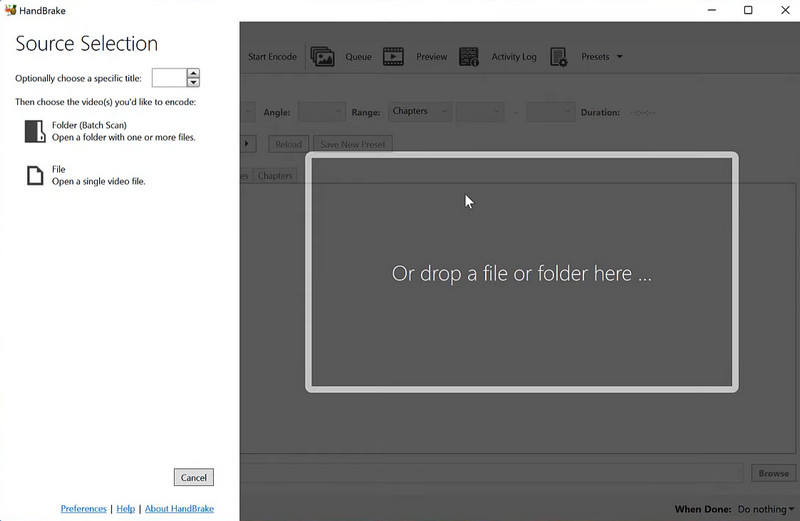
Pros
Wide range of settings for advanced users
Support batch conversion and queueing
Provide detailed video and audio customization options
Cons
Advanced settings may be overwhelming for beginners
Conversion speed can be slower compared to other software
 Part 3: 5 Best Free Online AVI to MP4 Converters
Part 3: 5 Best Free Online AVI to MP4 Converters
Here, we just collected 5 best free online AVI to MP4 converters that you can use to convert your videos hassle-free. Just have a look at the comparison of these converters:
Comparison of These 5 Best Free Online AVI to MP4 Converters
| Name | Platform | Ratings | Conversion Speed | More |
| Convertio | Web-based | 5/5 ★★★★★ (from Trustpilot) | Fast | Read More |
| CloudConvert | Web-based | 4.7/5 ★★★★☆ (from Trustpilot) | Slow | Read More |
| Zamzar | Web-based | 4.5/5 ★★★★☆ (from Trustpilot) | Slow | Read More |
| FreeConvert | Web-based | 4.6/5 ★★★★☆ (from Trustpilot) | Fast | Read More |
| VEED.IO | Web-based | 4.3/5 ★★★★☆ (from Trustpilot) | General | Read More |
1. Convertio
Convertio is a popular online converter that supports AVI to MP4 conversion. It offers a simple and intuitive interface, allowing users to upload AVI files and convert them to MP4 format effortlessly. Convertio supports a wide range of file formats and provides options for customizing output settings.

Pros
User-friendly interface
Support various file formats
Customizable output settings
Support conversion of large batches
Fast and easy conversion process
No sign-in required
Cons
Free version has limitations on file size
2. CloudConvert
CloudConvert is a versatile online converter known for its extensive format support, including AVI to MP4 conversion. It offers a user-friendly interface and allows users to upload AVI files and convert them to MP4 format quickly. CloudConvert also provides options for customization and integrates with cloud storage services.
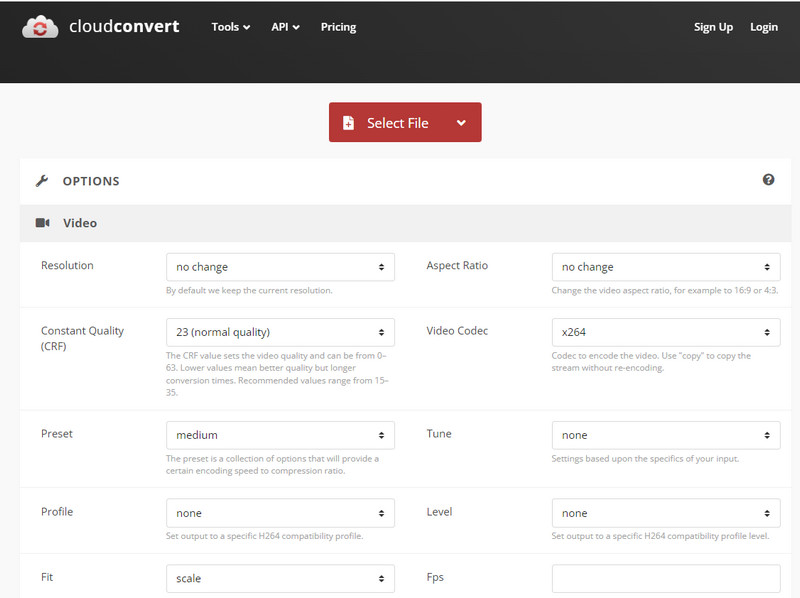
Pros
Support over 200 file formats
Simple and straightforward conversion process
Integration with cloud storage services: Google Drive, OneDrive & Dropbox
Support batch conversion
Cons
Limited to 25 free conversions daily
The conversion speed is quite slow
Need login
3. Zamzar
Zamzar is a well-known online converter that supports AVI to MP4 conversion. It provides a user-friendly interface and allows users to convert files quickly. Zamzar supports a wide range of formats and offers additional features such as file sharing and email notifications.
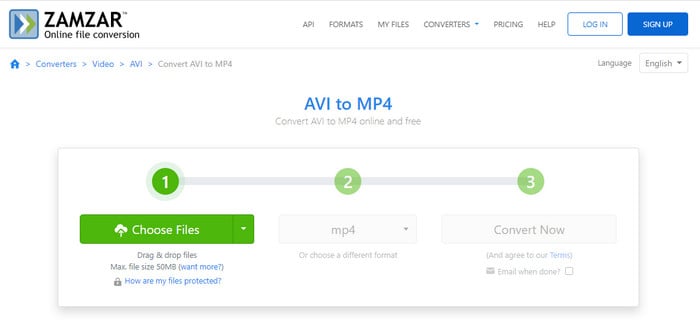
Pros
Intuitive interface
Support various formats
Support converting files from URL
Batch conversion is supported
Additional features like file sharing and email notifications
Cons
The free version is ad-supported and limits file sizes to 100MB
Conversion time is sometimes pretty slow
Need login
4. FreeConvert
FreeConvert is a reliable online converter that supports AVI to MP4 conversion. It offers a simple and intuitive interface, allowing users to upload AVI files and convert them to MP4 format easily. FreeConvert.com also provides options to customize output settings.
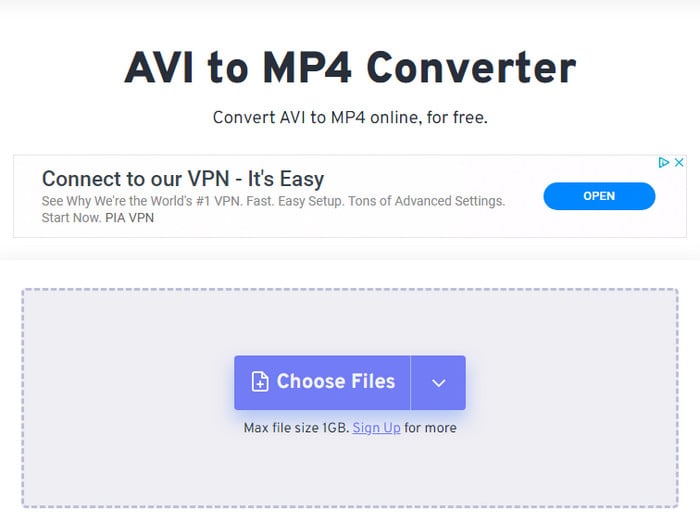
Pros
Simple interface
Customizable output settings
Support email downloads
Cons
Need login, many ads
May not support as many formats as some other converters
The free version has max file size 1GB for upload
Lack of advanced settings
5. VEED.IO
VEED.IO is an online video editing platform that also offers video conversion capabilities, including AVI to MP4 conversion. It provides a user-friendly interface with basic editing features such as trimming and adding subtitles. VEED.IO supports various formats and offers cloud storage integration.
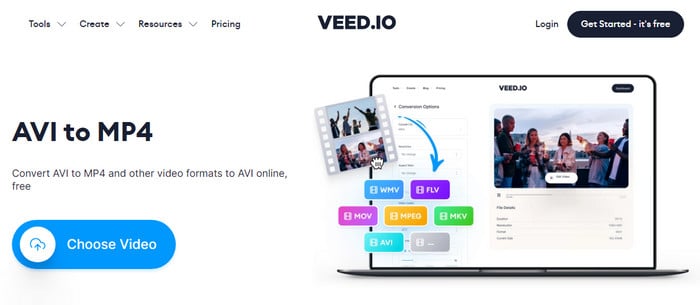
Pros
User-friendly interface with basic editing features
100+ formats are supported
Cloud storage integration for convenience
Cons
Need login
Take hours to upload a large video
The free version only allows for 25MB upload
Conversion speed may vary depending on file size and internet connection
 Part 4: How to Choose An AVI to MP4 Converter
Part 4: How to Choose An AVI to MP4 Converter
When choosing an AVI to MP4 converter, consider the following factors:
Compatibility: Ensure that the converter supports your operating system (Windows, Mac, or Linux) and the specific formats you need.
Ease of Use: Look for a user-friendly interface with intuitive controls and a straightforward conversion process.
Conversion Speed: Depending on the size of your files, conversion speed can be crucial. Choose a converter that offers fast and efficient conversion without compromising quality.
Customization Options: If you require specific settings for output files, such as resolution, bitrate, or frame rate, opt for a converter that offers extensive customization options.
Additional Features: Some converters provide extra features like video editing, batch conversion, or online video downloading. Consider these features based on your requirements.
Conclusion:
All in all, the ability to convert AVI files into MP4s quickly and efficiently can be essential for managing quality videos. Whether you need to convert your videos online or utilize an offline converter software, we have given you five reliable options to choose from for each circumstance. To make the perfect choice for your conversion needs, it’s important to compare all different types of software available and weigh the pros and cons up against each other. Finally, when making up your mind about which AVI to MP4 converter is best for you, consider factors such as compatibility with existing systems, user-friendliness, conversion speed as these will help you determine which converter suits best for professionals. If you're looking for the right video converter solution then consider evaluating these 10 tools mentioned above in addition to any others you may find on the market today. Making an informed decision now can save time and energy in the future.
Try Any Video Converter to edit your videos with ease!
Related Articles & Tips
- • 10 Best Free WebM to MP4 Converters in 2026
- • Movavi Video Editor Review | Best Feature-rich Video Editing Software
- • 8 Best Free Online Video Editors for Beginners and Professionals | No Download Required
- • Video Resizer for Social Media | How to Resize Video for Instagram, TikTok, Facebook, YouTube Free
- • How to Convert Horizontal Video to Vertical for TikTok, Instagram, YouTube Shorts
- • 3 Easy Ways to Add Music to Video for Free
- • Top 6 Best Free Video Editing Software with No Watermark
 Video Converter
Video Converter
- MP4 Converters
- MKV to MP4 Converters
- AVI To MP4 Converters
- MOV to MP4 Converter
- Best Free AV1 Converters
- HEVC/H.265 Converter
- H.264 Video Converter
- Android Video Converter
- Samsung Video Converter
- Sony PS4 Video Converter
- Nokia Video Converter
- MPEG Video Converter
- Convert 4K to 1080P
- Convert MP4 to MP3
- Convert M2TS to MP4
- Convert MVI to MP4
- Convert WebM to MP4
- Convert Videos to MP3
- Convert MP4 to 3GP
- Convert M4V to MP4
 DVD Converter
DVD Converter
 Video Editor
Video Editor
- Best AI Video Editors
- Free AI Video Generators
- Best AI Slideshow Makers
- Replace Face in Video
- AI Cartoon Video Generators
- Text-to-Video AI Generators
- Best Free Voice Changers
- Text-to-Video AI Generators
- Sites to Download Subtitles
- Add Subtitles to Video
- Free Online Video Compressor
- Convert Your Videos to GIFs
- Blur Video Backgrounds
- Video Editing Apps for YouTube
 Video Enhancer
Video Enhancer
- Best 10 Video Enhancer
- Improve Video Quality
- Fix Blurry Videos
- Remove Noise from Footage
- Upscale Video from HD to 4K
- Upscale Video from 480P to 1080P
- Best AI Video Upscaling Tools
- Make a Blurry Video Clear
- Best Old Video Restorer
- How to Sharpen Video
- Fix Bad Quality Videos
- Increase Video Resolution
- Convert Videos to 4K
- Upscale Anime Videos to 4K
 Photo Enhancer
Photo Enhancer
- Fix Blurry Pictures Online
- Make Blurrys Picture Clear
- Increase Image Resolution Online
- Remove Blur from Images
- AI Image Sharpener Online
- Topaz Gigapixel AI Alternatives
- Fix Low-resolution Photos
- Colorize Historical Photos
- Remove Noise from Photos
- AI Image Sharpener
- AI Face Retoucher
- AI Image Enlargers
 Mobile & PC
Mobile & PC