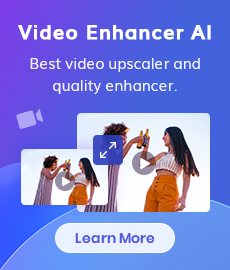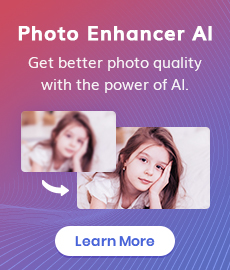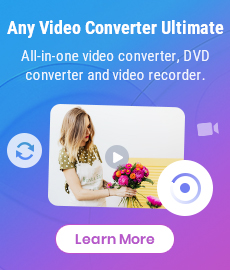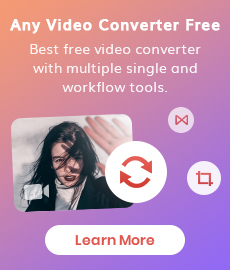AI Video Upscaling | Top 3 Best AI 4K Video Enhancer Software to Upscale Videos from 480p, 720p, 1080p to 4K, 8K
"What is the best video quality enhancer to upscale and enhance my old and low-resolution videos from 480p, 720p, 1080p to 4K?" - Lawrence
Did you know that not all videos are created equal? That’s right, some videos are in lower resolutions and won’t look as clear or sharp as others. This is why many people might feel like their video content needs a little help. Luckily, there are ways to make your low-resolution videos appear much clearer and sharper. There are many different uses for video enhancer software, but the most common one is to upscale your video from a lower resolution to a higher one. Whether you want to convert old home movies from VHS tape, or want to make your YouTube uploads look better than they do now, these top 3 AI 4K Video Enhancer software will definitely come in handy! With the helps of AI 4K Video Enhancer software, you can upscale and enhance low-res videos from 480p, 720p, 1080p to 4K, 8K with ease.
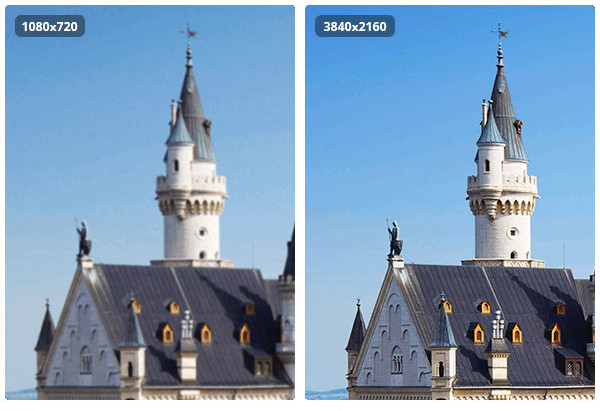
 Part 1: What Is 4K Video Enhancer
Part 1: What Is 4K Video Enhancer
A video enhancer is a software program that is designed to make your videos look their best. Video enhancers take low-quality videos and upscale them to look like they are in 4K resolution. Video enhancers help bring out the best in low-quality videos, giving you a better-quality video to use. Video enhancers are also commonly known as upscalers because they upscale your video to make it look clearer and crispier. Upscalers are designed to take videos of any resolution and upscale them to look better.
 Part 2: Why You Need AI 4K Video Enhancer Software
Part 2: Why You Need AI 4K Video Enhancer Software
There are many reasons to use video enhancer software. One of the main reasons is to take videos that are at a lower resolution and upscale them so that they appear to be at a higher resolution. If you have videos that you’ve recorded over the years, you might notice that they aren’t as clear as the videos that are recorded today. This is because video technology has advanced over the years, and today’s technology produces much clearer and crisper videos than videos from the past. If you want your older videos to appear clearer like today’s videos, you can use video enhancer software to upscale your videos.
 Part 3: Top 3 Best AI Video Upscaling Software
Part 3: Top 3 Best AI Video Upscaling Software
There are many different brands of video enhancers available, but some are definitely better than others. If you’re looking for a great video enhancer, you’ll want to choose one that offers great clarity and resolution for your videos. Here are our top 3 choices for the best 4K video enhancer software.
1. AVCLabs Video Enhancer AI
Among the list of video enhancers, AVCLabs Video Enhancer AI stands out. It is an AI-powered video upscaling application and 4K video enhancer that enables you to upscale low-quality homemade videos or old films from 480p, 720p, 1080p to 4K, even 8k, without wasting time and effort. It uses sophisticated algorithms to upscale video resolution by absorbing image data from several frames. It removes video fuzz, video blur, and adjusts video brightness, contrast, and saturation to create an optimal balance. You don't need any complex video editing skills to use it. It is continuously upgraded with the newest developments in Deep Learning to give you the best outcomes.
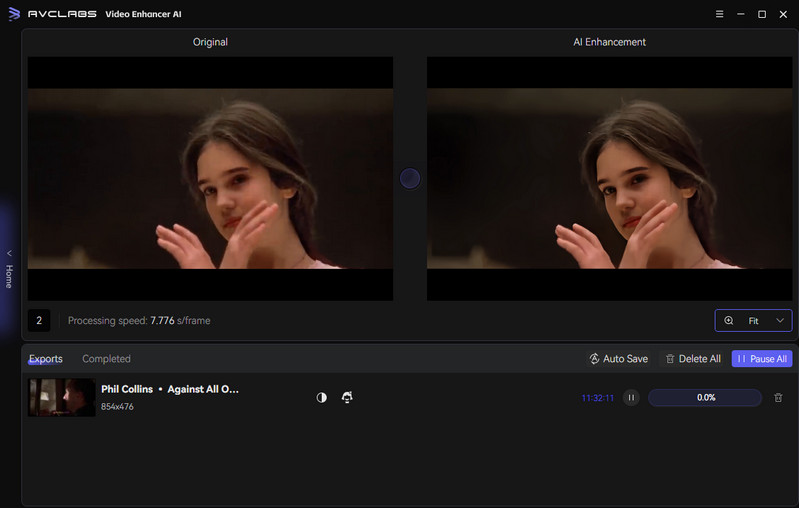
Video Enhancer AI
- Enhance the video quality to make them more aesthetically pleasing.
- Upscale videos from SD to HD, HD to 4K.
- Sharpen faces from blurry video and enhance facial details.
- Support denoising and deinterlacing videos as well as cropping videos to fill frame.
- Support GPU & TensorRT acceleration.
How to Enhance 480p, 720p, 1080p Videos to 4K Using AVCLabs Video Enhancer AI
Install and Launch AVCLabs Video Enhancer AI
Warm reminder: To use AVCLabs Video Enhancer AI to enhance videos to 4K, first check whether your CPU or GPU is capable of doing so by clicking here.
AVCLabs Video Enhancer AI can be downloaded from the link provided and then installed on your computer. Once it has been installed, you may open it.
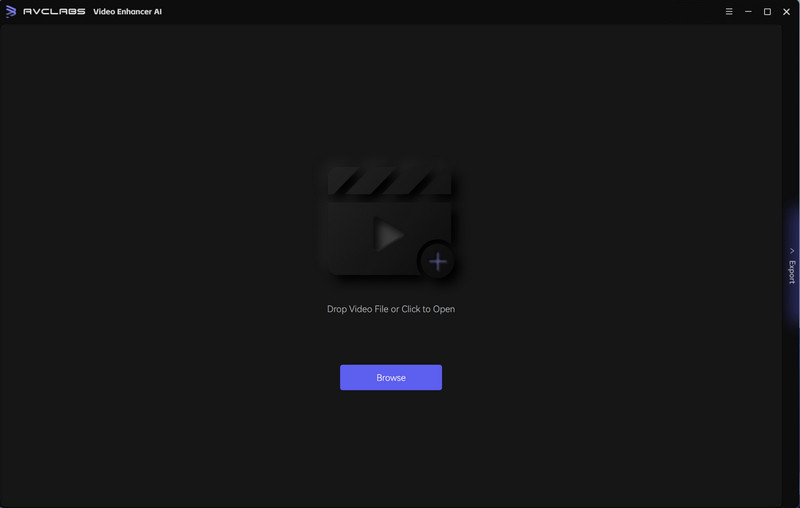
Add Video Files You Need to Upscale and Select the AI Model and Set the Output Parameters
To upscale your videos, you must first import them from your computer and then adjust the processing model, output resolution, output format, and output path, among other parameters.
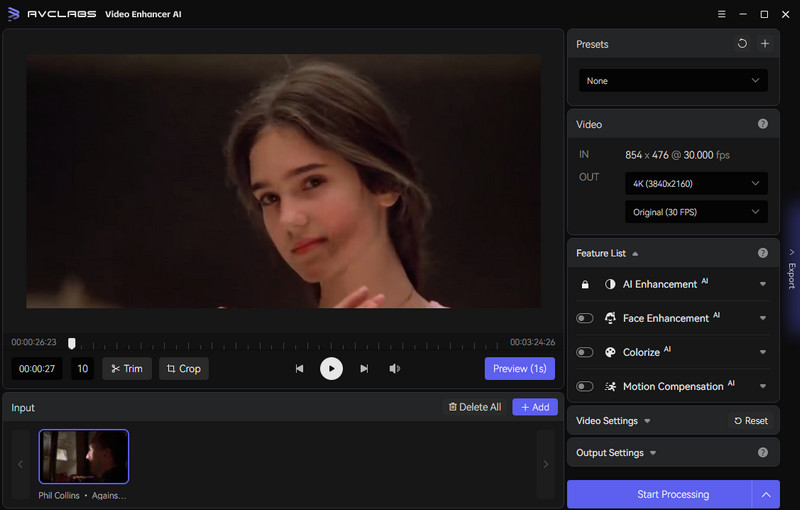
You can simply navigate to Presets section and select Upscale to 4K.
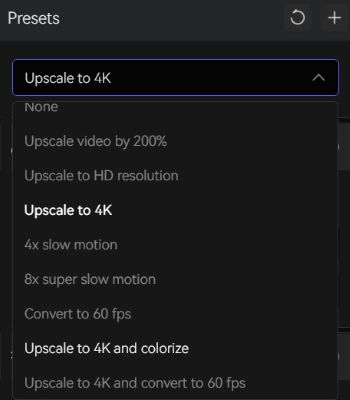
Trim the Output Video
Next, you can trim the end result. To reduce processing time, you can trim the video frame by frame before upscaling it. You can trim your video to meet your requirements by dragging the slider bar at the bottom of the program. You may also position a clipping point accurately by entering the start and end frames.
Start Enhancing Videos to 4K
All the necessary preparations have been made, just click on the Export button to automatically upscale and enhance the low-resolution videos to 4K.
Once the AI video upscaling procedure is finished, you can check the enhanced 4K video by opening the folder.
Pros:
• User-friendly and intuitive interface
• Multiple models to enhance video quality in different ways
• Multiple input and output video formats are supported
• Upscale SD, HD videos to 4K, 8K without sacrificing video quality
• Batch processing is supported
• Flexible paid plans to meet different needs
• Available on Windows PC and Mac
Cons:
• The enhanced 4K videos will be covered with a watermark under the trial version
2. Topaz Video Enhancer AI
Topaz Video Enhancer AI is also a fantastic AI-powered video upscaling application that is comparable to AVCLabs Video Enhancer AI. This video upscaling application uses intelligent AI technology to upscale low-resolution videos up to 4K, 8K UHD with true details and consistency. The interface is simple to use and includes built-in video enhancement tools. Users can also upscale video images up to 600% without any loss.

Pros:
• Upscale low-quality HD videos to 1080p or 4K, even up to 8K, using a powerful processor
• Supports a wide range of video formats
• Offer a 30-day free trial
• Work on both Windows PC and Mac
Cons:
• A powerful computer is needed
• Using CPUs, it is not optimized
• Provide a one-time lifetime license only
• It is difficult to use and has a high price
• Videos upscaled using the trial come with a watermark
3. DVDFab Video Enhancer AI
DVDFab Video Enhancer AI is one of the most sophisticated AI 4k video enhancing and upscaling software applications available. Anyone can utilize its simple and user-friendly interface to improve videos and films with poor-quality imagery from 480p (SD) to 1080p (HD) and from 1080p to 4K. It employs intelligent AI learning and algorithms to improve video quality and works automatically to enhance videos and films. It automatically enhances videos and films with low-quality resolutions from 1080p to 4K. There's no need to set anything up.
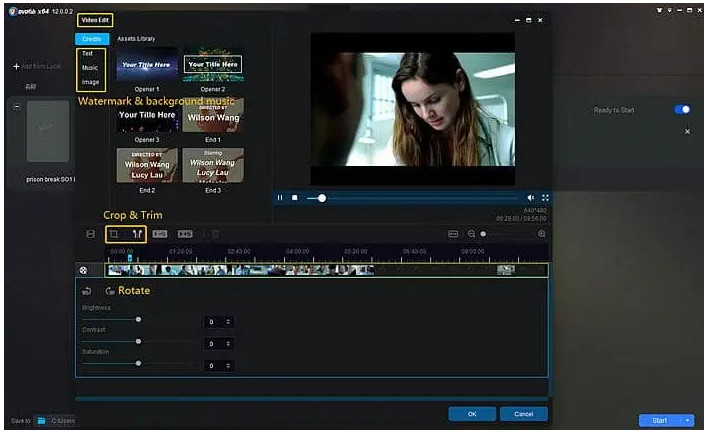
Pros:
• Continually improve its powerful and robust AI features
• Interface is simple to use
• Enhance videos up to 4K
Cons:
• It's available on Windows only
• There are a few upscaling options
Final Words:
If you have old videos that are in a lower resolution, you can use a video enhancer to make them look better. There are many different brands of AI-powered 4K video enhancers that you can choose from, so finding one that is right for you shouldn’t be difficult. Whether you choose DVDFab Video Enhancer AI, Topaz Video Enhancer AI, or AVCLabs Video Enhancer AI, you’ll be able to make your lower-resolution videos appear much clearer and sharper.
Try AVCLabs Video Enhancer AI to breathe new life into your footage!
Related Articles & Tips
- • Best 10 Video Enhancers Apps to Improve Video Quality on iPhone, Android, PC, Mac And Online
- • 4K Upscaling | Upscale Videos from SD to 4K
- • How to Convert VHS to Digital High Quality, 4K Using AI
- • Best 5 Video Quality Enhancers Online to Improve Video Quality Online
- • Top 6 Best Free Video Editing Software with No Watermark
- • How Will AI Enhance Surveillance Video Quality
- • Top 10 Best Old Video Restoring Software 2026
- • How to Restore Old Home Movies to HD
- • How to Restore Old Videos Like A Pro
- • How to Easily AI Upscale Videos from 1080p to 4K
 Video Converter
Video Converter
- MP4 Converters
- MKV to MP4 Converters
- AVI To MP4 Converters
- MOV to MP4 Converter
- Best Free AV1 Converters
- HEVC/H.265 Converter
- H.264 Video Converter
- Android Video Converter
- Samsung Video Converter
- Sony PS4 Video Converter
- Nokia Video Converter
- MPEG Video Converter
- Convert 4K to 1080P
- Convert MP4 to MP3
- Convert M2TS to MP4
- Convert MVI to MP4
- Convert WebM to MP4
- Convert Videos to MP3
- Convert MP4 to 3GP
- Convert M4V to MP4
 DVD Converter
DVD Converter
 Video Editor
Video Editor
- Best AI Video Editors
- Free AI Video Generators
- Best AI Slideshow Makers
- Replace Face in Video
- AI Cartoon Video Generators
- Text-to-Video AI Generators
- Best Free Voice Changers
- Text-to-Video AI Generators
- Sites to Download Subtitles
- Add Subtitles to Video
- Free Online Video Compressor
- Convert Your Videos to GIFs
- Blur Video Backgrounds
- Video Editing Apps for YouTube
 Video Enhancer
Video Enhancer
- Best 10 Video Enhancer
- Improve Video Quality
- Fix Blurry Videos
- Remove Noise from Footage
- Upscale Video from HD to 4K
- Upscale Video from 480P to 1080P
- Best AI Video Upscaling Tools
- Make a Blurry Video Clear
- Best Old Video Restorer
- How to Sharpen Video
- Fix Bad Quality Videos
- Increase Video Resolution
- Convert Videos to 4K
- Upscale Anime Videos to 4K
 Photo Enhancer
Photo Enhancer
- Fix Blurry Pictures Online
- Make Blurrys Picture Clear
- Increase Image Resolution Online
- Remove Blur from Images
- AI Image Sharpener Online
- Topaz Gigapixel AI Alternatives
- Fix Low-resolution Photos
- Colorize Historical Photos
- Remove Noise from Photos
- AI Image Sharpener
- AI Face Retoucher
- AI Image Enlargers
 Mobile & PC
Mobile & PC