"It's the best multi-utility software available in the market right now. It boasts impressive features and powerful built-in tools, all in one place. Whether you need an audio converter or a trimmer, there's no need to download additional software for these tasks; you just switch tabs. It's a really handy software for all your basic needs."


Having too many albums, live recordings, audiobooks, or soundtracks in FLAC can quickly eat up your device storage, leaving your phone or computer running out of space. By converting these FLAC files to high-quality MP3, you can free up at least 1/3 space.
What's more, once converted, your music can be played anywhere: from car stereos and fitness watches to legacy iPods and even smart appliances.
Most FLAC to MP3 converters, whether online or desktop, come with certain limitations, such as file size caps, conversion quotas, or restricted features. However, Any Video Converter stands out as an exceptional, offering unrestricted and unlimited FLAC to MP3 conversion without hidden limits or premium barriers.
It is best for those who want to convert thousands or an entire folder of FLAC files, in batch, and for free.
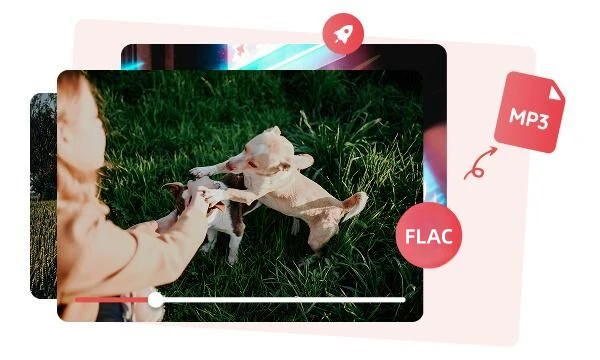

What's your choice between the lossless audio quality and convenience? For most everyday listening scenarios, such as commuting, working out, and background music, a high-quality MP3 is virtually indistinguishable from FLAC.
With Any Video Converter, you can easily convert FLAC to MP3 at 320kbps, preserving as much of the essential listening experience as possible.
MP3 is not only the 'common currency' of social media, email attachments, and instant messaging, but also the go-to format for most video editing tools, ensuring smooth integration and manageable final file sizes.
By converting FLAC to MP3 with Any Video Converter, you can increase the shareability and boost compatibility, making your music easier to share with friends and upload with your creative projects.

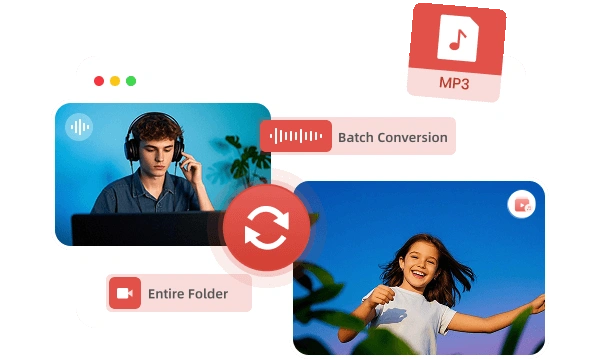
Any Video Converter is your ultimate solution to convert FLAC to MP3 with ease and efficiency. Not only is it a completely free audio converter, imposing no limits on file size or quantity, but it also allows you to convert hundreds or even thousands of audio files to your preferred audio formats, with no hidden fees or upgrade fees.
You can also add your entire folder for quick uploading and batch conversion, and the converted audio files can be saved in the destination folder you specified, in a simple and organized manner.
Audiophiles often convert commercial movie or concert Blu-ray discs to MKV format with FLAC audio track, to preserve the original, studio-quality sound from DTS-HD Master Audio or Dolby TrueHD. Even the recording tool like OBS Studio allows the user to select FLAC as the audio encoder for their recording, ensuring every tone and detail is captured with precision.
To extract the original soundtrack from the MKV videos or recording without losing any sound quality, try the "Track Editor" tool in Any Video Converter to extract and save as a single audio file.

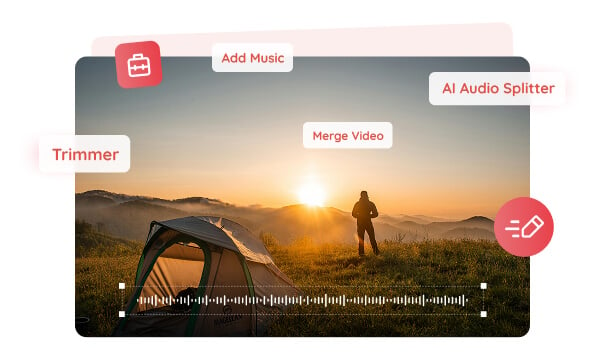
If you want to trim your FLAC audio to get only the stuff you want without alerting the details and resulting in secondary compression, go ahead with the trimming tool of Any Video Converter.
For the lengthy video, the AI mode can automatically detect transitions and split content into multiple clips. When trimming the audio, you simply drag the handlebars to set the start and end points, precisely controlling the moments you want to keep.

Download high-quality music and playlists from 1000+ sites to extend your music library.

Trim FLAC or other audio files to split audio into mutiple clips or delete unwanted parts.

Merge multiple audio clips or various formats into one audio, without losing audio quality.

Compress the large audio, such as FLAC/ALAC, WAV, OGG, AIFF, and DSD, into a smaller size.

Convert FLAC, MP3, WAV, OGG, and other audio and video formats into accurate text.

Isolate vocals or instruments from FLAC and export them as lossless FLAC or lossy MP3.
Step 1: Add FLAC Files or Entire Folder
Go to the "Format Convert" tool of Any Video Converter.
Then click the "Add Media File(s)" to import FLAC audio files or the "![]() " icon to add an entire folder.
" icon to add an entire folder.
Step 2: Choose MP3 as the Output Format
Step 3: Convert FLAC to MP3
| Any Video Converter | Free | Pro. | Ultimate |
|---|---|---|---|
Format ConvertConvert between various video and audio formats. |
 |
 |
 |
Video DownloadDownload videos from various online platforms. |
Default settings | Custom settings | Concurrent download |
Video EnhancementUpscale low-res video to HD, 4K, and enhance video quality. |
Watermarked | Watermarked | HD, 4K, and 8K & unwatermarked |
Speech to TextConvert speech from videos or audio to text. |
Basic model | Multilingual | Advanced AI Model (99% accuracy) |
AI Audio SplitterExtract vocals or instruments from audio with AI. |
 |
||
PresetPreset options for common conversion and download settings. |
 |
 |
|
Video EditingBasic video editing, including trimming, cropping, and merging. |
 |
 |
 |
Video CompressVideo compression to reduce file size while maintaining quality. |
 |
 |
 |
Merge VideoCombine multiple video clips into one. |
5 video limit (per merge) | Unlimited | Unlimited |
Screen RecordCapture your computer screen, full screen or region. |
3-minute | Unlimited, HD Quality | Unlimited, 4K Quality |
DVD BurningBurn videos to DVD discs, including menu creation. |
 |
 |
|
WorkflowCustomize batch processing workflows for improved efficiency. |
 |
||
Ad-FreeNo upgrade prompts. |
 |
||
Parallel Task ProcessingAllow multiple download tasks to run concurrently. |
 |
||
Price |
Free | $19.95 | $29.95 |
Try |
Free Download Free Download Free Download | Upgrade Now | Upgrade Now |
Convert multiple FLAC files to MP3 in batch for free, and trim them into clips with ease
What is the quick and free way to convert FLAC to MP3?
Can FLAC be converted to MP3 without any loss in quality?
How to use foobar2000 to convert flac to mp3?
Where can I download FLAC legally?
Does Spotify use MP3 or FLAC?