EzMP3 YouTube to MP3 Converter Review: Revealing What You Didn't Know about EzMP3
Do you know the EzMP3 YouTube to MP3 converter? How does this supposedly free online converter operate? Is it really safe and legal to download YouTube videos? Convert YouTube videos to MP3 with one click for free - EzMP3 YouTube to MP3 converter's slogan always sounds so tempting. It seems like the perfect solution when you urgently need to download YouTube videos.
Today, this EzMP3 review will delve into its potential security risks and legal gray areas, offering 6 reliable alternatives to the EzMP3 YouTube to MP3 converter.

Part 1: What's EzMP3? How to Use?
🔗Website: https://ezconv.cc/
EzMP3 is a free online converter. Its key feature is to directly download YouTube video URLs and convert them into MP3 audio files. In short, EzMP3 is a YouTube to MP3 converter.
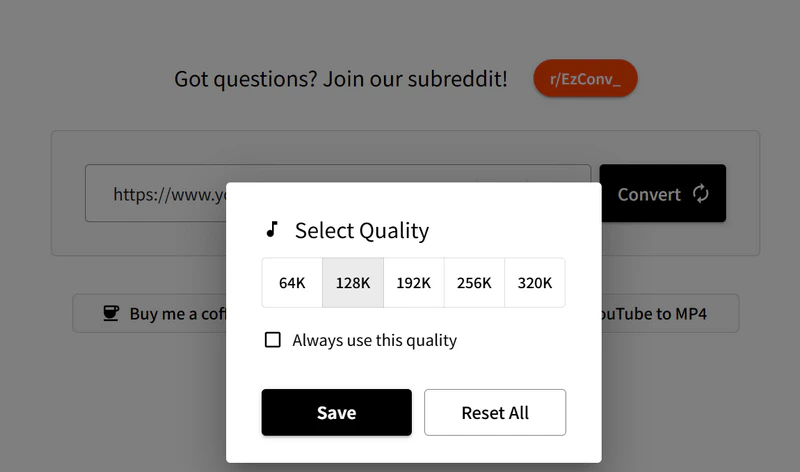
How to Use the EzMP3 YouTube to MP3 Converter
Step 1: Open the EzMP3 online website.
Step 2: First, go to the YouTube website and copy the link of a single video. Then, switch to the EzMP3 YouTube to MP3 converter and paste the URL.
Step 3: If needed, you can trim the start and end time of the audio as well as select the audio bitrate from 64 kbps to 320 kbps.
Step 4: Click "Convert" and choose "Download MP3". It will download the YouTube video URL as an MP3 file. You can get the YouTube to MP3 file in your browser's download history.
Part 2: Best Alternatives to EzMP3 YouTube to MP3 Converter
Comparison of EzMP3 and Other YouTube to MP3 Converters
| EzMP3 | 🥇Any Video Converter | Vidicable | MP3ify | Savefrom.net | Y2Mate | 9xbuddy | YTMP3 | |
| Free or Not | Free | Win: Free Convert Mac: Free Convert |
Free | Free | Free | Free | Free | Free |
| Batch Download | ❌ | ✅ | ✅ | ❌ | ❌ | ❌ | ❌ | ❌ |
| Download Playlist | ❌ | ✅ | ✅ | ❌ | ❌ | ❌ | ❌ | ❌ |
| Other Sites URL | ❌ | ✅ | ✅ | ❌ | ✅ | ✅ | ❌ | ❌ |
| Multiple Tools | ❌ | ✅ | ❌ | ❌ | ❌ | ❌ | ❌ | ❌ |
| Custom Options | ❌ | ✅ | ✅ | ❌ | ❌ | ❌ | ❌ | ❌ |
| Ads | ❌ | ❌ | ❌ | ✅ | ✅ | ✅ | ✅ | ✅ |
On July 31, 2025, the EzMP3 YouTube to MP3 converter changed its domain name. The reason is obvious: these kinds of online YouTube downloaders and converters frequently change their domain names or shut down altogether due to legal pressure. Therefore, this section will list 6 more stable and well-known YouTube to MP3 converter alternatives.
1. Any Video Converter
🔴Trustpilot Review: ⭐⭐⭐⭐⭐ (4.8/5)
🔗Official Website: https://www.any-video-converter.com/
"I highly recommend Any Video Converter for both the excellent program and their first-class customer support." - Terry McKenna
Any Video Converter not only downloads and converts YouTube videos to MP3 with high quality and efficiency but also supports downloading and converting Dailymotion, X, Instagram, and 1000+ other websites.
Compared to the EzMP3 YouTube to MP3 converter, Any Video Converter offers a more powerful, secure, and stable solution: 1. Preserve original sound quality. 2. Batch YouTube to MP3 conversion. 3. High quality FLAC and WAV formats (YouTube Premium account). Downloading YouTube video as MP3 is a clear and simple process; you'll never be interrupted by ads, and the download success rate is as high as 99%.
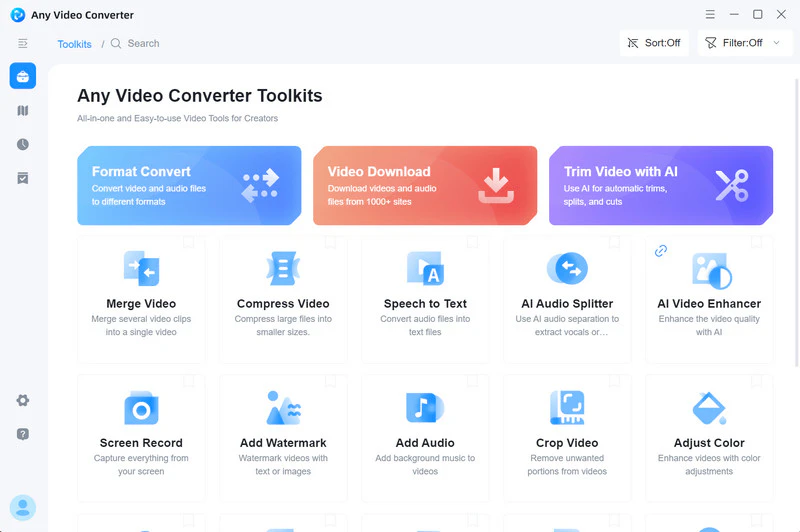
| 👍Pros: | 👎Cons: |
|
🔴 High-quality audio output 🔴 Batch download and conversion 🔴 Extensive input/output format support 🔴 One-time installation, permanent security 🔴 Clean interface and built-in YouTube browser 🔴 Comprehensive tools |
⚫ Unable to convert YouTube to MP3 online |
Video Tutorial: How to Convert YouTube to MP3
2. Vidicable
🔴Trustpilot Review: ⭐⭐⭐⭐ (4.1/5)
🔗Official Website: https://www.vidicable.com/
"I enjoy creating compilations, and Vidicable is perfect for downloading my favorite movies in high quality." - tongaye
Like Any Video Converter, Vidicable has a built-in YouTube browser, allowing you to open YouTube websites directly within the program and download YouTube videos as MP3s. The program also allows you to choose the original audio quality or customize the output quality, ensuring that the converted audio is clear, far exceeding the low bitrate files compressed by online YouTube to MP3 converters.
 Download YouTube to MP3 with VidiCable >>
Download YouTube to MP3 with VidiCable >>
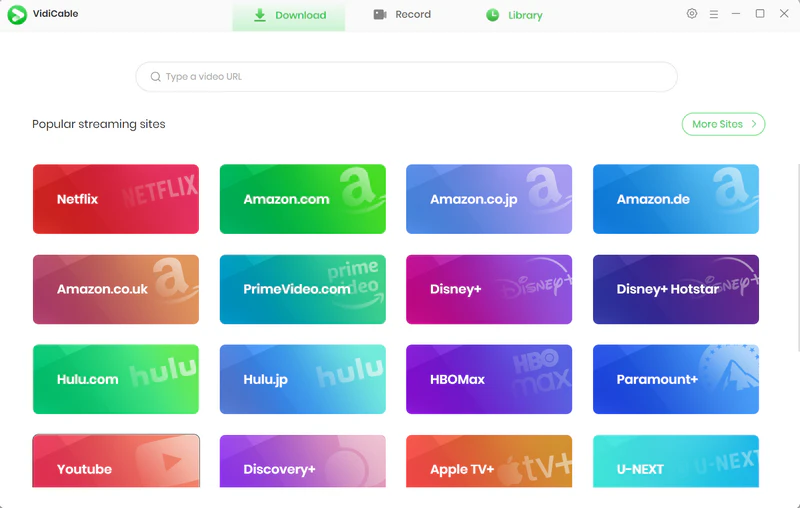
| 👍Pros: | 👎Cons: |
|
🔴 Built-in browser for multiple websites 🔴 Automatically captures videos and downloads them as MP3 🔴 Downloads all videos in the playlist as MP3 🔴 No annoying pop-up ads |
⚫ Limited audio formats |
3. MP3ify
🔴No Review Yet
🔗Website Link: https://www.mp3ify.com/
MP3ify is a convenient tool focused on converting online videos (especially YouTube URLs) into MP3 audio files. No software installation is required; the conversion can be completed directly through a browser, supporting both computers and mobile devices.

| 👍Pros: | 👎Cons: |
|
🔴 Cloud-based file conversion processing 🔴 Multilingual interface |
⚫ You can only convert one URL for free per day ⚫ High bitrate files may fail to download ⚫ Only YouTube links are supported |
4. Savefrom.net
🔴Google Play Review: ⭐⭐⭐⭐ (4.2/5)
🔗Website Link: https://savefrom.in.net/en9/
"Easy to use and super fast when downloading, and video quality is excellent." - Elizabeth Nago
As an online MP3 converter, Savefrom.net not only supports downloading YouTube videos to MP3 but also downloads videos from Facebook, Instagram, and Reddit to MP3. The step is the same as the EzMP3 YouTube to MP3 converter: simply paste the YouTube video URL into Savefrom.net, select "Download," and then choose "Audio" from the pop-up options.
 Savefrom.net Review and Its Alternatives >>
Savefrom.net Review and Its Alternatives >>
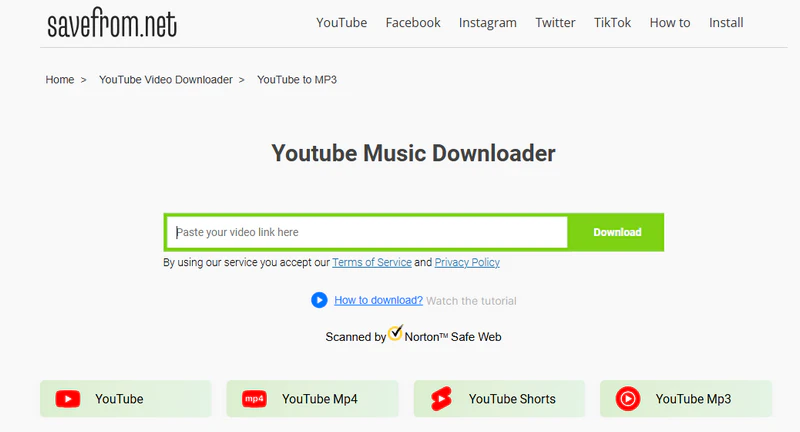
| 👍Pros: | 👎Cons: |
|
🔴 Convert YouTube to MP3 online 🔴 Download videos from mainstream websites |
⚫ Cannot customize bitrate ⚫ The download process will redirect the page ⚫ Download long videos need to install an extension |
5. Y2Mate
🔴Google Play Review: ⭐⭐⭐ (2.9/5)
🔗Website Link: https://v6.www-y2mate.com/
"Y2Mate is a simple yet powerful app that makes downloading videos and audio incredibly easy." - EliaS.
Y2mate is a popular free YouTube video downloader that lets you easily download and convert HD videos from YouTube, Facebook, TikTok, and more. No software installation or registration is required. You can directly convert YouTube videos to 64 kbps, 128 kbps, 192 kbps, 256 kbps, and 320 kbps audio.
 How to Download YouTube to MP3 with Y2Mate >>
How to Download YouTube to MP3 with Y2Mate >>
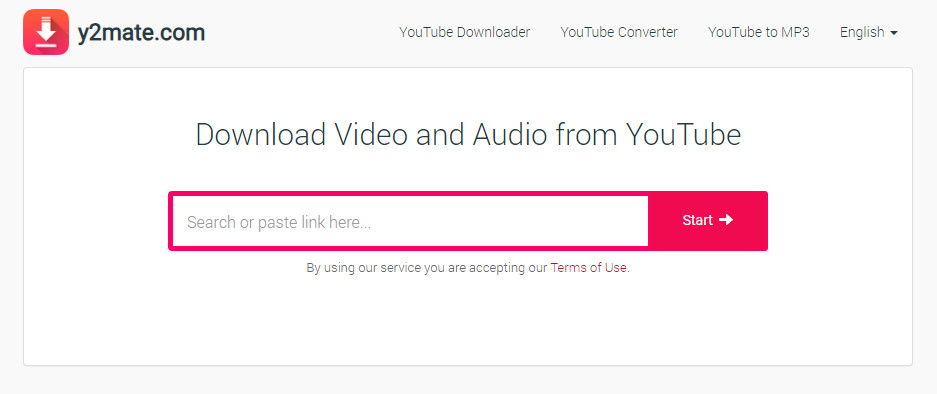
| 👍Pros: | 👎Cons: |
|
🔴 Download and convert videos in a browser 🔴 Fast conversion speed for short videos 🔴 Provide bitrate options |
⚫ Frequent redirect links ⚫ During peak hours, it may fail to convert YouTube videos ⚫ Unable to download in batches |
6. 9xbuddy
🔴Google Play Review: ⭐⭐⭐⭐ (4.3/5)
🔗Website Link: https://9xbuddy.site/
9xbuddy breaks through limitations to help you download audio directly from YouTube, Vimeo, TikTok, and SoundCloud. As long as you have a browser and internet access, whether on a Windows, macOS, or Linux computer or on a mobile phone or tablet, you can use Loader.to to download YouTube videos to MP3 without restrictions.
 The Truth About 9xbuddy: All Your Questions Answered >>
The Truth About 9xbuddy: All Your Questions Answered >>
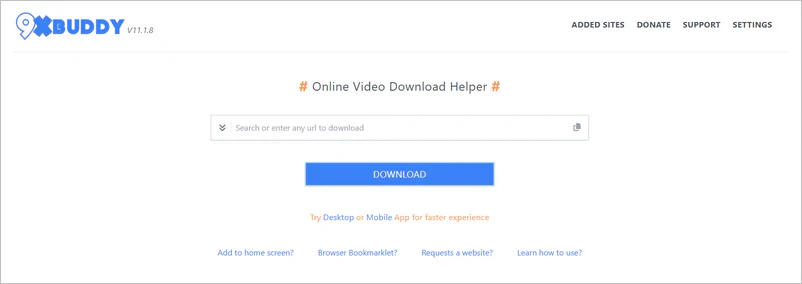
| 👍Pros: | 👎Cons: |
|
🔴 Unlimited download of short videos 🔴 Free download |
⚫ Cannot download long videos ⚫ An ad page appears with each click ⚫ Website stability cannot be guaranteed |
6. YTMP3
🔴Google Play Review: ⭐⭐⭐⭐ (4.7/5)
🔗Website Link: https://ytmp3.as/
"So far, not bad; a few ads pop up in between downloads, but it's still bearable." - zamkass
YTMP3 stands out for its convenience as a temporary, fast, and free solution. It's ideal for occasional scenarios where you need to download one or two short YouTube videos for personal offline listening. For example, downloading background music from a speech, a tutorial, or your own uploaded video as an MP3.
 How to Download YouTube to MP3 with YTMP3 >>
How to Download YouTube to MP3 with YTMP3 >>
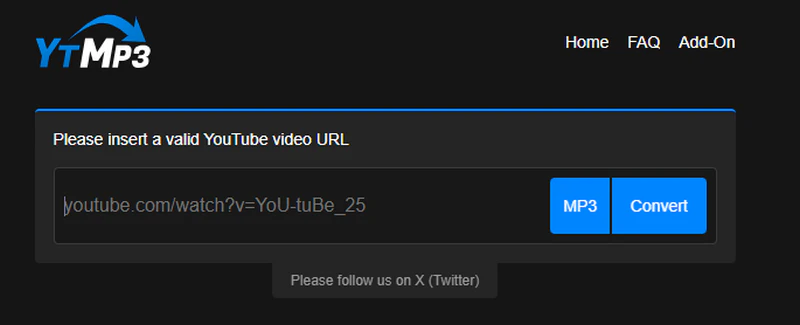
| 👍Pros: | 👎Cons: |
|
🔴 Free download and conversion 🔴 Compatible with multiple systems and browsers |
⚫ Convert videos under 90 minutes ⚫ Only convert YouTube videos ⚫ Download speed is affected by network conditions |
Part 3: EzMP3 Security Check - Is It Trustworthy or Not?
🔴Trustpilot Review: ⭐⭐⭐⭐⭐ (4.9/5)
 "This is true: MP3 converter without ads. It's very fast, and it's honest." - Petru Daisa
"This is true: MP3 converter without ads. It's very fast, and it's honest." - Petru Daisa
 "Now I have to wait at least 2 minutes for every conversion that try to download the music from YouTube because of this new verification from CloudFlare." - Lucas
"Now I have to wait at least 2 minutes for every conversion that try to download the music from YouTube because of this new verification from CloudFlare." - Lucas
As of August 2025, the EzMP3 YouTube to MP3 converter had a rating of 4.9 on Trustpilot, but no new reviews have been added since then. Therefore, the stability of EzMP3 remains uncertain. In November 2025, our tests showed that the EzMP3 YouTube to MP3 converter had far fewer ads than other online converters - practically none.
One negative review mentioned that using EzMP3 to download YouTube to MP3 resulted in continuous prompts asking "Verify you're human". This is a common issue with online YouTube MP3 converters. This process may collect information such as your mouse movement patterns, click behavior, browsing history, and cookies.
| 👍Worth it: | 👎Not Worth it: |
|
🔴 No installation process required 🔴 Convert YouTube videos directly to MP3 🔴 No YouTube video duration limit 🔴 Very few ads |
⚫ Only support YouTube URLs ⚫ Privacy is not guaranteed ⚫ Poor stability ⚫ Single tool |
Part 4: What's the Safest YouTube to MP3 Converter?
The safest way to download YouTube video as MP3 is definitely using the desktop software Any Video Converter - no viruses, no malware, and no stealing user data.
Any Video Converter offers a comprehensive, easy, and efficient solution to easily convert the rich video content on YouTube into portable MP3 audio files, making it ideal for music lovers, language learners, content creators, and anyone who wants to enjoy audio content offline.
You no longer need to use one software to download YouTube videos and another to convert them. This YouTube to MP3 Converter combines the download and conversion steps into one, greatly simplifying the process and saving time and effort. GPU acceleration significantly improves video download and conversion speeds by up to 130x faster, especially for 1080P HD and 4K UHD videos.
Key Features of Any Video Converter
- Download YouTube videos/audios for free
- Download YouTube videos as MP3, FLAC, or WAV
- Edit and manage YouTube to MP3 files in one stop
- Preserve the original sound quality completely
- Save YouTube Premium high bitrate audio quality
- Reduce YouTube to MP3 size to save storage space
How to Download YouTube to MP3 with Any Video Converter
Step 1: Launch Any Video Converter and nevigate to "Video Download".
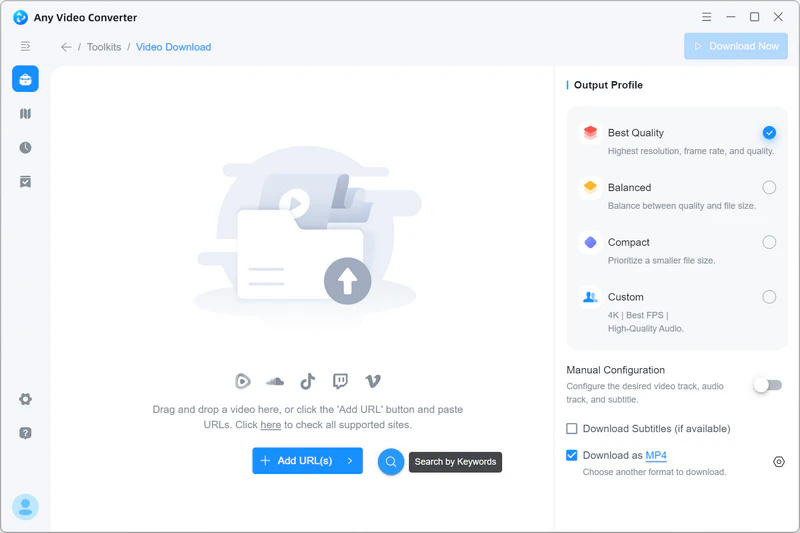
Step 2: Click the "![]() " to access the built-in YouTube browser and log in to your YouTube account.
" to access the built-in YouTube browser and log in to your YouTube account.
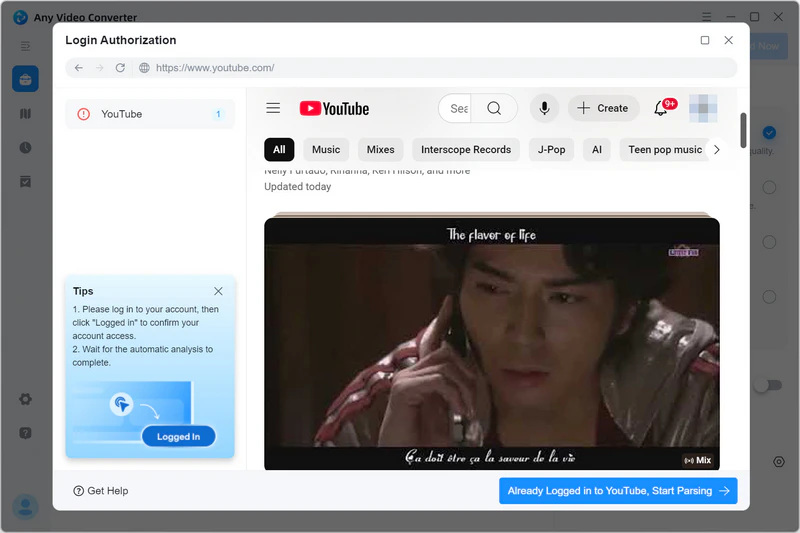
Step 3: Search for the YouTube video you want to download as an MP3 and then click "Parse Now". If you want to download multiple YouTube videos as MP3s in batches, select "Add to Parsing List".
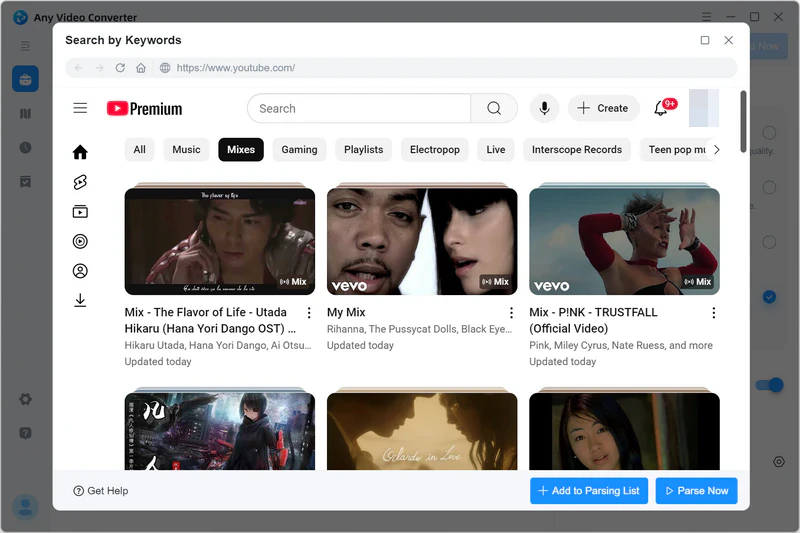
Step 4: In "Custom", select "Download as MP3". Any Video Converter also supports downloading to FLAC and WAV formats. If you have a YouTube Premium account, you can download to lossless FLAC and WAV, preserving audio details to the greatest extent possible.
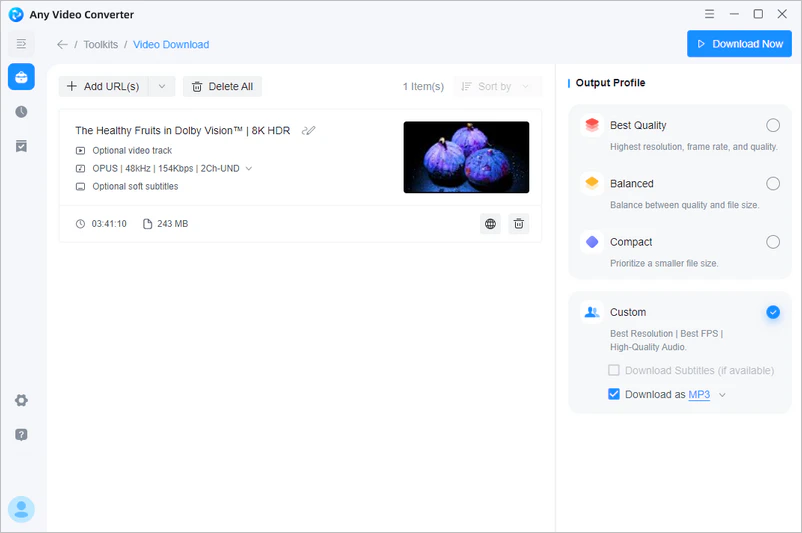
Step 5: Click "Download Now" to download the YouTube video as MP3.
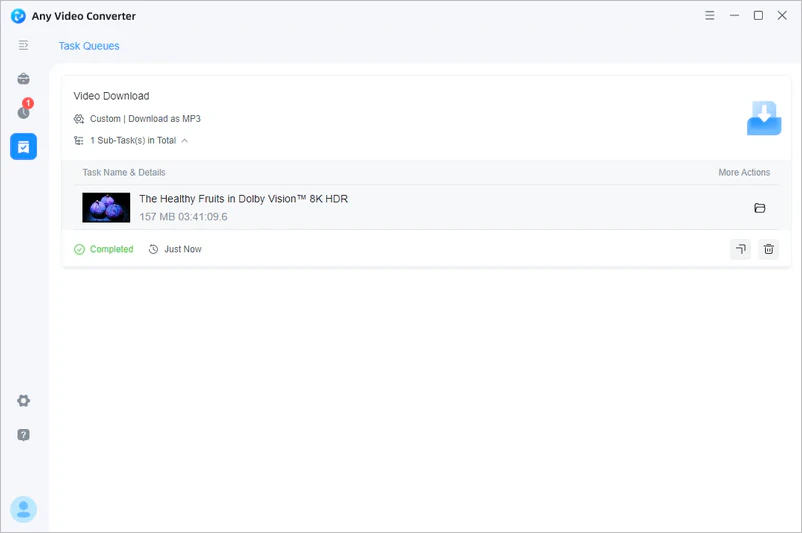
Part 5: FAQs about EzMP3
Q1: Is the official EzMP3 website still running?
The official ezmp3 website has been shut down, including ezmp3.cc, ezmp3.to, ezmp3.io, and ezconv.com. Its latest domain is ezconv.cc.
Q2: Why is the sound quality of the MP3 converted using EzMP3 so poor?
Here are some reasons:
Q3: Why am I stuck in a loading state when I try to download YouTube to MP3 using EzMP3?
Q4: Where are the YouTube to MP3 files downloaded by EzMP3?
YouTube to MP3 files are typically downloaded to your browser's "Downloads" settings. There's usually a download icon in the upper right corner of the browser; clicking it will show your download history.
Final Thoughts
Choosing a safe, professional, and reliable YouTube to MP3 converter ensures you can enjoy audio content without worry.
While EzMP3 is easy to use and has fewer ads, its poor stability, limited conversion options, and privacy and security risks make it unsuitable for long-term or frequent use. Any Video Converter, with its security, reliability, and comprehensive features, is a more recommended choice. Whether you're a music lover, content creator, or personal purpose, Any Video Converter offers an efficient, stable, and uninterrupted local conversion experience, making it the best alternative to EzMP3 YouTube to MP3 converter.







