[Latest in 2025] Top 6 Online and Free AVI Converters
Whether it is for playback on different devices, video editing, or to save storage space, an efficient and free AVI converter is undoubtedly the ideal choice for every video lover.
If you are still looking for a satisfactory AVI converter, then this article can definitely help you! This article will introduce the 6 latest free AVI converters in 2025 in detail, and teach you how to easily convert AVI to MP4 and other formats for free. Whether you are a beginner or an experienced user, you can find a solution suitable for you in this article.

Part 1: Top 3 Free AVI Converters in 2025
Due to the lack of efficient compression technology, AVI files are usually larger and take up more storage space. Therefore, compared to AVI format, MP4 format is the preferred format for modern devices. This section will introduce the top 3 free AVI converters in 2025 to help you convert AVI format to MP4 format.
1. Any Video Converter
Supported systems: Windows 11/10 (64bit) and macOS 10.15 and higher
Any Video Converter Free can easily convert AVI to MP4 for free. This free AVI converter supports the conversion of multiple video formats, including AVI, MKV, WEBM, MOV, etc. This means you can freely convert one or more AVI videos to MP4 or other formats, or you can convert videos to AVI.
Its GPU acceleration processing technology can greatly improve the speed of video conversion, making it up to 130x faster. This means you can complete the conversion in a very short time if you need to convert AVI to MP4 videos in batches. Moreover, it can maintain the high quality of the 4K and 8K videos during the conversion process, ensuring that the output MP4 file is clear and smooth. Therefore, using Any Video Converter to convert AVI videos to MP4 format can let you get a video with lossless quality and a smaller size.
Key Features of Any Video Converter
- Free AVI converter and convert other formats to MP4 for free
- Convert MP4, MOV, WMV, MKV, and more videos to AVI
- GPU acceleration and up to 130x conversion speed
- Lossless conversion process to maintain high video quality
- Reduce AVI file size to save storage on your computer
- Transcribe and convert AVI video to text with AI
How to Convert AVI to MP4 with Any Video Converter
Step 1: Launch Any Video Converter
Open Any Video Converter and choose the Format Convert tool.
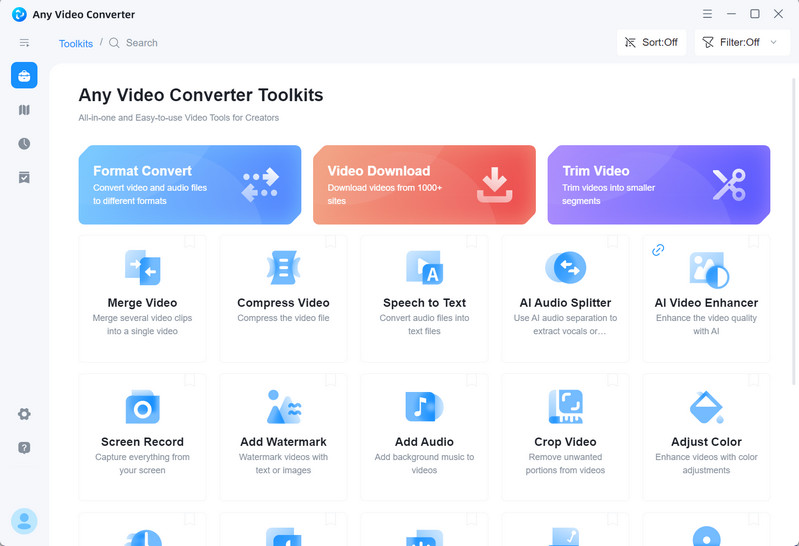
Step 2: Upload Your AVI Videos
Drag or drop your AVI videos and choose MP4 format in the "Output Profile" section. You can also customize the video quality, encoder, frame rate, etc.
It is recommended that you choose H.264 encoding so that the MP4 video can be compatible with more devices.
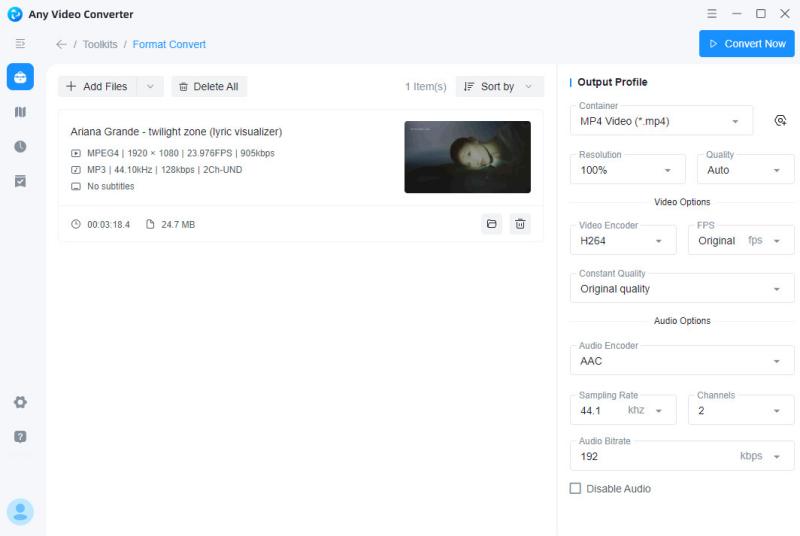
Step 3: Convert AVI to MP4
Click the "Convert Now" button and start converting AVI videos to MP4. You can click the "![]() " icon and check your converted MP4 files.
" icon and check your converted MP4 files.
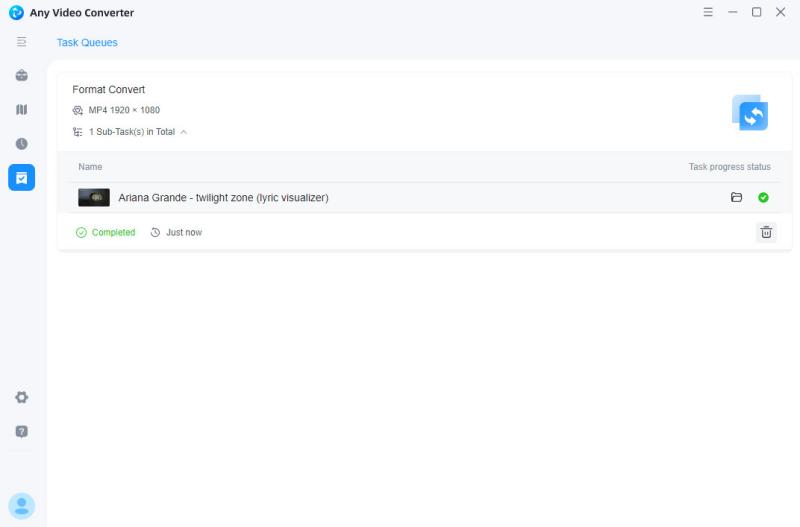
2. Wondershare UniConverter
Supported systems: Windows 10/8/7/XP and MacOS X 10.14–10.6
Wondershare UniConverter claims that it supports more than 1,000 audio and video formats, including popular MP4, AVI, MOV, MP3, AAC, etc. It also supports GPU acceleration and achieves up to 60x faster conversion speed. Its simple and intuitive interface allows you to quickly access the converter, downloader, compressor, and other tools you need.
Cons: Although the software is free to use, it only provides a 7-day free trial. In the free trial version, you can only convert one-third of an AVI video to MP4.
How to Convert AVI to MP4 with Wondershare UniConverter
Step 1: Open this AVI converter and choose the Converter tool.
Step 2: Add your AVI video and choose to convert to MP4 at the bottom button.
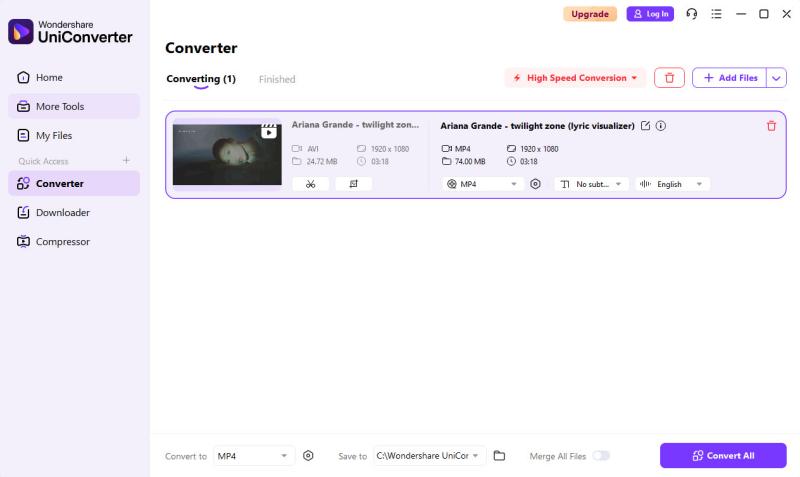
Step 3: Start converting AVI to MP4, and you can open the converted file in the "Finished" section.
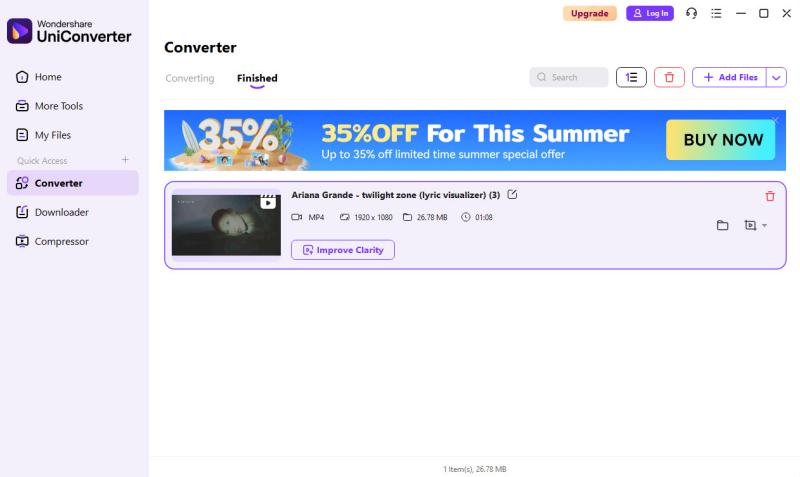
3. Movavi Video Converter
Supported systems: Windows 7/8/10/11 64-bit and Mac OS X 11.0 or higher
Movavi Video Converter supports more than 180 audio and video formats. You can easily convert AVI to MP4 using this free AVI converter. This software has a built-in independent AI Upscaling button (paid). While converting AVI videos to MP4 format, you can also use AI to upscale the AVI or MP4 video resolution to 2x, 4x, and even 8x.
Cons: The free trial version has restrictions and can only convert a portion of the AVI video to MP4.
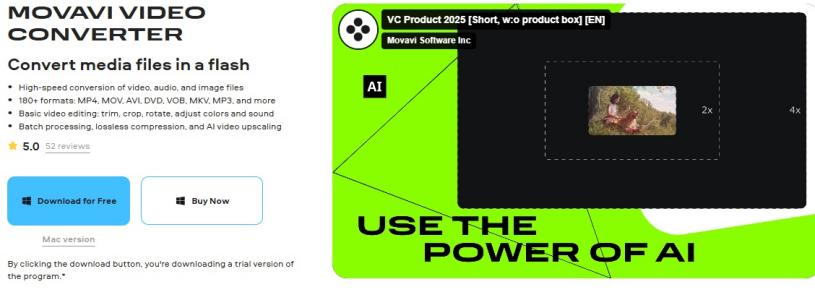
How to Convert AVI to MP4 with Movavi Video Converter
Step 1: Run this AVI to MP4 converter and add an AVI video.
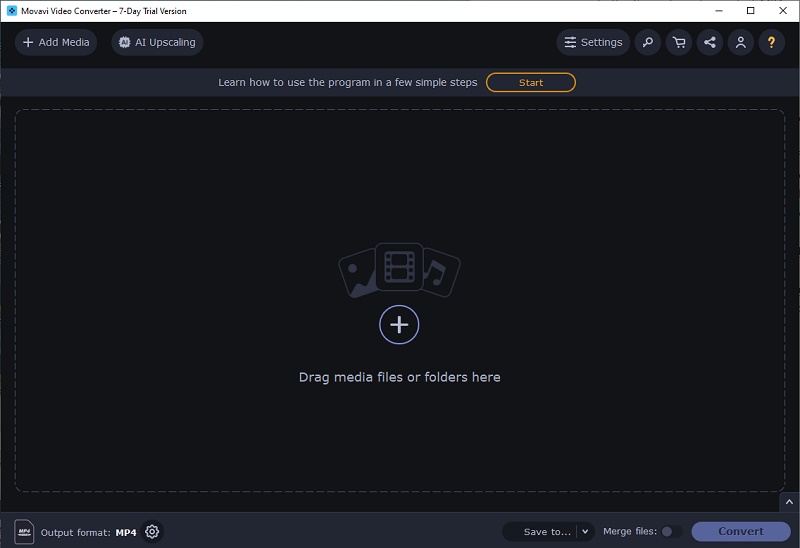
Step 2: Select MP4 output format at the bottom button and customize codec, frame size, bitrate, and more.
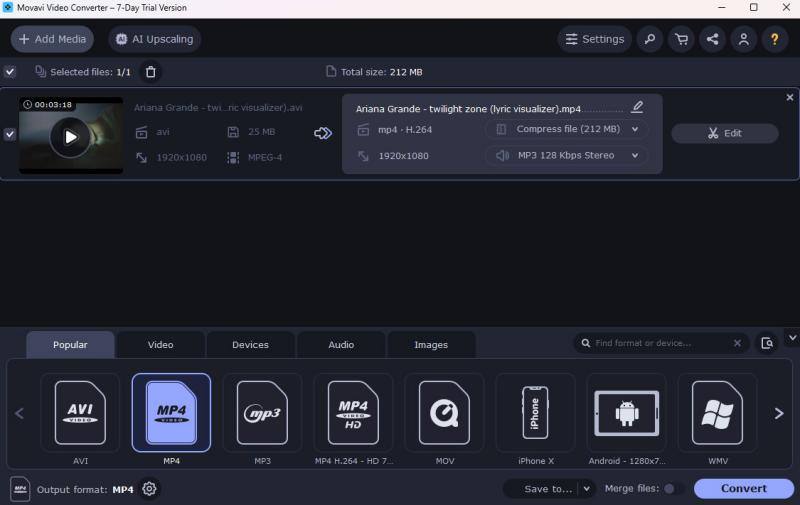
Step 3: Click the "Convert" button in the lower right corner to start converting AVI video to MP4.
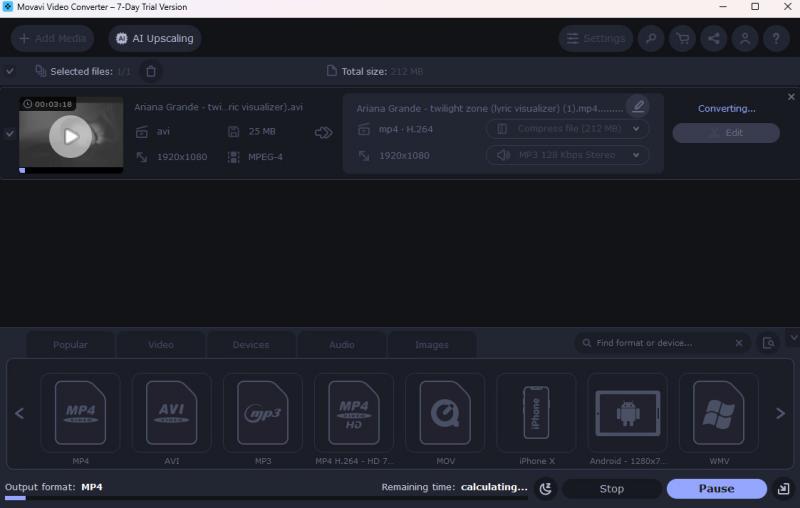
Part 2: Top 3 Online AVI Converters in 2025
If you prefer to convert AVI to MP4 without installing a program, this section will introduce 3 widely used online AVI to MP4 converters.
Note: Online websites cannot guarantee the security of your information, and there will be pop-up ads during process, so please use online websites with caution.
1. VEED.IO
VEED.io is an AI-driven online video editing platform that runs entirely in the browser. It is designed intuitively and is convenient for beginners to operate, while providing powerful tools for professional creators. Its outstanding features include video compressor, image editing, video conversion, etc., making it a multi-functional tool for quickly editing videos. You can use this online tool to freely convert AVI videos to MP4 and other formats.
Cons: Its conversion speed depends on the AVI file size and network connection. For larger AVI files, the conversion process may take a long time. And it does not support batch processing of videos online. If you need to process multiple AVI videos, you need to configure them one by one.
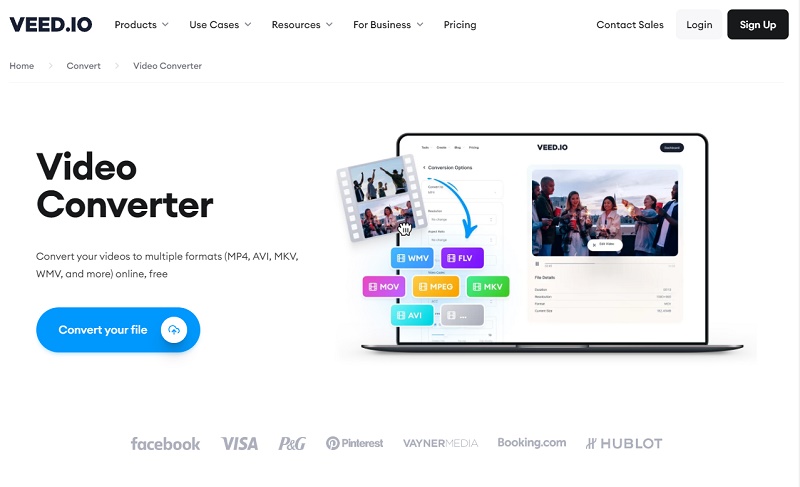
2. CloudConvert
CloudConvert is a versatile online file format conversion tool that has been established for a decade. It supports the conversion of more than 200 file formats, including audio, video, documents, e-books, archives, images, spreadsheets, presentations, and more. You do not need to download and install any software and just simply use its conversion tool to convert AVI to MP4 through the browser.
Cons: The free version has a limit on the number of conversions, usually up to 25 conversions per day. There is also a limit on the AVI file size. If the file exceeds 100MB, the conversion may fail.
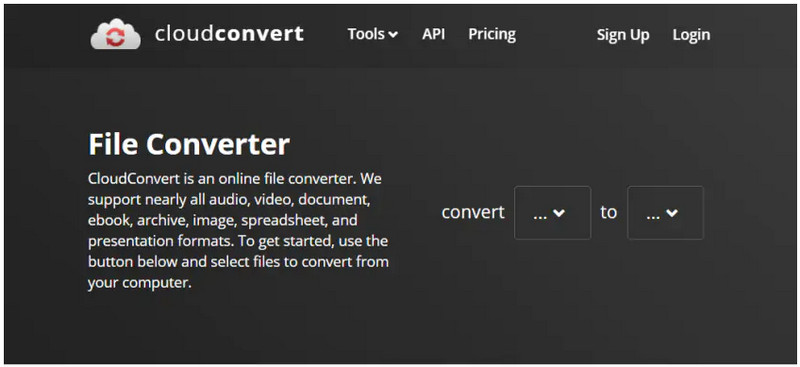
3. FreeConvert
FreeConvert supports online conversion of over 1,500 file formats. Just like CloudConvert, it covers various types such as video, audio, images, documents, e-books, and compressed files. But what makes it stand out is that in addition to being able to convert AVI videos to MP4 online, it also offers options for resolution, frame rate, bitrate, and encoder. You can customize the resolution and frame rate of the output MP4 video online and choose H.264 or H.265 encoders, etc.
Cons: In the free version, you can only upload video files that do not exceed 1GB. Although FreeConvert claims it can convert AVI to MP4 videos losslessly, in actual use, the quality of the converted video may not be as good as the result of desktop software processing.
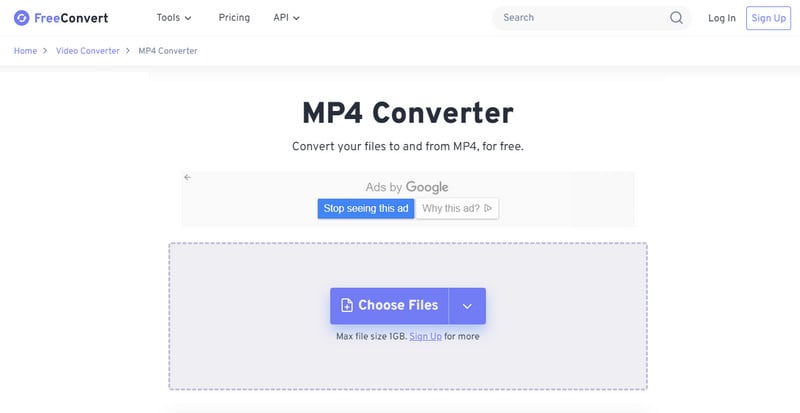
Part 3: Conclusion
Through the introduction of this article, you have learned about the latest 6 free AVI converters in 2025, and how to easily convert AVI to MP4 and other formats.
Among these AVI to MP4 converters, Any Video Converter is undoubtedly a very prominent choice. As a tool that combines conversion and download features, it has no restrictions on the number of conversions and downloads, and provides a stable 130x faster acceleration, allowing you to convert videos at any time and download hundreds of videos from 1,000+ websites. If you are still struggling and don't know which tool to choose, just pick Any Video Converter. It's not only powerful but also easy to use and it can meet your various needs in video conversion, editing, downloading and compression.







