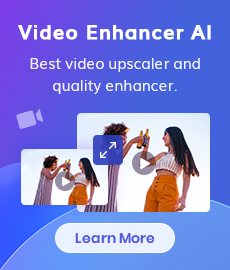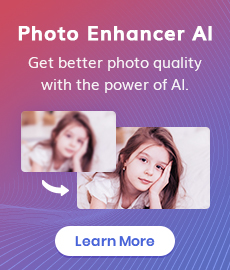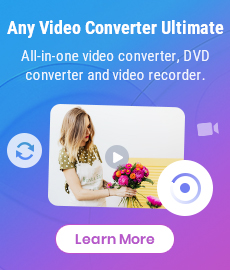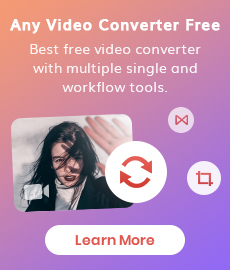Enhancing Image Quality: How to Make Picture HD Online for Free
"How do I make a picture to HD?" ---Question form Quora
HD is just a description of resolution (1920 x 1080 pixels). There are professional photo editing softwares like photoshop, coreldraw etc that can increase image resolution. But The most easiest option is to use AI upscale tool. Just upload the pictures to these AI programs, and the artificial intelligence will do all the rest. In this article, we'll delve into the art and science of making pictures to HD using AI-powered tools. From understanding the essence of HD imagery to exploring various avenues for converting pictures to HD online.

Part 1: What is High Definition (HD) Photo?
High Definition (HD) photos encompass images with elevated resolution and quality, characterized by greater clarity, sharpness, and detail due to a higher pixel count. Primarily suited for high-definition displays like HD monitors, smartphones, and televisions, they deliver more vibrant colors and smoother edges, enhancing viewer engagement. Notably beneficial for printing in larger formats without compromising quality, HD photos find applications in photography, videography, digital art, and online content creation, maintaining their excellence even in post-processing and editing. Crucial for modern visual communication, HD imagery has evolved to include terms like Full HD, Ultra HD (4K), indicating further advancements in image quality and detail.
Part 2: Best way to Make Picture HD You Should Know [Hot*]
When it comes to elevating picture quality to HD levels, AVCLabs PhotoPro AI stands out as a formidable solution. This desktop software harnesses the power of artificial intelligence to perform intricate image analysis and enhancement. AVCLabs PhotoPro AI's AI-driven algorithms then identify areas for improvement, optimizing resolution, removing noise, and enhancing details. The result? An HD image that radiates clarity and vibrancy.
AVCLabs PhotoPro AI
- Increase image resolution to 2x, 3x, 4x.
- Reduce unwanted noise and graininess in photos.
- Enhance image sharpness and improve clarity.
- Adjust color tones, white balance, and saturation.
- Remove blemishes, wrinkles, and unwanted objects from photos.
Detail Tutorial for Upscale Picture to HD Quality with AVCLabs PhotoPro AI
Install AVCLabs PhotoPro AI
Begin by downloading and installing AVCLabs PhotoPro AI on your computer. Once installed, launch the software and familiarize yourself with its user-friendly interface.
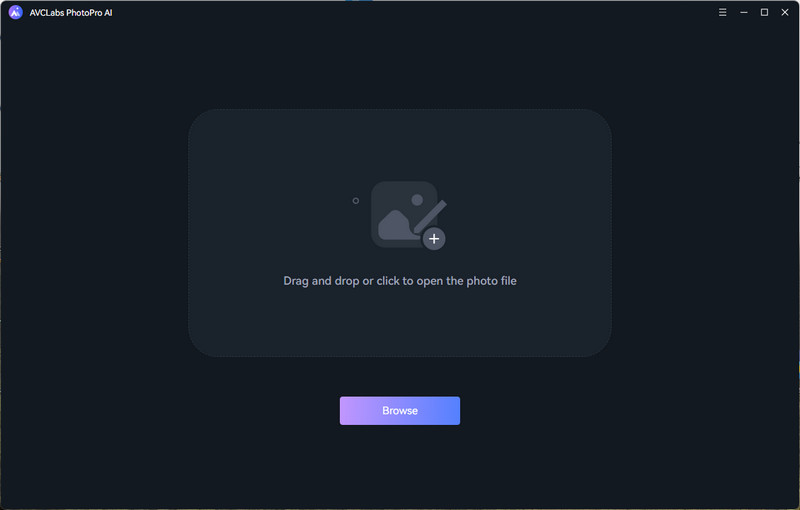
Importing Picture and Apply Upscale
You can choose to import picture from your folder, or drag the photo directly into the program. Then Just choose the "Upscale" that offers four options of 1x, 2x, 3x and 4x. Choose one option according to your need to make your image to HD. Please note the larger size you choose, the more time it will cost.
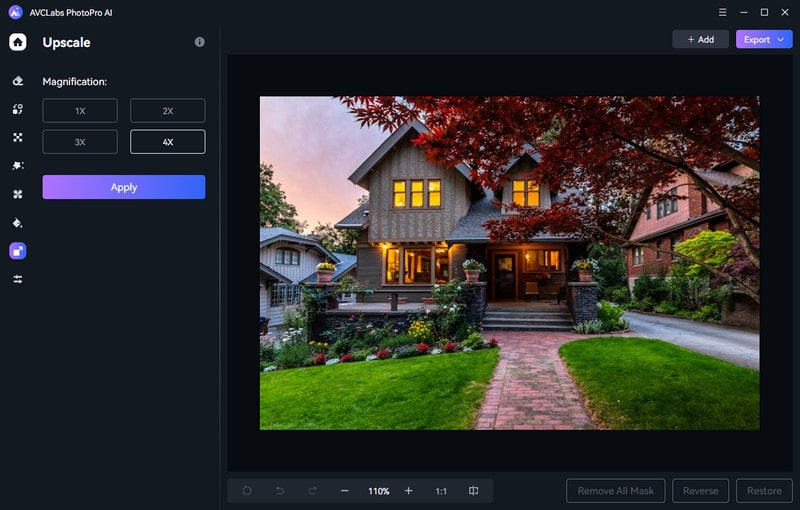
Exporting and Saving Upscaled Image
After processing is complete, you can compare the original and upscaled picture. If you are satisfied with the final effect, just click the "Export" button to save it to your computer.
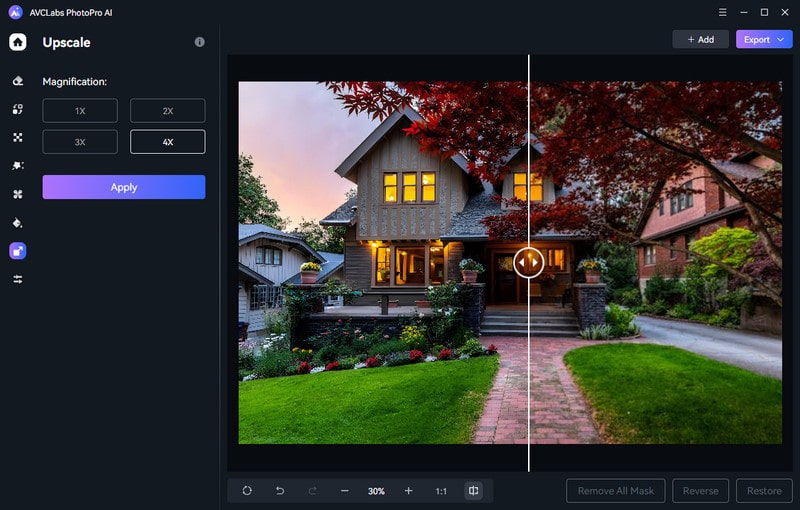
Part 3: Other 3 Ways to Make Picture to HD Free Online
1. AVC AI
Through the power of artificial intelligence and advanced algorithms, AVC AI has the capability to intelligently analyze images, filling in missing details and enhancing their overall quality. By recognizing patterns and structures in the existing image, it generates a refined and clearer version with improved sharpness. AVC AI is particularly beneficial for upgrading lower-resolution images to HD quality, offering a seamless solution to enhance visual content.
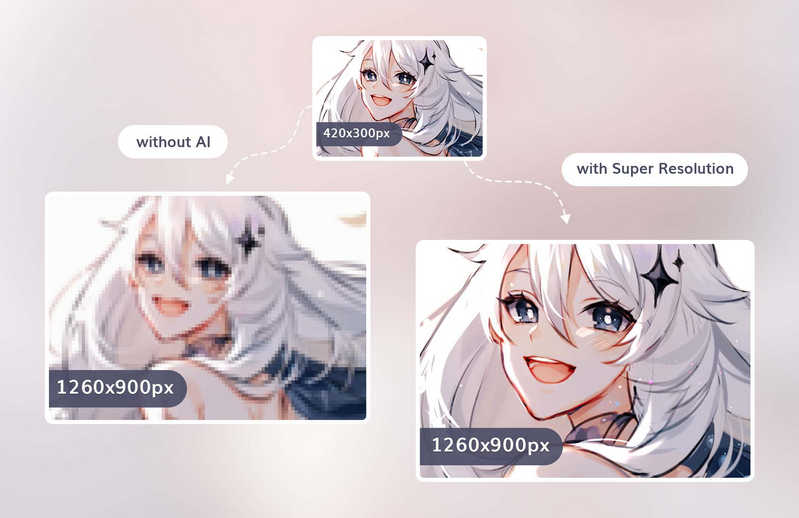
How to Make Picture to HD with AVC AI
Step 1: Register and log in, you will get free credits.
Step 2: Upload images into the program.
Step 3: Select the upscale model and select the image output scale.
Step 4: Start processing and preview.
Step 5: Download HD image.
2. Let's Enhance
Let's Enhance is an advanced online image processing tool that uses AI and algorithms to boost image resolution and quality, converting lower-resolution images into high-definition. By identifying patterns and details in the existing image, it intelligently generates missing information, resulting in sharper and more refined visuals. This user-friendly platform is ideal for enhancing old photos or low-resolution images, providing a simple solution to improve image clarity and sharpness.
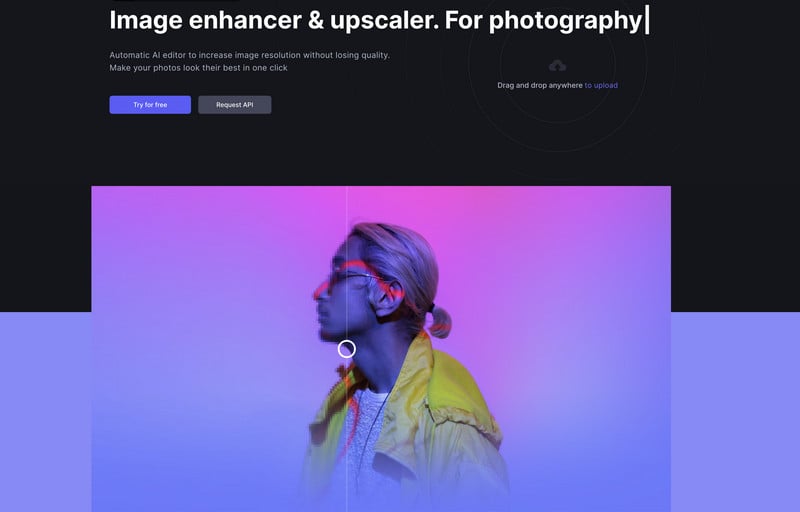
How to Make Picture to HD with Let's Enhance
Step 1: Register and log in.
Step 2: Upload your image.
Step 3: Select the image type and upscale size.
Step 4: Start processing and save image.
3. HD Convert
Utilizing state-of-the-art artificial intelligence and sophisticated algorithms, Hd Convert can intelligently analyze images, predict missing details, and enhance overall quality. By identifying patterns and features in the original image, it generates a refined version with improved clarity and sharpness. Hd Convert is particularly useful for upgrading images with lower resolutions to HD quality, providing a convenient way to enhance visual content.
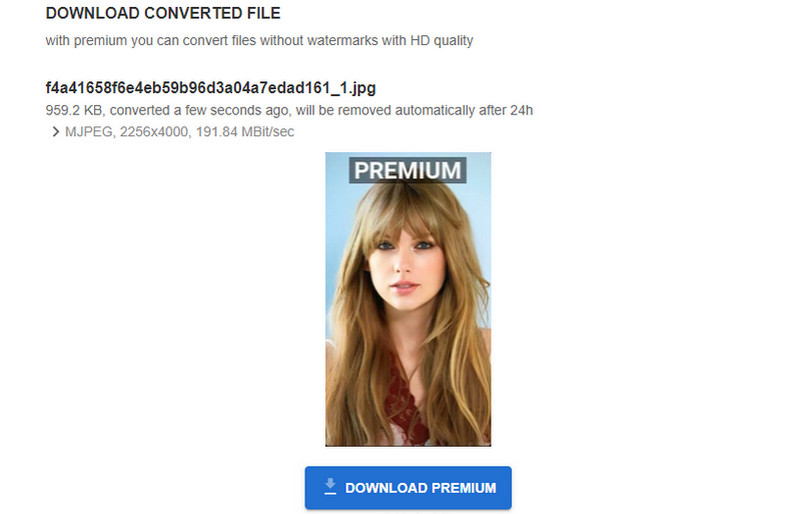
How to Make Picture to HD with HD Convert
Step 1: Upload source files.
Step 2: Select conversion type AI (Upscale X2 or AI Upscale X4).
Step 3: Advanced photo settings (JPG,PNG,BMP,WEBP).
Step 4: Select convert with free or premium.
Conclusion:
In today's digital landscape, achieving high-definition (HD) image quality is easily attainable through AI-powered tools. These tools, such as AVCLabs PhotoPro AI, intelligently enhance images by boosting resolution, reducing noise, sharpening details, and adjusting colors. Online platforms like AVC AI, Let's Enhance, and HD Convert also leverage AI to transform images to HD. These solutions are valuable for photographers, digital artists, and content creators who seek to elevate their visuals for maximum clarity and impact.
Photo Editing Software Free Download
 Video Converter
Video Converter
- HEVC/H.265 Converter
- H.264 Video Converter
- What is Video Codec
- Android Video Converter
- Samsung Video Converter
- Sony PS4 Video Converter
- Nokia Video Converter
- MPEG Video Converter
- Convert MP4 to MP3
- Convert MKV to MP4
- Convert M2TS to MP4
- Convert MVI to MP4
- Convert WebM to MP4
- Convert Videos to MP3
- Convert MP4 to 3GP
 DVD Converter
DVD Converter
 Video Editor
Video Editor
 Enhance Video Quality
Enhance Video Quality
- Best 10 Video Enhancer
- Improve Video Quality
- Fix Blurry Videos
- Remove Noise from Footage
- Upscale Video from HD to 4K
- Upscale Video from 480P to 1080P
- Best AI Video Upscaling Tools
- Make a Blurry Video Clear
- Best Old Video Restorer
- How to Sharpen Video
- Fix Bad Quality Videos
- Increase Video Resolution
- Convert Videos to 4K
- Upscale Anime Videos to 4K
 Enhance Image Quality
Enhance Image Quality
- Fix Blurry Pictures Online
- Make Blurrys Picture Clear
- Increase Image Resolution Online
- Remove Blur from Images
- AI Image Sharpener Online
- Topaz Gigapixel AI Alternatives
- Fix Low-resolution Photos
- Colorize Historical Photos
- Remove Noise from Photos
- AI Image Sharpener
- AI Face Retoucher
- AI Image Enlargers
 Remove Objects
Remove Objects