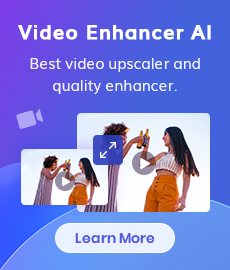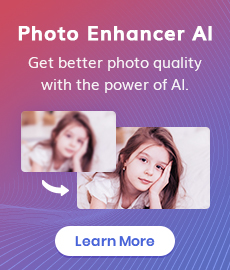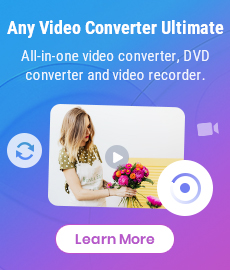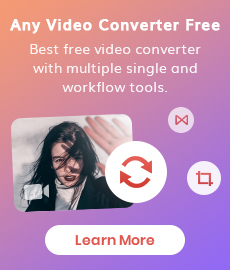Best Auto Image Background Remover for Software/App/Online [2024]
Are you experiencing distress due to a common scenario where you have captured impeccable photographs, only to realize that the background does not meet your desired standards? It could be a result of a cluttered environment, inadequate lighting, or a combination of unappealing colors. Consequently, you may find yourself seeking to remove or replace the background of these photographs. Thankfully, the continuous progress in artificial intelligence (AI) has led to significant improvements in the efficiency and accuracy of auto image background removal. In this article, we will delve into the top auto image background remover options for software, online platforms, and mobile apps in the year 2024.

Part 1: Best Auto Image Background Removal Software - AVCLabs PhotoPro AI(Windows & Mac)
AVCLabs PhotoPro AI is an all-in-one auto image editing software that integrates AI technology for various editing tasks, including background removal. With AVCLabs PhotoPro AI, users can remove backgrounds accurately and easily with just a few clicks. The software employs AI algorithms to analyze images and intelligently separate the foreground or background subject.The multiple selection tools in the software can also help you intelligently select and remove all unwanted things. In addition to background removal, AVCLabs PhotoPro AI offers a range of editing features to enhance and transform images.
AVCLabs PhotoPro AI
- Automatic background detection and removal.
- Accurately distinguish subject from background.
- Flexible use of various selection tools.
- Remove unwanted objects form photo.
- Various photo editing tools for photo enhancement, coloring, color correction and more.
Steps to Remove Background with AVCLabs PhotoPro AI
Download and Install
Download and install AVCLabs PhotoPro AI on your computer and launch it.
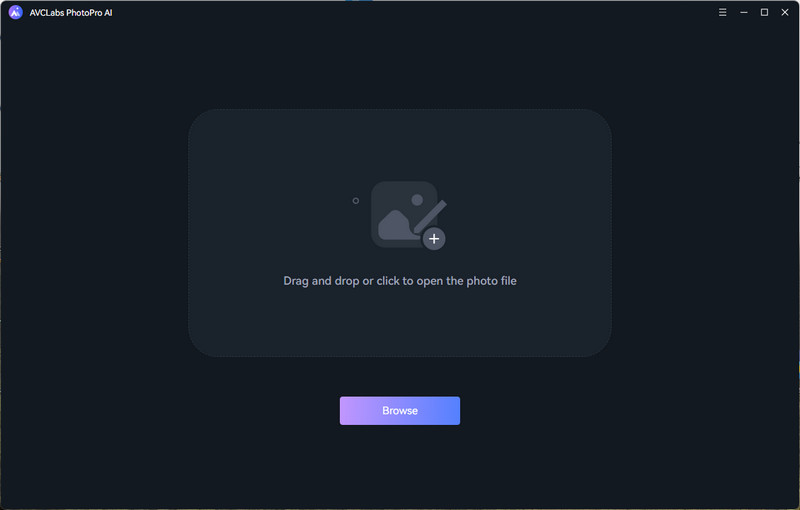
Import the Image to the Program
Click the "Browse" button to explore and open the old photo in the program, or just drag and drop the old image to the program.
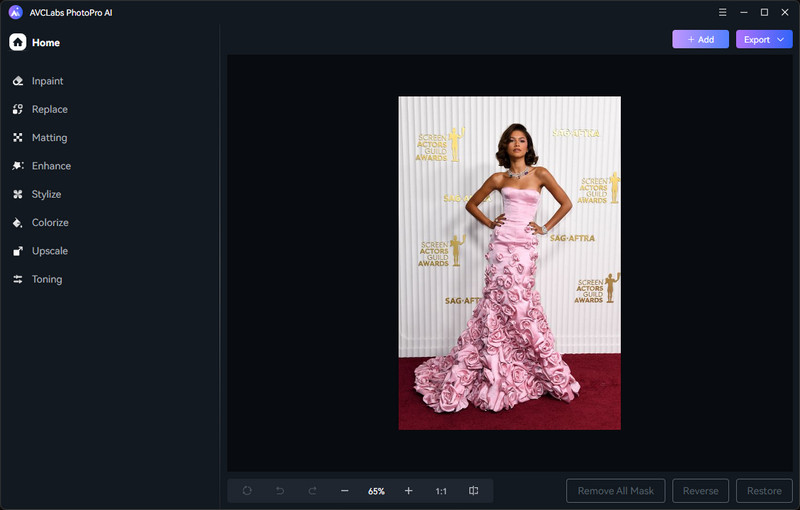
Use of Selection Tools
Click Matting and the top of the program provides a variety of selection tools, in order to accurately separate the background, here we recommend using the foreground selection tool or object selection tool.
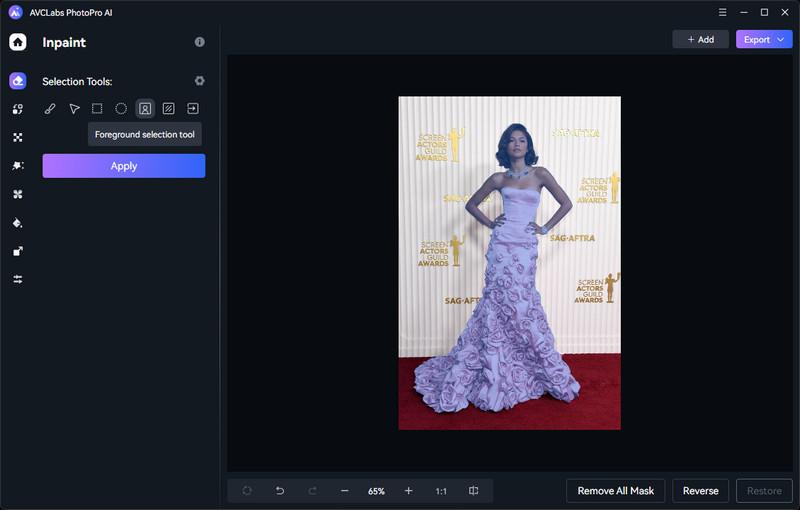
AI Matting and Change Background Color
Click "Apply" and you will see that the background of the picture is automatically removed. In addition to removing the background, you can also change a different background color or customize the background here.
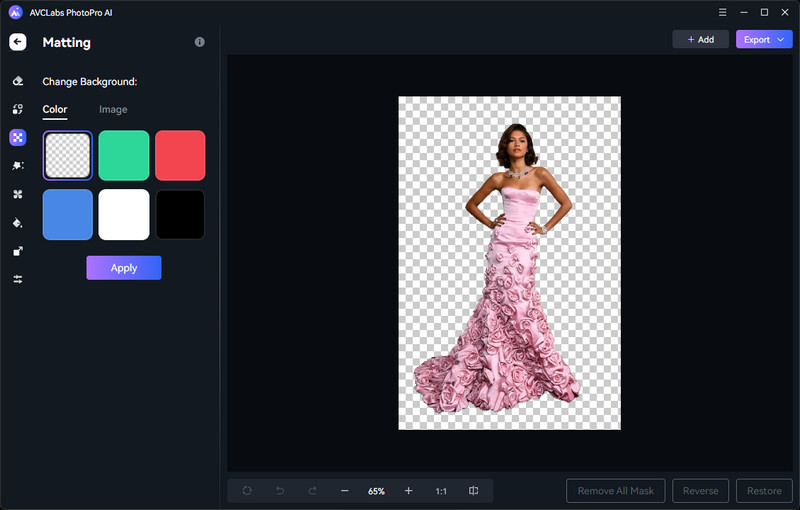
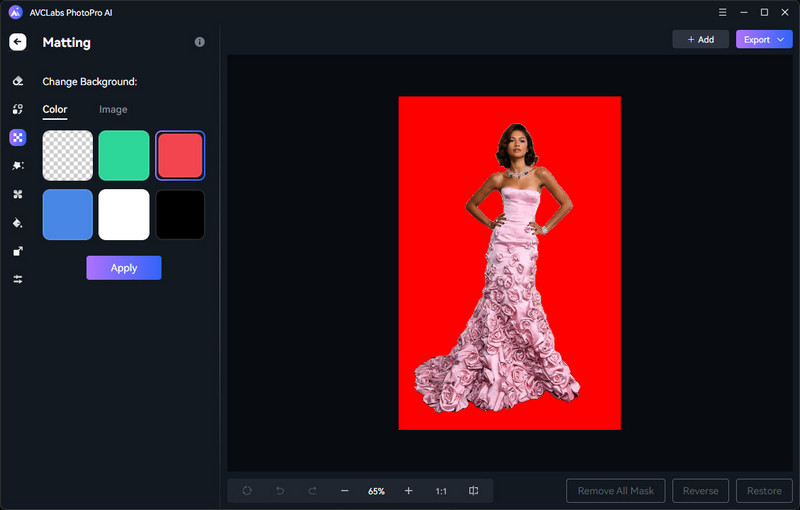
Export Images
If you are satisfied with the effect of image background removal, just click the "Export" button.
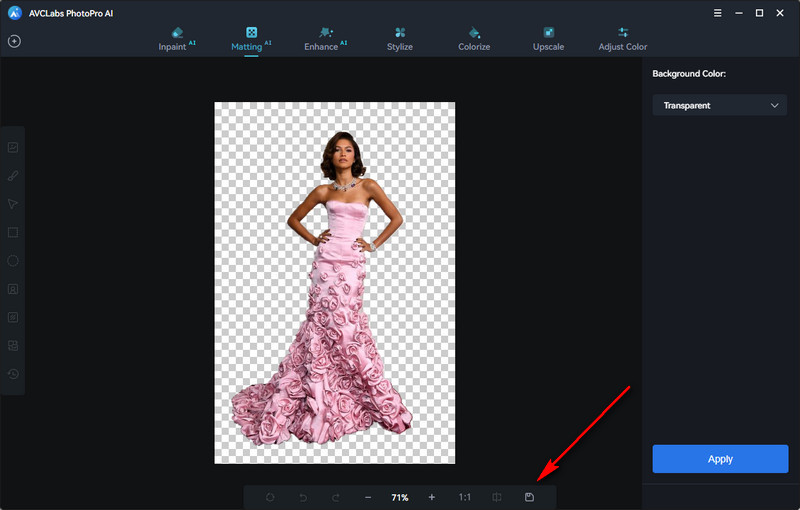
Part 2: Best Auto Image Background Removal Online - AVC AI
In addition to software solutions, online platforms have also emerged as popular options for auto image background removal. Among them, AVC AI, stands out as a top-notch online tool that delivers exceptional results. AVC AI offers a seamless and convenient online platform specifically designed for efficient photo editing. With its automated editing tools, users can remove backgrounds accurately and effortlessly in just a few simple steps.
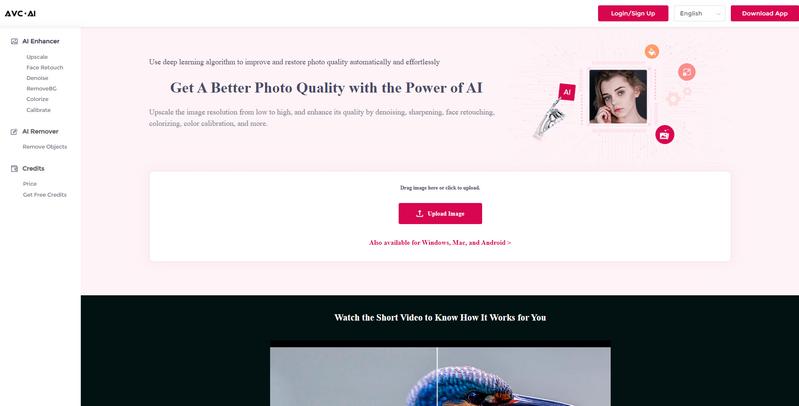
Steps to Remove Background with AVC AI
Visit the AVC AI Website and Upload the Image
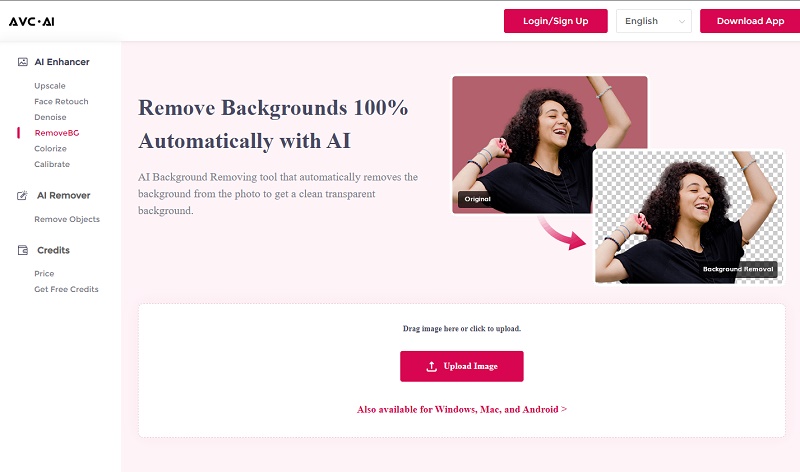
Select RemoveBG and Start Processing
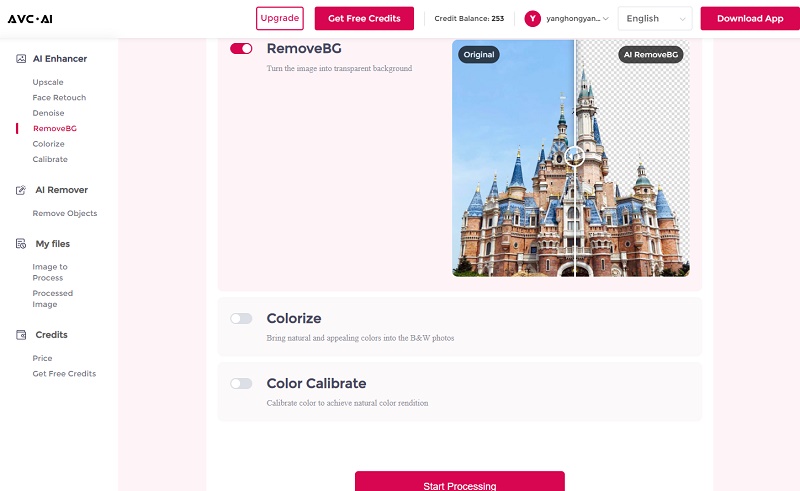
Click the Eye button to Preview and Download
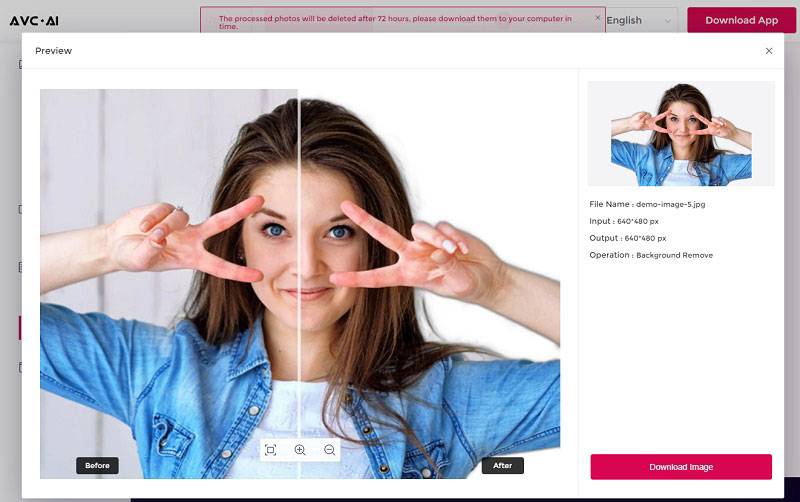
Part 3: Best Auto Image Background Removal App - YouCam Perfect(Android & iOS)
If you are used to photo editing on mobile devices, just try YouCam Perfect - a popular mobile app for enhancing and editing photos, with a focus on selfies. It offers a wide range of tools and effects to capture the perfect selfie and create stunning images. With its intelligent object removal feature, you can easily remove unwanted objects or people from your photos and replace the background seamlessly. Whether you want to touch up your selfies or remove distractions from your photos, YouCam Perfect provides a user-friendly solution for background removal, allowing you to achieve professional-looking results.

Steps to Remove Background with YouCam Perfect
Step 1: Download and install YouCam Perfect from app store.
Step 2: Upload the image into the software, navigate to "Remove Background" at the bottom of the screen and tap it to remove background.
Step 3: In addition to removing the background, you can also choose different scenes in the background to create a new background for the picture.
Part 4: FAQs About Remove Background
Q: Are Auto background removal tools accurate?
A: Auto background removal tools have significantly improved in accuracy over time. They utilize advanced algorithms and machine learning techniques to automatically detect and separate the subject from the background. While they can produce impressive results, there may still be cases where manual adjustments or fine-tuning are required for more complex images.
Q: What other image editing tasks can complement background removal?
A: Background removal is often part of a larger image editing workflow. Other common tasks that can complement background removal include color correction, retouching, resizing, adding filters or effects, and text or graphic overlay. These additional editing steps can further enhance the visual appeal and overall composition of the image.
Q: How can I learn more about background removal techniques and tools?
A: There are numerous online tutorials, guides, and courses available that provide in-depth information on background removal techniques and tools. You can explore resources on platforms like YouTube, online learning platforms, and official documentation or user forums of specific software or tools. Experimenting and practicing with different tools can also help you develop your skills in background removal.
Conclusion:
In the realm of auto image background removal, AVCLabs PhotoPro AI for software, AVC AI for online platforms, and YouCam Perfect for mobile apps are top choices in 2024. AVCLabs PhotoPro AI offers comprehensive software functionality, while AVC AI provides a seamless online experience. YouCam Perfect, on the other hand, excels as a powerful mobile app.
Whether you prefer working on your computer, through a web browser, or on your mobile device, these automated solutions empower you to remove backgrounds effortlessly and achieve professional-quality results.
Photo Editing Software Free Download
 Video Converter
Video Converter
- HEVC/H.265 Converter
- H.264 Video Converter
- What is Video Codec
- Android Video Converter
- Samsung Video Converter
- Sony PS4 Video Converter
- Nokia Video Converter
- MPEG Video Converter
- Convert MP4 to MP3
- Convert MKV to MP4
- Convert M2TS to MP4
- Convert MVI to MP4
- Convert WebM to MP4
- Convert Videos to MP3
- Convert MP4 to 3GP
 DVD Converter
DVD Converter
 Video Editor
Video Editor
 Enhance Video Quality
Enhance Video Quality
- Best 10 Video Enhancer
- Improve Video Quality
- Fix Blurry Videos
- Remove Noise from Footage
- Upscale Video from HD to 4K
- Upscale Video from 480P to 1080P
- Best AI Video Upscaling Tools
- Make a Blurry Video Clear
- Best Old Video Restorer
- How to Sharpen Video
- Fix Bad Quality Videos
- Increase Video Resolution
- Convert Videos to 4K
- Upscale Anime Videos to 4K
 Enhance Image Quality
Enhance Image Quality
- Fix Blurry Pictures Online
- Make Blurrys Picture Clear
- Increase Image Resolution Online
- Remove Blur from Images
- AI Image Sharpener Online
- Topaz Gigapixel AI Alternatives
- Fix Low-resolution Photos
- Colorize Historical Photos
- Remove Noise from Photos
- AI Image Sharpener
- AI Face Retoucher
- AI Image Enlargers
 Remove Objects
Remove Objects