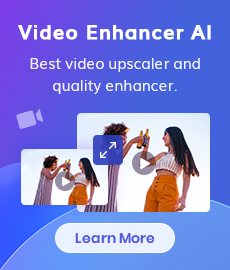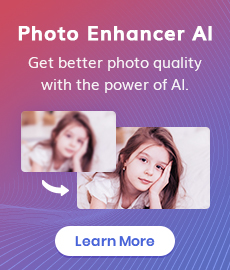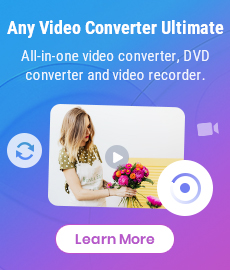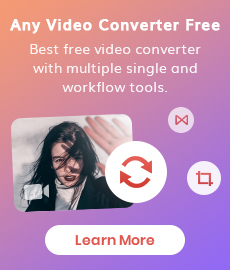Exploring the Top 5 AI Photo Restoration Software and Online Tools
Have you ever encountered aged and deteriorated photographs, brimming with nostalgic memories, yet tarnished by the relentless march of time? Do you find yourself yearning for a method to rejuvenate these invaluable pictures and restore them to their initial splendor? This article delves into the world of AI photo restoration software and online tools, highlighting the top five options available and discussing their capabilities.
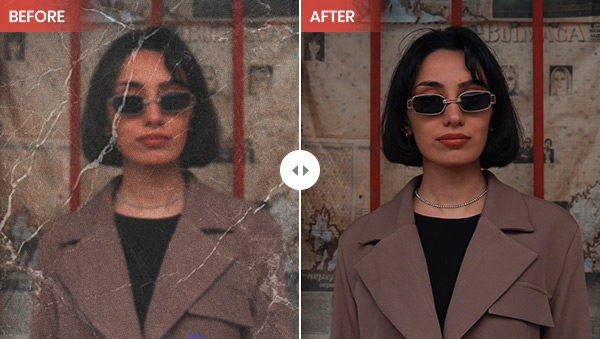
Part 1: Best AI Photo Restoration Software for Desktop - AVCLabs PhotoPro AI
AVCLabs PhotoPro AI stands out with its diverse range of AI-powered tools, designed to bring new life to photographs. From AI-enhanced features that sharpen and refine images to AI colorization that adds vibrant hues to black-and-white snapshots, this software offers a comprehensive suite of tools that go beyond traditional restoration. Whether you're a professional seeking meticulous adjustments or an amateur looking for a user-friendly experience, AVCLabs PhotoPro AI caters to both ends of the spectrum. Its customizable options empower users to fine-tune their images while preserving the essence of the original.
Features of AVCLabs PhotoPro AI
- Add vibrant colors to black and white photos.
- Reduce unwanted noise and graininess in photos.
- Adjust color tones, white balance, and saturation.
- Automatically optimizes photo quality and clarity.
- Remove blemishes, wrinkles, and unwanted objects from photos.
How to Restore Photo with AVCLabs PhotoPro AI?
To initiate AVCLabs PhotoPro AI, simply download and launch the application. From the main interface, designate the appropriate AI model for the task at hand. For instance, opt for the "Enhance" model when addressing severely blurry images. Should the objective involve colorizing aged black and white photographs, select the "Colorize" model. Similarly, for color adjustments, utilize the "Toning" feature until a satisfactory outcome is achieved.
Preceding the export of images, the availability of a preview pertaining to the picture processing effect furnishes a means for visual comparison, thereby facilitating an evaluative juxtaposition of the effects observed before and after the treatment process.
Check the Examples:
1. Enhance Photo
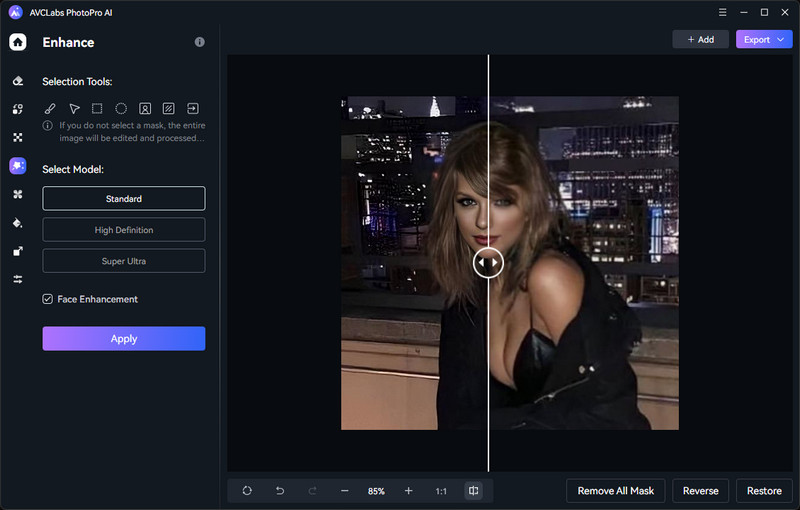
2. Colorize Photo
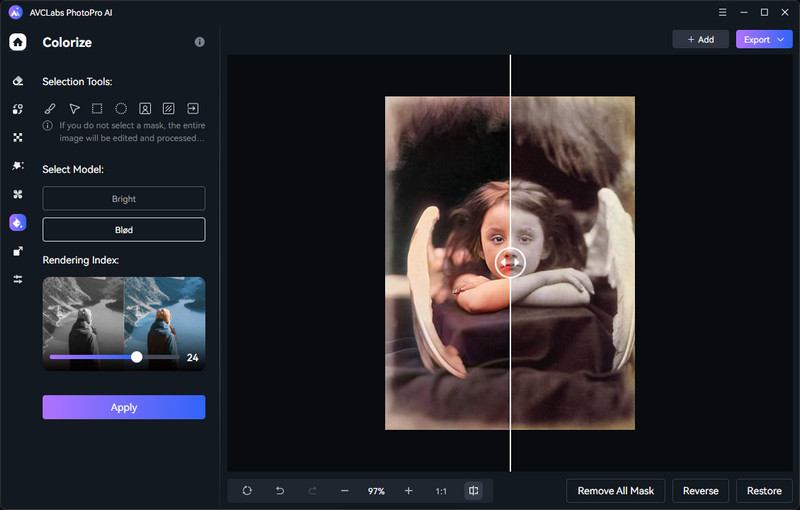
3. Adjust Colorize
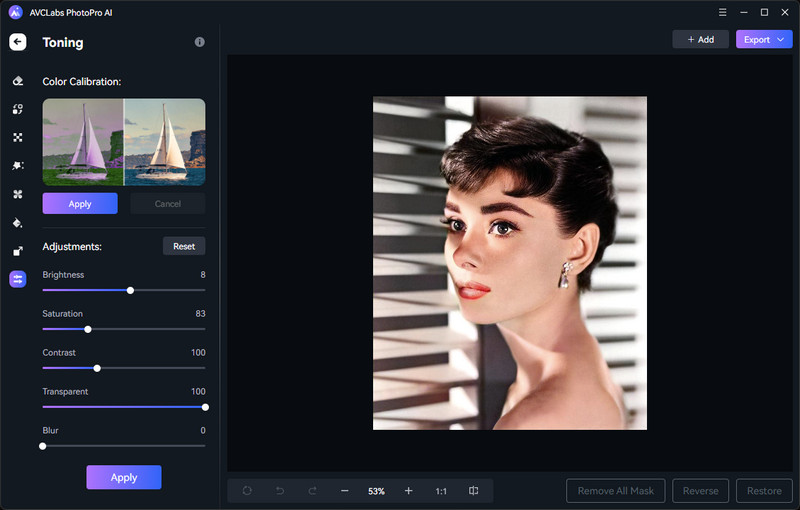
Part 2: Best AI Photo Restoration Online Tools
1. AVC AI
AVC.AI uses a deep learning algorithm to automatically and painlessly improve and restore photo quality. Upscale, Face Retouch, Denoise, Remove BG, Colorize, and Color Calibrate are the six main models in AVC.AI. With models like Colorize, adding vibrant hues to vintage photos is just a click away. Its simplicity and powerful restoration capabilities make it a go-to choice for users seeking efficient enhancement.
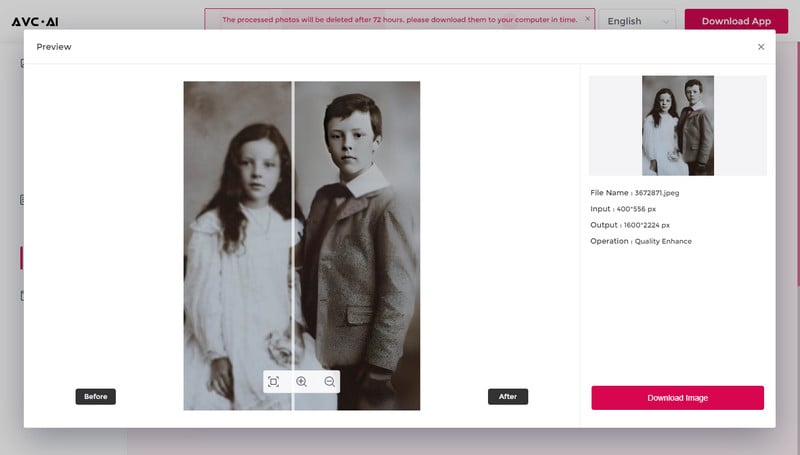
Key Features of AVC AI
•Adds realistic and accurate colors to black and white photos using deep learning algorithms.
•Transform low-resolution images into high-quality visuals.
•Remove noise and artifacts, resulting in cleaner and crisper images.
•Enhance and sharpen blurry faces for stunning portrait shots.
•AI Color Calibrator to Correct the Color to Make the Photo More Natural.
2. Vance AI
VanceAI Photo Restore represents an intuitive web-based application characterized by its streamlined interface and an extensive array of automated enhancement functionalities. This software expeditiously addresses the restoration of aged photos by adeptly rectifying scratches, fractures, and imperfections. Notably designed to cater to the specialized discipline of photo restoration, VanceAI Photo Restore emerges as a bespoke solution, harmoniously aligning technology and artistry to revive and rejuvenate vintage photographs.
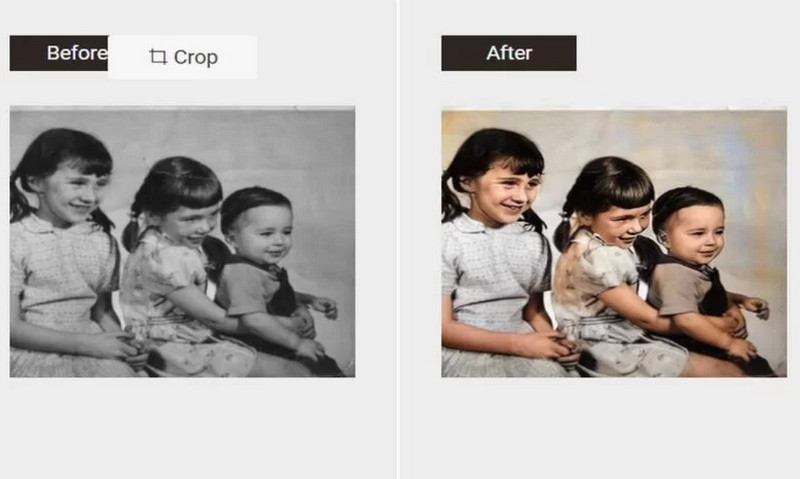
Key Features of Vance AI
•Restore multiple photos swiftly with AI-powered algorithms.
•Leverage advanced AI technology to effectively remove imperfections from old photos, ensuring high-quality results.
•Restore old photos effortlessly with an intuitive interface suitable for users of all skill levels.
•Elevate ripped and black-and-white images, infusing them with newfound vibrancy.
3. MyHeritage
MyHeritage not only provides genealogical insights but also offers a unique AI-driven photo restoration feature. This tool is particularly adept at breathing new life into ancestral photographs, enabling users to connect with their heritage in a visual and emotional manner. MyHeritage's AI algorithms delicately remove blemishes, sharpen details, and even add color to historical images, providing a poignant experience that merges the past and the present with AI.
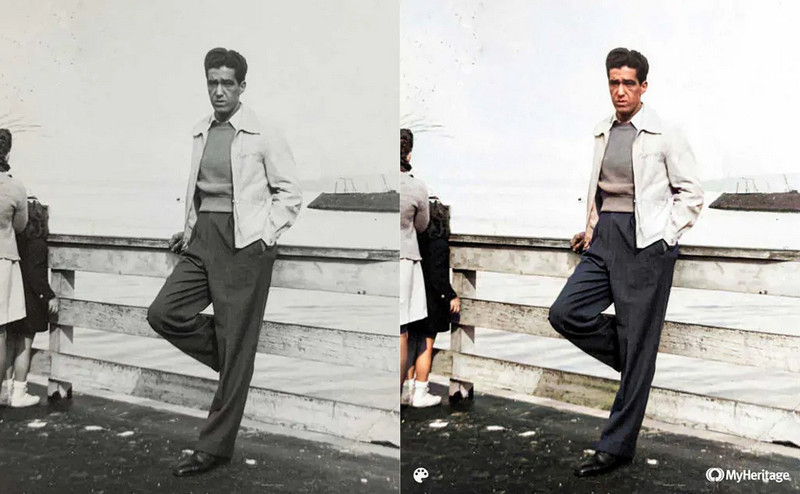
Key Features of MyHeritage
•Utilize deep learning algorithms for precise and accurate photo restoration.
•Seamlessly integrate with MyHeritage's family tree platform for enhanced functionality.
•Employ colorization and enhancement features to achieve superior outcomes.
4. ImageColorizer
ImageColorizer specializes in precisely what its name suggests—colorization. This tool harnesses the power of AI to meticulously add color to black-and-white photographs, reimagining the scenes in vibrant hues. Its accuracy and attention to detail set it apart as a top choice for colorization enthusiasts. With ImageColorizer, users can witness monochrome memories spring to life, capturing the essence of the moment in a way that transcends time.
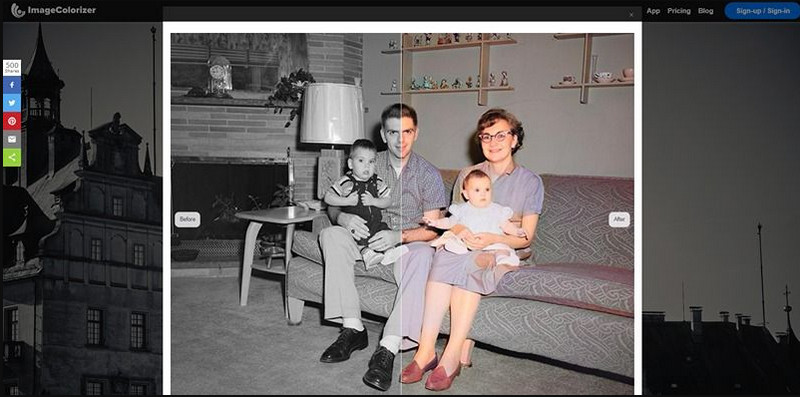
Key Features of ImageColorizer
•The tool supports cross-platform access and can be used on mobile devices and desktops.
•Convert black and white images to colored ones in a matter of seconds without sign up.
•Straightforward and user-friendly interface.
Conclusion:
In a world where time has a tendency to fade our visual memories, AI photo restoration software and online tools act as bridges to our past. The top five options presented in this article showcase the remarkable capabilities of AI-driven restoration, each with its unique features and strengths. As technology continues to advance, these tools hold the promise of preserving our history and stories for generations to come. By harnessing the power of AI, we not only breathe life into old photographs but also keep our cherished memories alive.
Photo Editing Software Free Download
 Video Converter
Video Converter
- HEVC/H.265 Converter
- H.264 Video Converter
- What is Video Codec
- Android Video Converter
- Samsung Video Converter
- Sony PS4 Video Converter
- Nokia Video Converter
- MPEG Video Converter
- Convert MP4 to MP3
- Convert MKV to MP4
- Convert M2TS to MP4
- Convert MVI to MP4
- Convert WebM to MP4
- Convert Videos to MP3
- Convert MP4 to 3GP
 DVD Converter
DVD Converter
 Video Editor
Video Editor
 Enhance Video Quality
Enhance Video Quality
- Best 10 Video Enhancer
- Improve Video Quality
- Fix Blurry Videos
- Remove Noise from Footage
- Upscale Video from HD to 4K
- Upscale Video from 480P to 1080P
- Best AI Video Upscaling Tools
- Make a Blurry Video Clear
- Best Old Video Restorer
- How to Sharpen Video
- Fix Bad Quality Videos
- Increase Video Resolution
- Convert Videos to 4K
- Upscale Anime Videos to 4K
 Enhance Image Quality
Enhance Image Quality
- Fix Blurry Pictures Online
- Make Blurrys Picture Clear
- Increase Image Resolution Online
- Remove Blur from Images
- AI Image Sharpener Online
- Topaz Gigapixel AI Alternatives
- Fix Low-resolution Photos
- Colorize Historical Photos
- Remove Noise from Photos
- AI Image Sharpener
- AI Face Retoucher
- AI Image Enlargers
 Remove Objects
Remove Objects