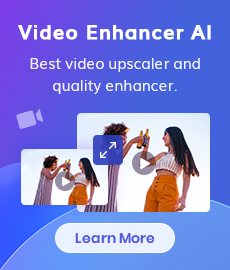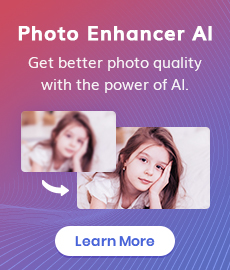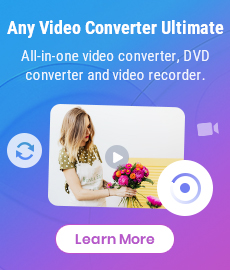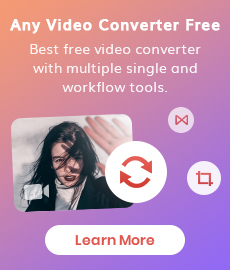10 Best FLAC to MP3 Converters Free for Windows PC, Mac, Online
"What is the best converter for FLAC to MP3?" - Jake Arnott
FLAC and MP3 are popular audio formats used for storing and playing digital music. While FLAC offers lossless audio quality, MP3 provides a smaller file size. Converting FLAC files to MP3 allows for compatibility with a wider range of devices and reduces file size without significant loss in audio quality. This article aims to present a list of the 10 best FLAC to MP3 converters available for free.

- • Part 1: FLAC vs. MP3 – Comparing the Difference between FLAC and MP3
- • Part 2: Top 5 FLAC to MP3 Converters Free for Windows PC and Mac
- 1: Any Video Converter
- 2: Movavi Free Video Converter
- 3: Video Proc Converter
- 4: Audacity
- 5: VLC Media Player
- Part 3: Top 5 Online Free FLAC to MP3 Converters
- 1: Convertio
- 2: FreeConvert
- 3: Cloudconvert
- 4: Restream.io
- 5: Zamzar
- Part 4: Criteria for FLAC to MP3 Converter Selection
 Part 1: FLAC vs. MP3 – Comparing the Difference between FLAC and MP3
Part 1: FLAC vs. MP3 – Comparing the Difference between FLAC and MP3
What is FLAC
FLAC stands for Free Lossless Audio Codec. It is an audio compression format that allows for lossless compression of audio files. FLAC supports various audio resolutions, from CD-quality (16-bit/44.1kHz) to high-resolution audio (24-bit/192kHz). It is a widely supported format by media players, audio devices, and software applications.
What is MP3
MP3, which stands for MPEG-1 Audio Layer 3, is a popular audio compression format that allows for efficient encoding and storage of digital audio files. The encoding process removes frequencies and audio details that are less likely to be noticed by the average listener, resulting in smaller file sizes compared to uncompressed audio formats. Despite the lossy compression, MP3 files can still provide good audio quality, especially at higher bit rates.
Comparison between FLAC and MP3
Let's take a look at the difference between FLAC and MP3:
| Video Parameter | FLAC | MP3 |
| File Extension | .flac | .mp3 |
| Associated Programs | VLC Media Player, Windows Media Player, RealPlayer | Windows Media Player, iTunes, VLC Media Player, Mplayer |
| Developer | Xiph.Org Foundation | Moving Picture Experts Group |
| MIME Type | audio/x-flac, audio/flac | audio/mpeg |
 Part 2: Top 5 FLAC to MP3 Converters Free for Windows PC and Mac
Part 2: Top 5 FLAC to MP3 Converters Free for Windows PC and Mac
Converting FLAC files to the more widely supported MP3 format is a common need for many users. Luckily, there are several free converters available for both Windows and Mac that make this task simple and convenient. In this part, we will explore the top 5 FLAC to MP3 converters that are free for both operating systems.
Here is the comparison of these top 5 FLAC to MP3 converters free for Windows PC and Mac introduced below:
Comparison of These Top 5 FLAC to MP3 Converters Free for Windows PC and Mac
| Program | Platform Compatibility | Output Quality | Conversion Speed | Supported Audio Formats | Additional Features | Download |
| Any Video Converter | Windows, Mac | Excellent | Fast | FLAC, MP3, OGG, WAV, M4A, Opus, and more | Video downloading | Free Download |
| Movavi Video Converter | Windows, Mac | Good | Fast | MP3, WAV, FLAC, OGG, and more | AI features | Read More |
| Video Proc Converter | Windows, Mac | Excellent | Fast | FLAC, MP3, WAV, AAC, FLAC, AC3, etc | Advanced editing features | Read More |
| Audacity | Windows, Mac, Linux | Good | Variable | FLAC, MP3, and more | Advanced editing features | Read More |
| VLC Media Player | Windows, Mac, Linux | Good | Variable | FLAC, MP3, and more | Media player | Read More |
1. Any Video Converter
Any Video Converter is a versatile software that supports converting FLAC files to MP3 and various other formats in batch. You can easily add FLAC files, select the MP3 format, and start the conversion process with just a few clicks. It also enables user to customize the output audio options such as audio encoder, bitrate, sampling rate, etc. What's more, it offers a user-friendly interface and additional features like video editing and downloading.
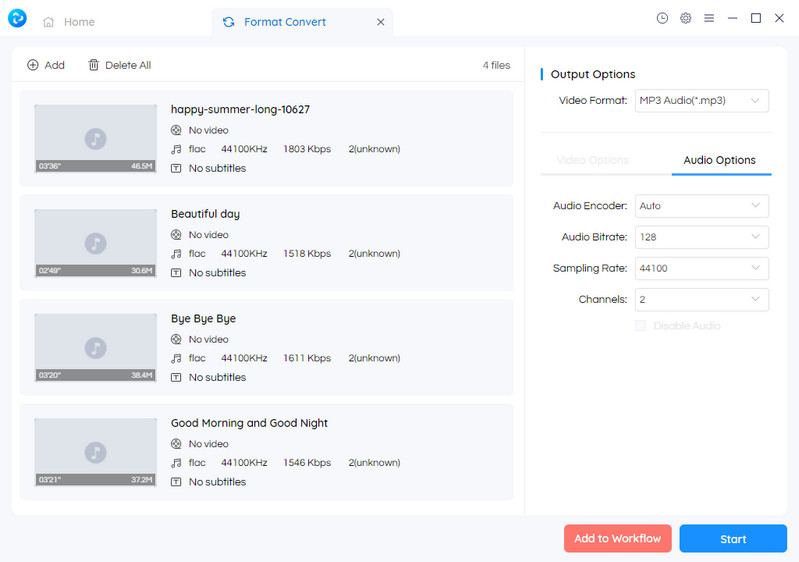
Pros
Intuitive interface
Various input and output audio formats are supported
Convert multiple audio files at one time
Personalized audio options
Allow users to adjust audio volume and add sound effect
Convert audio files at fast speed
Cons
Once the conversion process is canceled, it cannot be resumed
2. Movavi Video Converter
Movavi Video Converter is another popular tool for converting FLAC to MP3. It provides fast conversion speed and supports batch processing for efficient conversions of multiple files. Moreover, it comes with powerful video editing and converting functions.
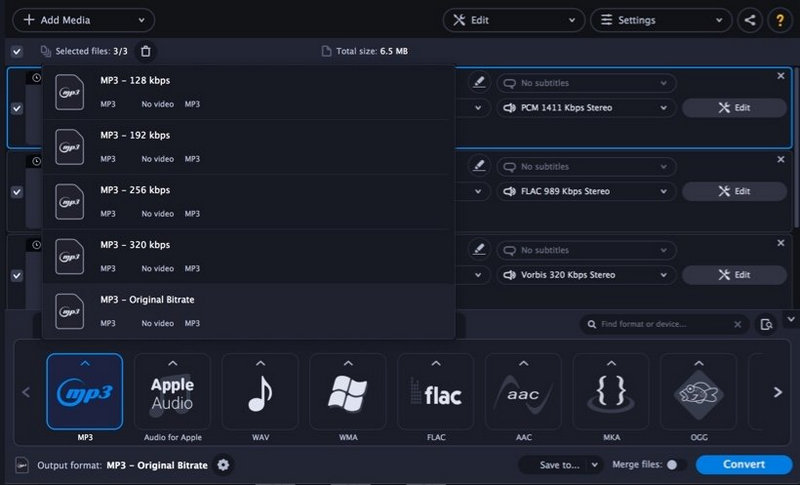
Pros
Fast conversion speed
Batch processing capability
Support all popular audio formats
Cons
Limited features in the free version
3. Video Proc Converter
Video Proc Converter is a comprehensive multimedia toolbox that includes a FLAC to MP3 conversion feature. Along with audio conversion, it also supports video editing, downloading, and recording. Video Proc Converter offers a user-friendly interface and provides various customization options for the output MP3 files.
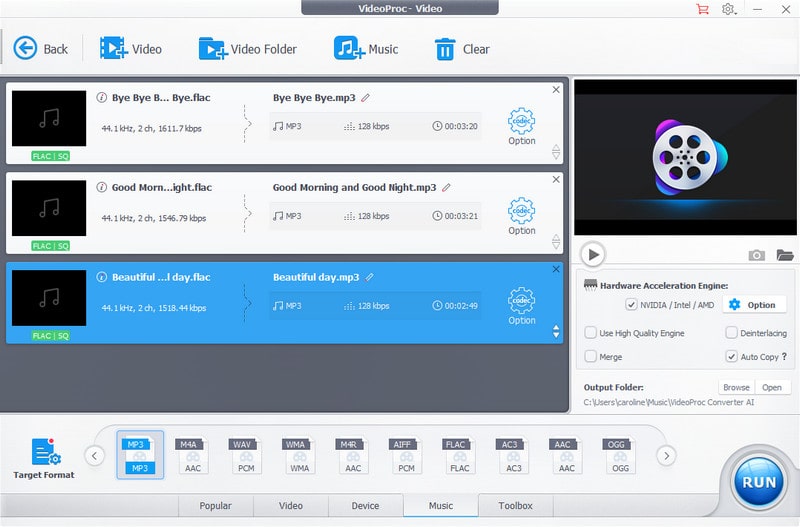
Pros
Most common audio file formats are supported
Support retaining and re-editing the ID tag information of the original sound source when converting
Use hardware acceleration technology, allowing faster conversion
Cons
There is a time limit for converting FLAC to MP3 under the free version
4. Audacity
Audacity is an open-source audio editor that also supports converting FLAC to MP3. It offers an extensive range of audio editing capabilities, making it a versatile tool for audio enthusiasts. With Audacity, you can not only convert FLAC files to MP3 but also edit and enhance the audio quality according to your preferences. It is available for both Windows and Mac.
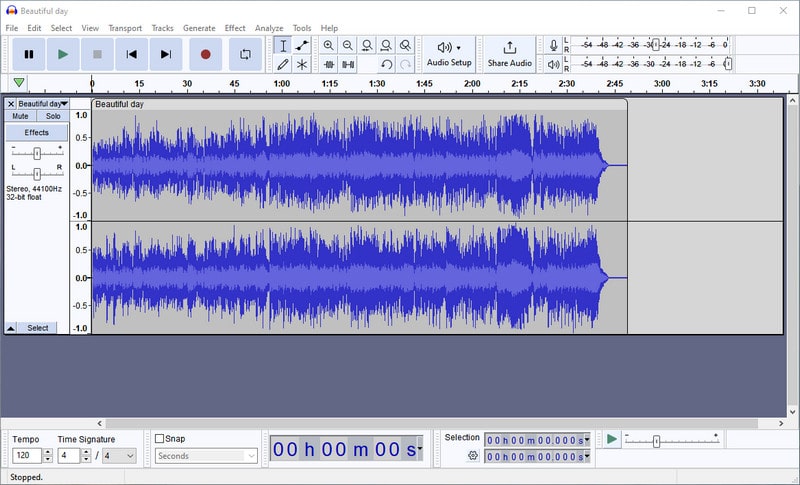
Pros
Free and open-source
Extensive audio editing capabilities
It has the background noise removal feature
Cons
Do not support sharing your works directly to the net or social media
User interface might be overwhelming for beginners
5. VLC Media Player
VLC Media Player, known for its versatility as a media player, can also convert FLAC files to MP3. It is a widely used media player that supports various audio and video formats. With VLC, you are able to easily add your FLAC files and convert them to MP3 with a few simple steps, all within the familiar VLC interface.
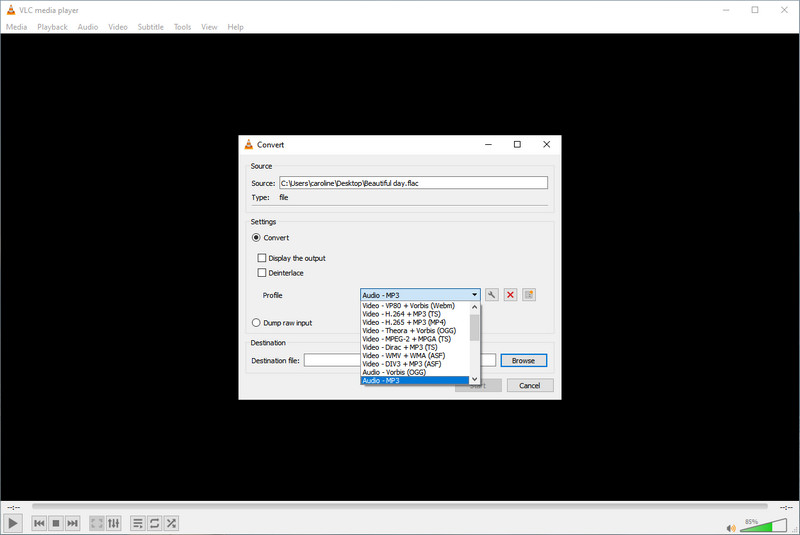
Pros
Free and widely available
Support multiple formats
Cons
Lack of audio editing features
Conversion options may be limited compared to dedicated converters
 Part 3: Top 5 Online Free FLAC to MP3 Converters
Part 3: Top 5 Online Free FLAC to MP3 Converters
If you prefer the online converters that allow you to effortlessly convert your FLAC files to MP3 without the need to install any software, you can find a suitable one in this part.
Here, we just collected 5 best free online AVI to MP4 converters that you can use to convert your videos hassle-free. Just have a look at the comparison of these converters:
Comparison of These Top 5 Online Free FLAC to MP3 Converters
| Name | Platform Compatibility | Output Quality | Conversion Speed | Supported Audio Formats | Additional Features | More |
| Convertio | Web-based | Good | Fast | AAC, AC3, MP3, FLAC, M4A, M4R, WMA, WAV and more | Integrate with cloud storage platforms | Read More |
| FreeConvert | Web-based | Excellent | Fast | FLAC, MP3, OGG, WAV, M4A, and more | Conversion presets | Read More |
| CloudConvert | Web-based | Excellent | High | FLAC, MP3, OGG, WAV, M4A, Opus, and more | API integration | Read More |
| Restream.io | Web-based | Good | Fast | FLAC, OGG, WAV, M4A, Opus, MP3, and more | Audio extractor and audio remover | Read More |
| Zamzar | Web-based | Good | Variable | FLAC, MP3, AC3, WAV, M4A, and more | Cloud-based conversion, email notifications | Read More |
1. Convertio
Convertio is a popular online file conversion platform that supports a wide range of formats, including FLAC to MP3. With its user-friendly interface, you can easily upload your FLAC files and convert them to MP3 in just a few simple steps. Convertio also provides options to customize the output settings, such as bitrate and audio quality.
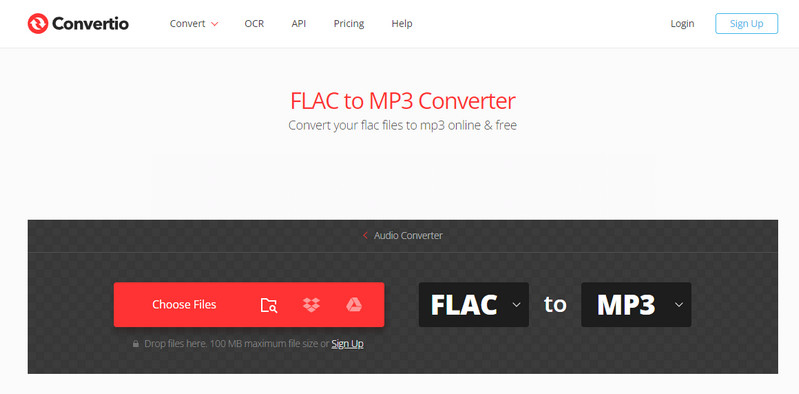
Pros
Simple and intuitive user interface
Support various audio formats
Customizable audio output settings
Integrate with cloud storage platforms like Google Drive and Dropbox
Cons
Limited number of conversions per day in the free version
2. FreeConvert
FreeConvert is a versatile online file conversion platform that offers a seamless FLAC to MP3 conversion process. It supports batch processing, allowing you to convert multiple FLAC files to MP3 simultaneously. Additionally, FreeConvert provides various customization options, including bitrate selection and audio quality adjustment.
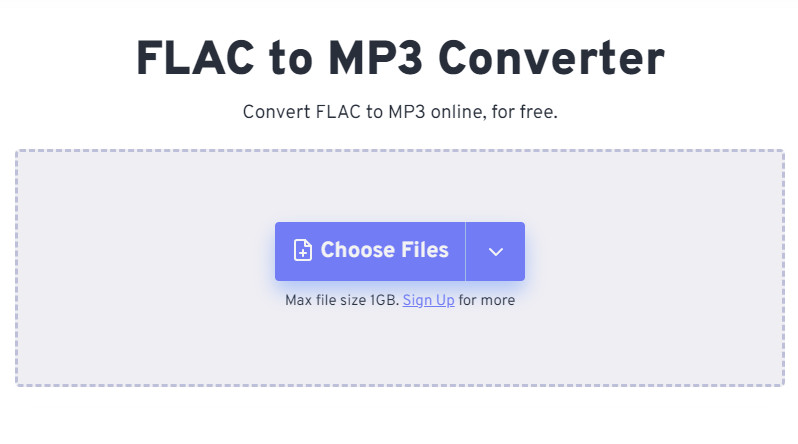
Pros
Support batch processing for efficient conversion
Offer customization options for bitrate and audio quality
No registration required
Cons
May encounter occasional ads during the conversion process
3. CloudConvert
CloudConvert is a feature-rich online file conversion service that enables you to convert FLAC files to MP3 effortlessly. It offers a seamless user experience with drag-and-drop functionality, making it easy to upload and convert files. Cloudconvert also provides advanced options like trimming audio and adjusting volume levels.
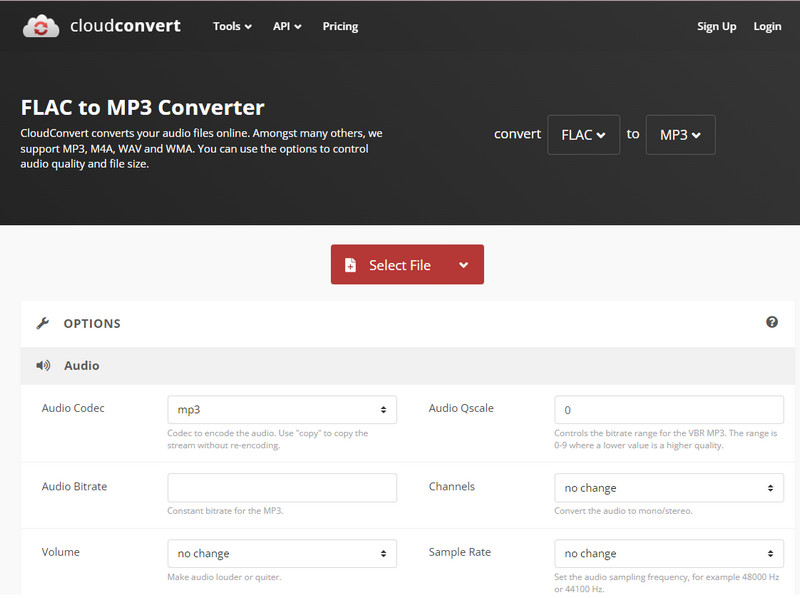
Pros
Simple and straightforward conversion process
Wide range of supported formats
API integration
Advanced audio editing options
Cons
Free version has limitations on the number of conversions and file sizes
4. Restream.io
Restream.io is primarily known as a live streaming platform; however, it also offers a convenient online FLAC to MP3 converter. With Restream.io, you can upload your FLAC files and convert them to MP3 effortlessly. While it may not provide extensive customization options, it is a reliable and straightforward option for quick conversions.

Pros
Simple and easy-to-use interface
No registration required
Fast conversion process
Cons
Limited customization options compared to other converters
5. Zamzar
Zamzar is a well-established online file conversion platform that supports various formats, including FLAC to MP3. With its user-friendly interface, you can easily upload your FLAC files and convert them to MP3 within minutes. Zamzar also provides options to receive the converted files via email or download them directly.
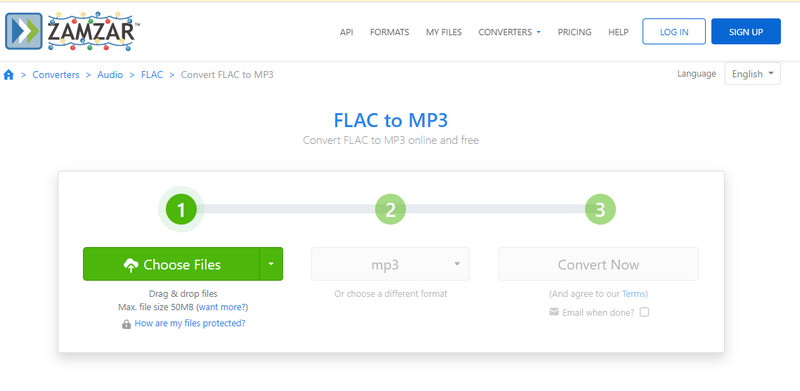
Pros
Support a wide range of formats
Option to receive converted files via email
Quick and efficient conversion process
Cons
Longer conversion times for larger files
 Part 4: Criteria for FLAC to MP3 Converter Selection
Part 4: Criteria for FLAC to MP3 Converter Selection
The following criteria were used to evaluate and select the FLAC to MP3 converters:
Platform Compatibility: Check if the converter is compatible with the operating system you are using, such as Windows, Mac, or Linux, to ensure smooth installation and usage.
Output Quality: The converter should maintain the audio quality during the conversion process and produce MP3 files with good sound fidelity.
Conversion Speed: The converter should maintain the audio quality during the conversion process and produce MP3 files with good sound fidelity.
Supported Audio Formats: Ensure that the converter supports both FLAC and MP3 formats, allowing for easy conversion between the two.
Additional Features: Some converters may offer extra features like batch conversion, audio editing options, or support for other audio formats.
Conclusion:
In summary, FLAC and MP3 are two of the most popular digital audio formats. There are several differences between them but, it is possible to convert one file type to the other. The best software or online service to perform this conversion often depends on what criteria a person values most. After considering all options, there should be no difficulty selecting an appropriate FLAC to MP3 converter that meets individual needs. Whether you’re looking for free online converters for personal use or more advanced professional converters, there is something out there that is fit for your needs. We hope our blog post has provided you with the information and tools needed to navigate through this process and make the right choice for your own personal needs.
Try Any Video Converter to convert FLAC to MP3 with ease!
Related Articles & Tips
- • Movavi Video Editor Review | Best Feature-rich Video Editing Software
- • 8 Best Free Online Video Editors for Beginners and Professionals | No Download Required
- • How to Convert WEBM to MP3 for Free
- • How to Convert Videos to MP3 for Free
- • 3 Easy Ways to Add Music to Video for Free
- • How to Convert Videos to MP3
 Video Converter
Video Converter
- HEVC/H.265 Converter
- H.264 Video Converter
- What is Video Codec
- Android Video Converter
- Samsung Video Converter
- Sony PS4 Video Converter
- Nokia Video Converter
- MPEG Video Converter
- Convert MP4 to MP3
- Convert MKV to MP4
- Convert M2TS to MP4
- Convert MVI to MP4
- Convert WebM to MP4
- Convert Videos to MP3
- Convert MP4 to 3GP
 DVD Converter
DVD Converter
 Video Editor
Video Editor
 Enhance Video Quality
Enhance Video Quality
- Best 10 Video Enhancer
- Improve Video Quality
- Fix Blurry Videos
- Remove Noise from Footage
- Upscale Video from HD to 4K
- Upscale Video from 480P to 1080P
- Best AI Video Upscaling Tools
- Make a Blurry Video Clear
- Best Old Video Restorer
- How to Sharpen Video
- Fix Bad Quality Videos
- Increase Video Resolution
- Convert Videos to 4K
- Upscale Anime Videos to 4K
 Enhance Image Quality
Enhance Image Quality
- Fix Blurry Pictures Online
- Make Blurrys Picture Clear
- Increase Image Resolution Online
- Remove Blur from Images
- AI Image Sharpener Online
- Topaz Gigapixel AI Alternatives
- Fix Low-resolution Photos
- Colorize Historical Photos
- Remove Noise from Photos
- AI Image Sharpener
- AI Face Retoucher
- AI Image Enlargers
 Remove Objects
Remove Objects