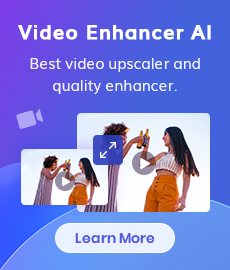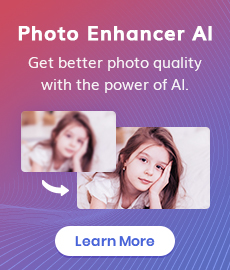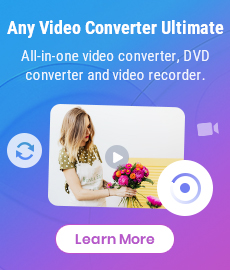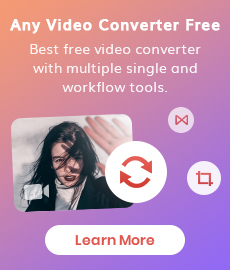From Still to Motion: 2024's Premier AI Video Generators from Images
"Can AI create a video from images? How do I turn pictures into a video?" - Jessica
AI's role in video generation is a tale of rapid evolution. Initially focused on automating simple tasks, AI technology has now progressed to creating complex video content from static images. These AI video generators analyze an image, understand its context, and generate motion, effectively bringing the image to life. This innovation has had a profound impact on content creation and media, offering new ways to tell stories and convey information.
Here, we are going to share you with the 6 best AI image to video generators.
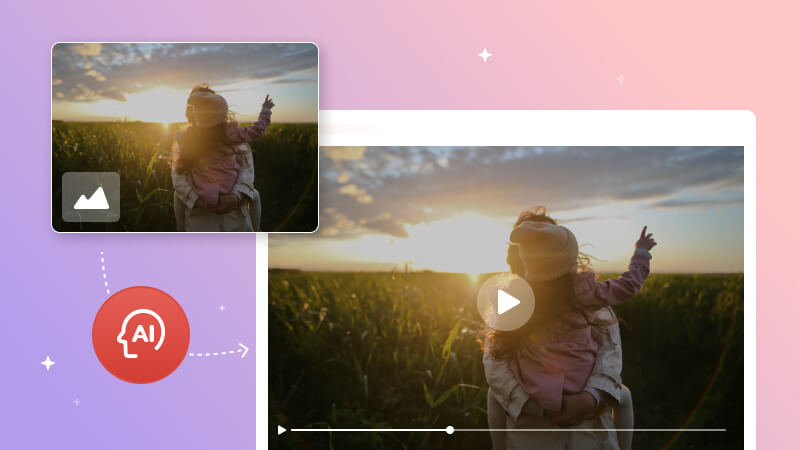
- • Part 1: Advantages of Using AI Video Generators
- • Part 2: Applications and Uses of AI Image to Video Generators
- • Part 3: Top 6 AI Video Generators from Images
- 1: D-ID
- 2: Genmo AI
- 3: Vidnoz AI
- 4: Runwayml
- 5: Pika Labs
- 6: LeiaPix
- • Recommend: Best AI Video Enhancer - AVCLabs Video Enhancer AI
- • Part 5: FAQs about AI Video Generators from Images
 Part 1: Advantages of Using AI Video Generators
Part 1: Advantages of Using AI Video Generators
1. Time and Cost Efficiency
AI video generators significantly reduce the need for extensive video production teams, slashing both time and costs associated with traditional video creation.
2. Creativity and Innovation
These AI image to video generator tools are pushing the boundaries of traditional video content, enabling creators to explore new artistic avenues effortlessly.
3. Accessibility
Making sophisticated video production accessible to a wider audience, AI video generators democratize content creation, allowing anyone to create high-quality videos.
 Part 2: Applications and Uses of AI Image to Video Generators
Part 2: Applications and Uses of AI Image to Video Generators
AI image-to-video generators are transforming the landscape of digital content creation across various sectors. By leveraging these powerful tools, users can create visually appealing and engaging videos with minimal effort and technical expertise. Here’s a closer look at some of the key applications and uses of AI video generators:
A. Marketing and Advertising
AI video generators can turn static product images into dynamic, engaging ads that highlight features and benefits, making them more attractive to potential customers.
B. Education and Training
Generate explanation videos to simplify complex concepts, making them easier for students or stakeholders to understand. Transform diagrams, charts, and educational material into animated videos to make learning more interactive and enjoyable.
C. Social Media Content
Use AI to craft visually stunning posts and stories that stand out in crowded social media feeds, driving higher engagement rates.
D. Personal Projects
Bring personal photos and memories to life in video format for birthdays, weddings, anniversaries, or memorials, creating lasting keepsakes.
 Part 3: Top 6 AI Video Generators from Images
Part 3: Top 6 AI Video Generators from Images
Now, let's check out the top 6 AI video generators from images:
1. D-ID
D-ID specializes in creating photorealistic speaking video animations from single images. Utilizing generative AI technology, D-ID's platform enables the production of videos featuring digital humans, making it possible to generate lifelike avatars that can interact in real-time or pre-recorded scenarios. Their Creative Reality™ Studio stands out as a self-service platform that empowers users to create moving and talking videos with ease, harnessing the power of what they term as generative AI tools.
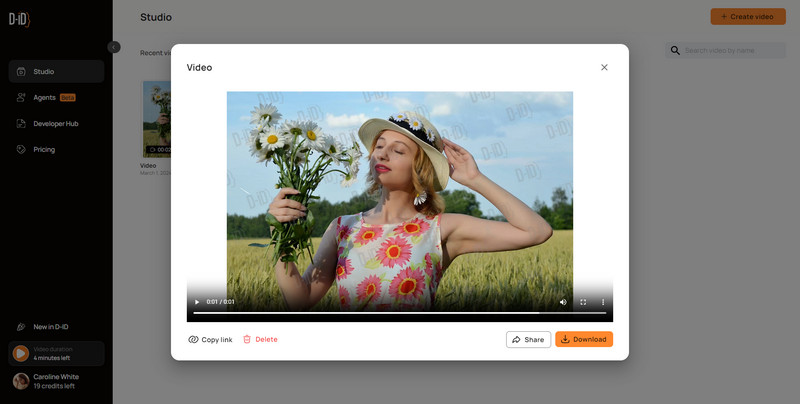
Pros:
• 14-day free trial, 20 credits and 200 sessions for free
• Easy to use
• High-quality and highly realistic animations
• API access is supported
• Transform still images to speaking video animations
Cons:
• The free version only support generating 5 minutes' video with watermark
• 10 words preview limited in the trial version
Best for: Businesses looking to create realistic talking avatars
2. Genmo AI
Genmo AI is aimed to generating motion videos from images using deep learning. It leverages artificial intelligence to offer innovative solutions, possibly focusing on areas such as natural language processing, machine learning, data analytics, or automation. It helps users to enhance operational efficiencies, provide deeper insights into large datasets, or improve user experiences through intelligent interfaces and personalized services.
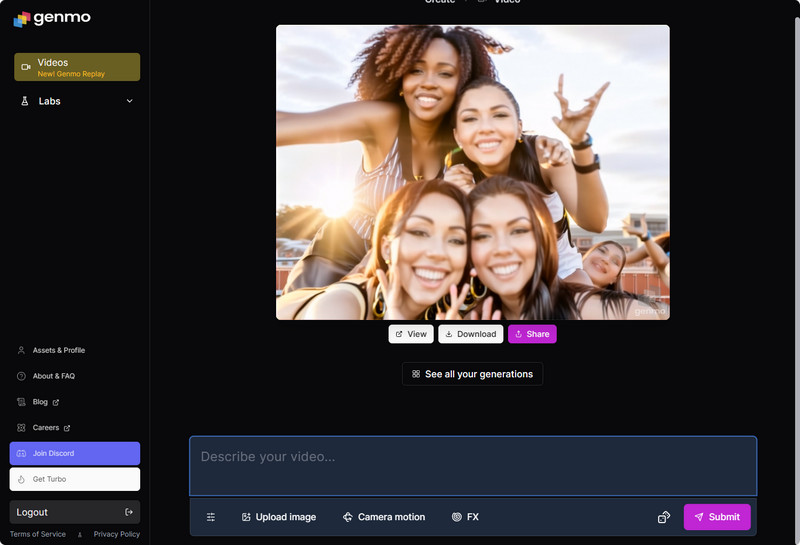
Pros:
• User-friendly interface
• Multiple models for video contents generation
• The built-in Genmo Chat tool offers an impressive range of powerful tools, especially for generating creative videos
Cons:
• Require higher processing power
Best for: Content creators needing quick turnaround times
3. Vidnoz AI
Vidnoz AI excels in transforming images into dynamic video scenes. It emerges as a groundbreaking platform in the realm of video creation, leveraging artificial intelligence to significantly simplify and accelerate the process. It offers users the ability to create engaging, high-quality videos with minimal effort and time investment. Abundant popular video templates and realistic AI avatars make it easier than ever to generate attractive videos.
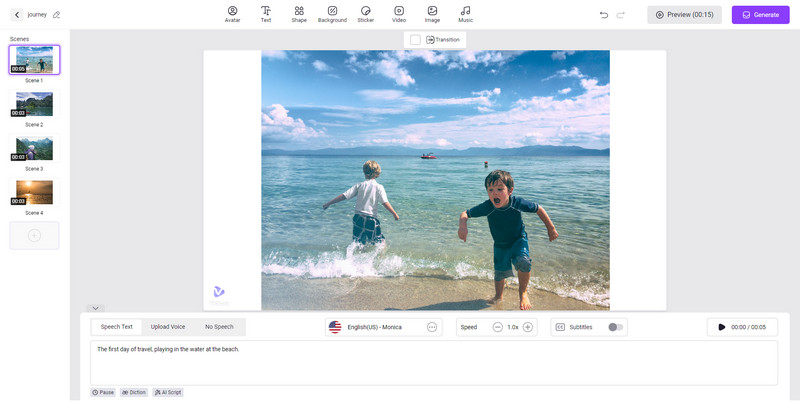
Pros:
• Intuitive interface
• No credit cards required
• Various customizable options for video generation, such as diction, sticker, music, background
• Rich in video templates
Cons:
• The free version supports exporting generated videos up to 720P only
• Do not support generating images to videos directly, you need to insert pictures into PPT and import PPT to this tool
Best for: Professionals seeking detailed control over video output
4. Runwayml
As a groundbreaking platform at the intersection of artificial intelligence and creativity, Runwayml is dedicated to transforming the landscape of art, entertainment, and human creativity through the development of multimodal AI systems. With over 30 AI Magic Tools, RunwayML enables the generation of videos, images, and much more, making it a versatile asset for creators across various domains.
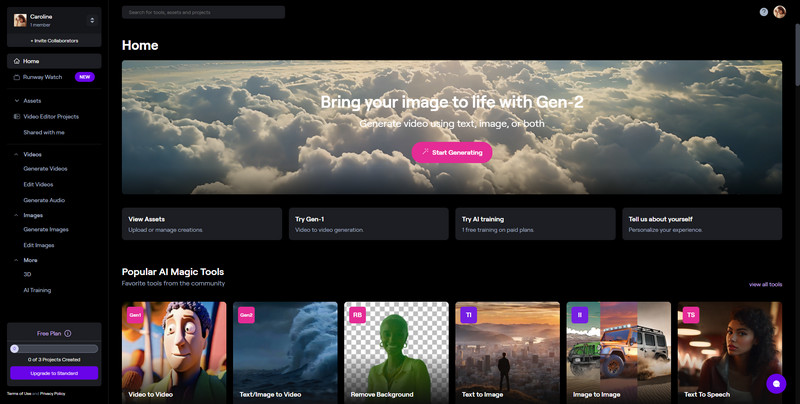
Pros:
• 125 credits for free to use
• Allow users to customize the video aspect ratio, style, and motion mode
• Apart from generating images to videos, it comes with multiple creative AI tools, like text to speech, motion tracking, face blurring
Cons:
• Free plan only supports creating 3 video projects, up to 4 seconds
• Advanced features are available in the paid version
Best for: Artists and designers exploring new media
5. Pika Labs
Pika Labs is a free AI video generator that enables users to transform images to vivid videos. It allows users to upload an image and describe the story in the text prompt, generating desired video within seconds.
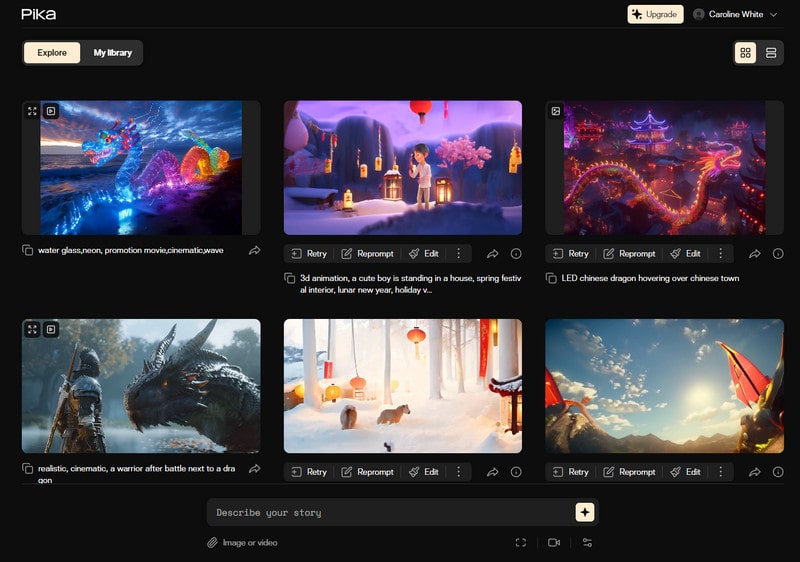
Pros:
• Easy to use
• Quick processing
• Support directly sharing the generated video via Facebook, Twitter, or URL
Cons:
• Free users are not allowed to upscale videos' resolution or extend videos' length
• Free version exports videos with watermark
Best for: Beginners and hobbyists
6. LeiaPix
LeiaPix is an AI-powered online free tool to convert 2D images to animation videos. Utilizing cutting-edge technology and user-friendly interface, it simplifies the video generating process.
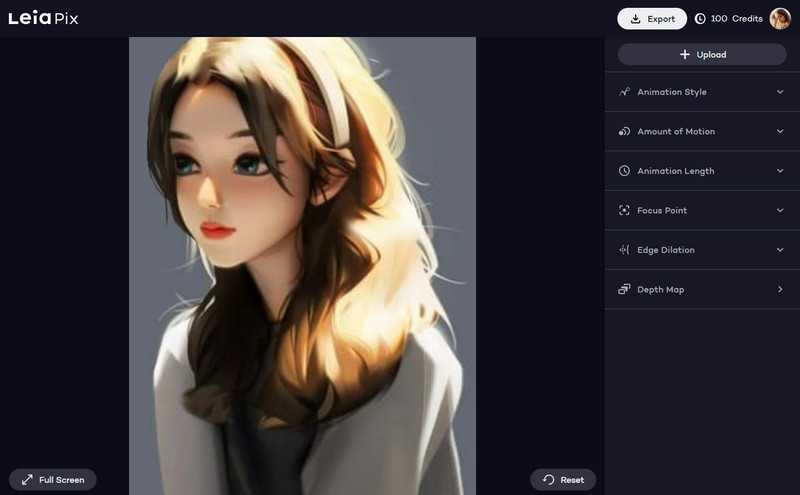
Pros:
• Unique 3D effects
• 100 credits for free
• Custom animation settings and styles
• Manual settings are available for fine-tuning videos
• Export videos up to 4K resolution
Cons:
• Input file size limits to 200MB
• Free version is not allowed for commercial use
Best for: Marketers aiming to create standout content
 Recommend: Best AI Video Enhancer - AVCLabs Video Enhancer AI
Recommend: Best AI Video Enhancer - AVCLabs Video Enhancer AI
For those looking to further refine their videos, AVCLabs Video Enhancer AI is a great choice. It offers state-of-the-art enhancement capabilities, ensuring your AI-generated videos are of the highest quality. With the help of this tool, you are capable of upscaling videos to 1080P, 4K, up to 8K, or converting videos to 60, 90 and 120FPS.
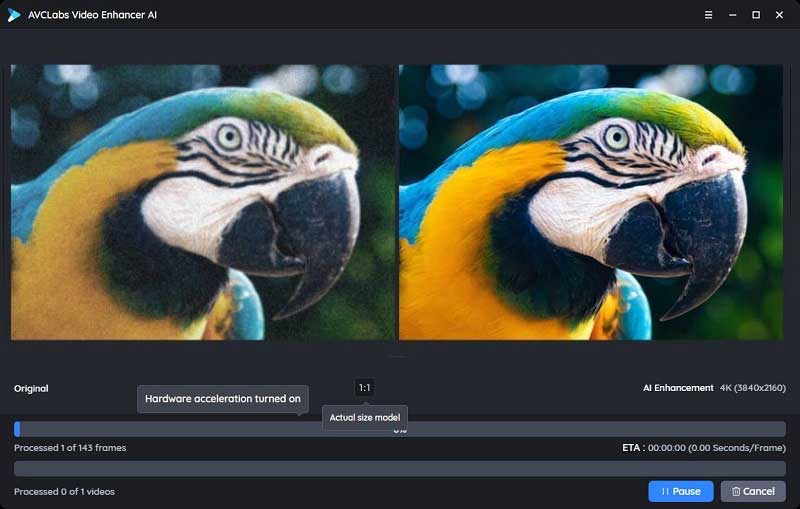
Video Enhancer AI
- Enhance the video quality automatically.
- Upscale videos from SD to HD, HD to 4K.
- Convert video to 60, 90 and even 120 FPS.
- Sharpen faces from blurry video.
- Colorize B&W videos to make revive again.
- Support GPU & TensorRT acceleration.
 Part 5: FAQs about AI Video Generators from Images
Part 5: FAQs about AI Video Generators from Images
Here are some frequently asked questions about AI video generators from images:
Q: What are AI video generators from images?
A: AI video generators from images are tools that apply artificial intelligence algorithms to create animated videos from static images. These tools can add motion effects, transitions, text, music, and voiceovers to images, turning them into captivating video content.
Q: How do AI video generators from images work?
A: These tools typically use machine learning models trained on vast datasets of video content to understand how to animate static images in a realistic and engaging way. Users upload images, choose a desired style or template, and the AI then processes these inputs to generate a video. Advanced features may include face recognition, object movement, and scene transitions.
Q: Who can benefit from using AI video generators from images?
A: From marketers to individuals, AI video generators can bring benefits to them.
Marketers and Advertisers: For creating dynamic ads and promotional content.
Educators and Trainers: To produce educational and training materials that are more engaging than static slides.
Social Media Influencers: For generating eye-catching posts and stories.
Businesses: To create presentations, product demos, or company overviews.
Individuals: For personal projects like digital scrapbooking, event invitations, or memory compilations.
Q: Can AI video generators for images produce high-quality videos?
A: Yes, many AI video generators are capable of producing high-quality videos that look professionally made. The output quality depends on factors such as the resolution of the original images, the chosen template or style, and the capabilities of the specific tool being used.
Q: Are there any limitations to what AI video generators for images can do?
A: While AI video generators for images are powerful, they do have limitations. For instance, the realism and fluidity of animations might not match those created by professional animators using traditional methods. Additionally, the tools may have restrictions on the length of the video, the number of images that can be used, or the customization options available.
Q: Is it expensive to use AI video generators for images?
A: The cost can vary widely depending on the tool. Some AI video generators offer free versions with basic features, while premium versions with advanced features and higher output quality may require a subscription or a one-time purchase. Generally, these tools offer a range of pricing options to fit different budgets and needs.
Conclusion:
In conclusion, AI video generators represent a significant leap forward in the field of digital media creation, offering a multitude of advantages including efficiency, versatility, and the ability to turn simple images into compelling video content. Throughout this discussion, we've explored their practical applications across various industries, showcasing how they can revolutionize content creation and storytelling.
We highlighted an array of innovative tools from D-ID to Genmo AI. Each of the six pioneers brings unique capabilities to the table, catering to a wide spectrum of professional demands. Furthermore, we recommend AVCLabs Video Enhancer AI as the best option for those seeking to enhance the quality of their video outputs. Moreover, to guide your further exploration, we addressed FAQs to iron out common inquiries regarding these advanced AI tools.
For those who are ready to advance their content creation and video editing prowess, we encourage you to engage with the tools profiled. Elevate your creative projects, streamline your production process, and achieve unparalleled results with the cutting-edge solutions at your fingertips.
Try AVCLabs Video Enhancer AI to breathe new life into your footage!
 Video Converter
Video Converter
- HEVC/H.265 Converter
- H.264 Video Converter
- What is Video Codec
- Android Video Converter
- Samsung Video Converter
- Sony PS4 Video Converter
- Nokia Video Converter
- MPEG Video Converter
- Convert MP4 to MP3
- Convert MKV to MP4
- Convert M2TS to MP4
- Convert MVI to MP4
- Convert WebM to MP4
- Convert Videos to MP3
- Convert MP4 to 3GP
 DVD Converter
DVD Converter
 Video Editor
Video Editor
 Enhance Video Quality
Enhance Video Quality
- Best 10 Video Enhancer
- Improve Video Quality
- Fix Blurry Videos
- Remove Noise from Footage
- Upscale Video from HD to 4K
- Upscale Video from 480P to 1080P
- Best AI Video Upscaling Tools
- Make a Blurry Video Clear
- Best Old Video Restorer
- How to Sharpen Video
- Fix Bad Quality Videos
- Increase Video Resolution
- Convert Videos to 4K
- Upscale Anime Videos to 4K
 Enhance Image Quality
Enhance Image Quality
- Fix Blurry Pictures Online
- Make Blurrys Picture Clear
- Increase Image Resolution Online
- Remove Blur from Images
- AI Image Sharpener Online
- Topaz Gigapixel AI Alternatives
- Fix Low-resolution Photos
- Colorize Historical Photos
- Remove Noise from Photos
- AI Image Sharpener
- AI Face Retoucher
- AI Image Enlargers
 Remove Objects
Remove Objects